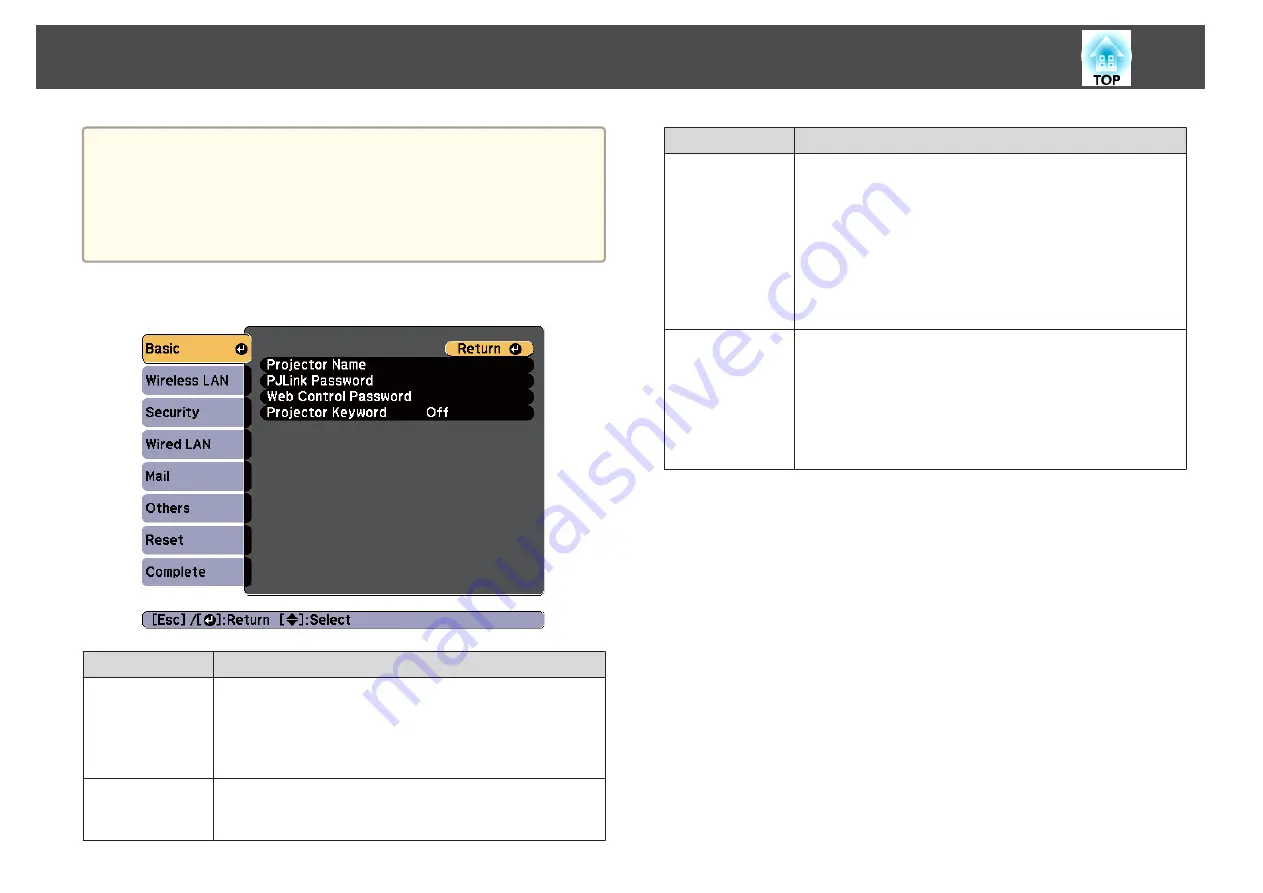
a
•
: Except for the
SSID
, colons and spaces cannot be entered on the
Network menu.
•
Some symbols ("
*
, ; [ \ ]) cannot be entered using the software
keyboard. Enter these characters using a Web browser.
s
"Changing Settings Using a Web Browser (Web Control)"
Basic menu
Submenu
Function
Projector Name
Displays the projector name used to identify the projector when
connected to a network.
When editing, you can enter up to 16 single-byte alphanumeric
characters. The following characters cannot be used: "
*
+ , / ; < =
> ? [ \ ] ` |
PJLink Password
Set a password to use when you access the projector using
compatible PJLink software. You can enter up to 32 single-byte
alphanumeric characters (symbols cannot be used).
Submenu
Function
Web Control
Password
Set a password to use when making settings and controlling the
projector using Web Control. You can enter up to eight single-
byte alphanumeric characters (
*
cannot be used). The default
password is "admin".
Web Control is a computer function that allows you to set up and
control the projector by using the Web browser on a computer
connected on a Network.
s
"Changing Settings Using a Web Browser (Web Control)"
Projector Key‐
word
When set to
On
, you have to enter the keyword when you try to
connect the projector to a computer via a network. This allows
you to prevent presentations from being interrupted by
connections from other computers.
Normally this should be set to
On
.
s
EasyMP Network Projection Operation Guide
s
EasyMP Multi PC Projection Operation Guide
List of Functions
129
Содержание EB-Z10000U
Страница 1: ...User s Guide ...
Страница 13: ...Introduction This chapter explains the names for each part ...
Страница 24: ...Remote control operating range Part Names and Functions 24 ...
Страница 25: ...Preparing the Projector This chapter explains how to install the projector and connect projection sources ...
Страница 57: ...Basic Usage This chapter explains how to project and adjust images ...
Страница 113: ...Configuration Menu This chapter explains how to use the Configuration menu and its functions ...
Страница 139: ...Troubleshooting This chapter explains how to identify problems and what to do if a problem is found ...
Страница 185: ...Appendix ...
Страница 225: ...A Center of lens B Distance from center of lens to suspension bracket fixing point Units mm Appearance 225 ...
Страница 233: ...Z Zoom 19 37 Index 233 ...






























