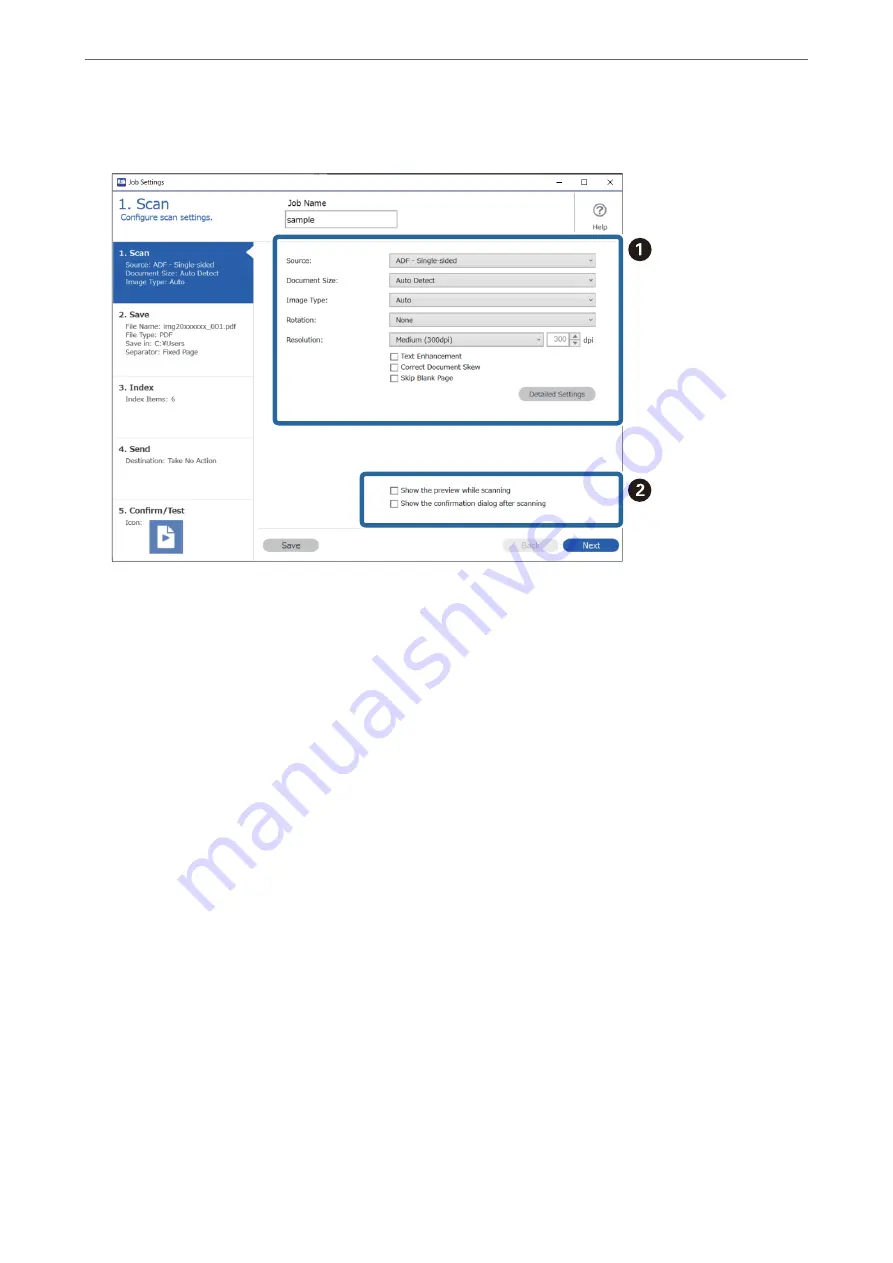
5.
On the
1. Scan
tab, set the scan job operations you want to create.
❏
A
Make basic scanning settings.
To make more advanced settings, click
Detailed Settings
to open the settings screen. Change the scan
operation and click
Save
to return to the Document Capture Pro screen.
❏
B
Change the settings as necessary.
Select
Show the preview while scanning
to display images while scanning.
Select
Show the confirmation dialog after scanning
to display a confirmation message asking if you want
to continue scanning after completing a scan.
When you have finished making scanning settings, click
Next
or the
2. Save
tab.
>
>
Creating and Registering a Job (Windows)
92
Содержание DS-570WII
Страница 10: ...Important Instructions Safety Instructions 11 Restrictions on Copying 12 ...
Страница 30: ...Specifications of Originals and Placing Originals Specifications of Originals 31 Placing Originals 36 ...
Страница 236: ...Where to Get Help Technical Support Web Site 237 Contacting Epson Support 237 ...






























