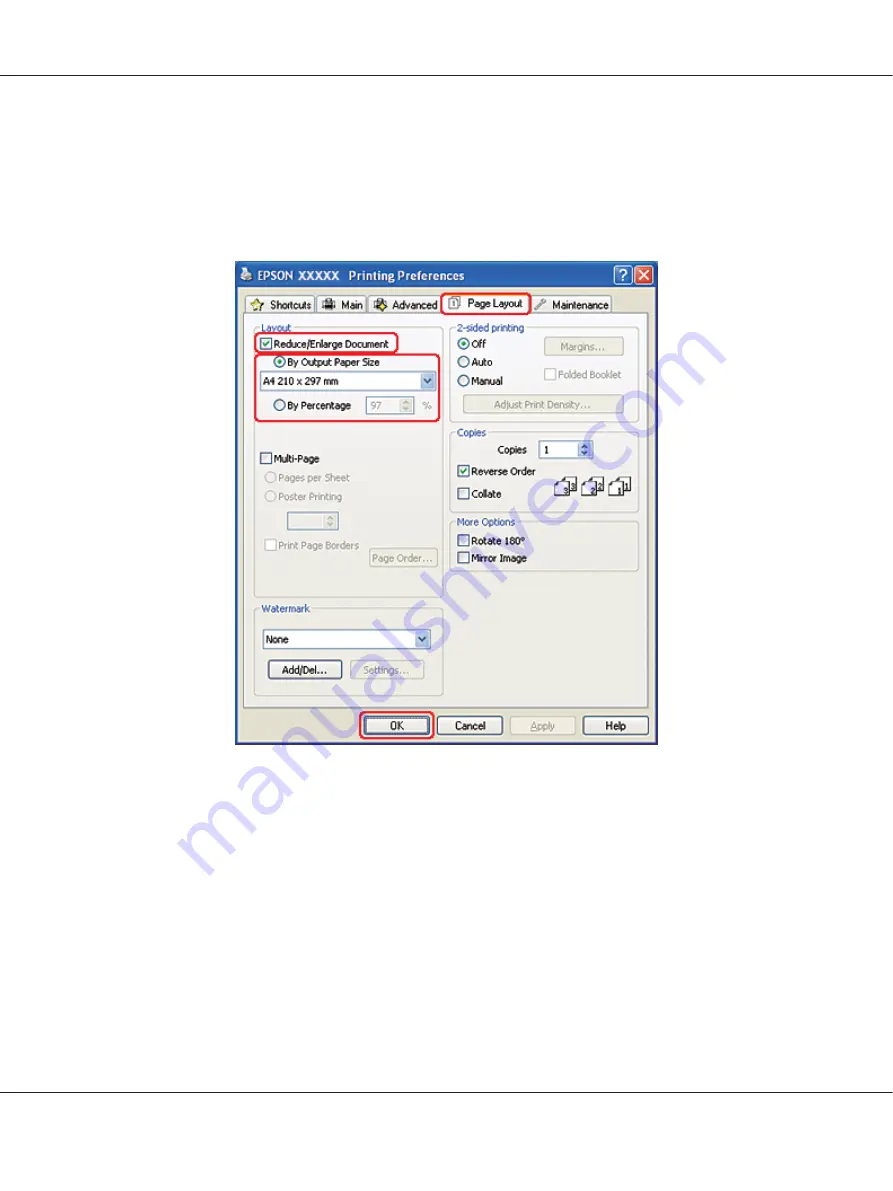
5. Select the appropriate Size setting.
6. Select
Portrait
(tall) or
Landscape
(wide) to change the orientation of your printout.
7. Click the
Page Layout
tab, then select the
Reduce/Enlarge Document
check box.
8. Do one of the following:
❏
If you selected
By Output Paper Size
, select the size of the paper you are using from the
drop-down list.
❏
If you selected
By Percentage
, use the arrows to choose a percentage.
9. Click
OK
to close the printer settings window.
After completing the steps above, print one test copy and examine the results before printing an entire
job.
B-310N/B-510DN User’s Guide
Printing with Special Layout Options
93
Содержание B-310N - Business Color Ink Jet Printer
Страница 1: ...User s Guide NPD4134 02 EN ...
Страница 60: ...3 Click the Delete button to cancel the print job B 310N B 510DN User s Guide Basic Printing 60 ...
Страница 136: ...3 Attach the upper rear printer cover B 310N B 510DN User s Guide Installing Option 136 ...
Страница 202: ...Rear view B 310N B 310N B 510DN User s Guide Product Information 202 ...






























