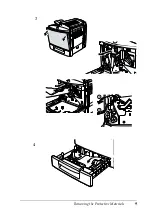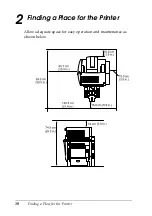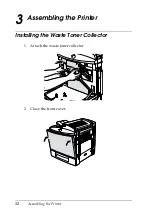22
Installing the Options
4. Secure by fastening the retaining screws.
To confirm that the interface card is installed correctly, print a
status sheet. If the AUX interface is not listed on the status sheet,
try reinstalling the card and making sure that the card is securely
fastened to the socket on the printer. For instructions on how to
print a status sheet, see “Testing the printer” on page 31.
Содержание AcuLaser C1000
Страница 13: ...Removing the Protective Materials 9 4 3 ...
Страница 40: ......
Страница 42: ...Color Laser Printer SetupGuide Printed in Japan 01 09 1 2 Color Laser Printer SetupGuide 4014571 00 F04 ...