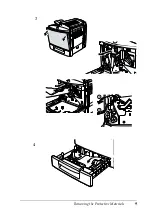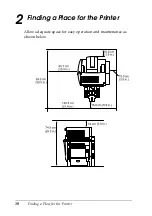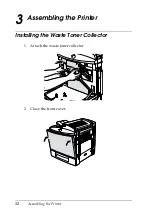Installing the Options
19
Installing an Interface Card
Your printer comes with a Type B interface slot. See the
Reference
Guide
for more details on the optional interface card.
c
Caution:
Before you install the interface card, be sure to discharge any
static electricity by touching a grounded piece of metal.
Otherwise, you may damage static-sensitive components.
Note:
Printing through a network requires more memory than other
connections. Therefore, to increase the printer performance, increase the
printer memory.
Notes on Printing Methods Available on a Network
The following table lists the printing methods available on a
network, depending on the OS used.
Printing is not supported on NetBEUI, IPX/SPX (NetWare), and
IPP.
Use EpsonNet WebAssist to disable the NetBEUI and NetWare
settings, as follows:
OS
Printing methods
Windows NT 4.0/2000
LPR, EpsonNet Direct Print
Windows 95/98/Me
EpsonNet Direct Print
Macintosh
AppleTalk
For NetBEUI:
Select
Disable
for the
NetBEUI
item on the
NetBEUI
screen.
For NetWare:
Select
Disable
for the
NetWare
item on the
NetWare
screen.
Содержание AcuLaser C1000
Страница 13: ...Removing the Protective Materials 9 4 3 ...
Страница 40: ......
Страница 42: ...Color Laser Printer SetupGuide Printed in Japan 01 09 1 2 Color Laser Printer SetupGuide 4014571 00 F04 ...