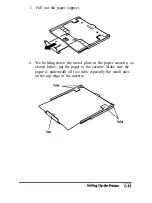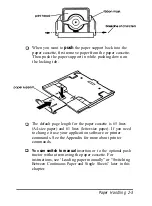When you want to
push
the paper support back into the
paper cassette, first remove paper from the paper cassette.
Then push the paper support in while pushing down on
the locking tab.
The default page length for the paper cassette is 65 lines
(A4-size paper) and 61 lines (letter-size paper). If you need
to change it use your application software or printer
commands. See the Appendix for more about printer
commands.
Y
OU
can switch to manual
insertion or to the optional push
tractor without removing the paper cassette. For
instructions, see ‘Loading paper manually” or “Switching
Between Continuous Paper and Single Sheets” later in this
chapter.
Paper Handling 2-3
Содержание ActionPrinter 3260 s
Страница 1: ......