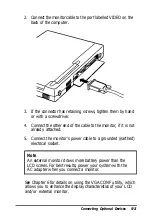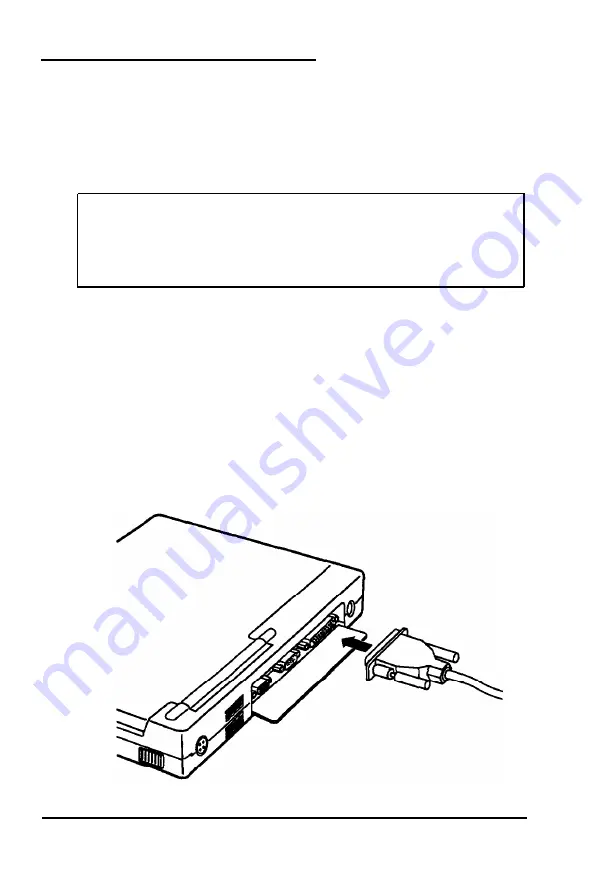
Connecting a Parallel Printer
You
can
use
the
PRINTER
port to connect a parallel device, such
as a Centronics
®
-compatible printer. Before connecting a
printer, check the manual that came with it to see if you need
to change any of its settings.
Note
If you are using an external diskette drive, you’ll have to
disconnect it before you can connect a printer to this port.
You cannot use both devices at the same time.
Follow these steps to connect a parallel printer:
1.
Place the printer in a convenient location near your
computer.
2. Make sure both the computer and printer are turned off.
3. Disconnect the external diskette drive, if connected.
4.
Connect the printer cable to the
PRINTER port.
5-4
Connecting Optional Devices
Содержание ActionNote
Страница 1: ......