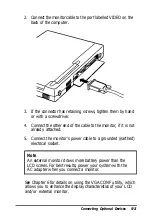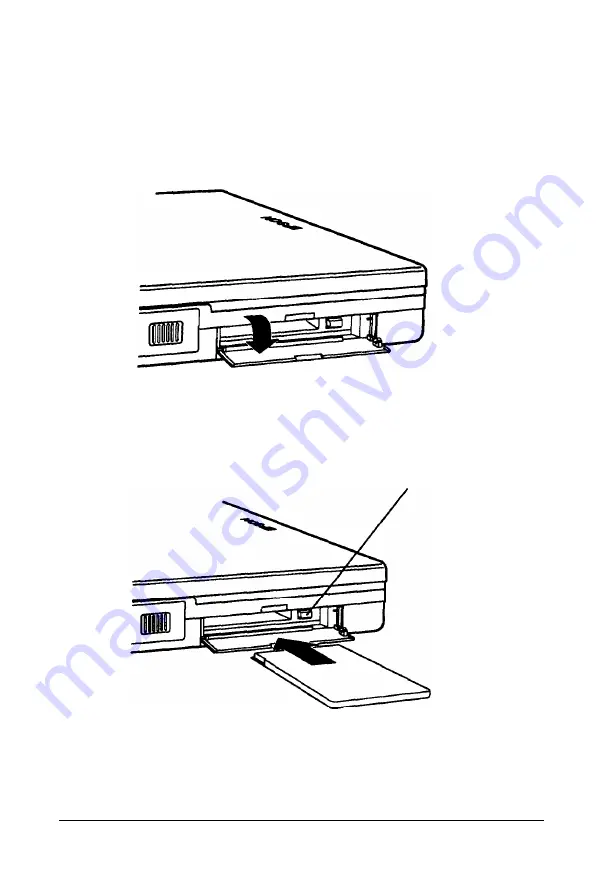
Inserting a PC Card
Follow these steps to insert a Type II PC card into the computer:
1. Open the PCMCIA
slot cover on the right side of the
computer by pulling down the notch at the top.
2.
Insert the card into the slot as far as it will go. (A portion of
the card may extend from the slot; this is okay.)
release button
3.
When
you want to remove the card, press the release button
to eject it.
Using Your Computer
3-21
Содержание ActionNote
Страница 1: ......