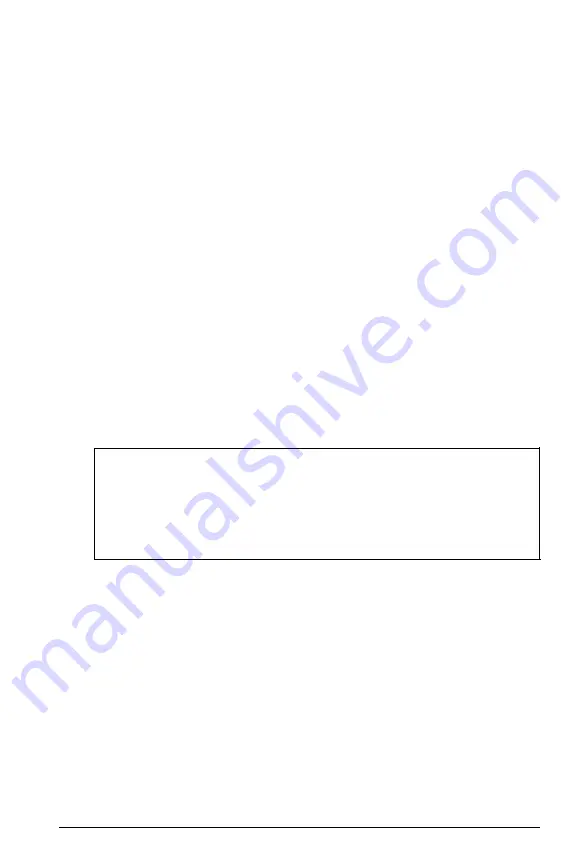
If you enable the Setup password, you must enter it before you can
use the Setup program. The computer prompts you for the
password after you press
Delete
to start Setup.
Typing the Password
You see this prompt when the password feature is activated:
Enter CURRENT password:
Type the correct password and press
Enter.
To protect your
password, the screen does not display the characters you type.
If you do not type the correct password, the screen displays an X
and repeats the password prompt. Try typing the password again.
The computer allows you three tries to enter it correctly. After the
third incorrect attempt, the system displays a blinking face icon
and locks up. You must reset the system to try again.
Note
If you want to change your current password or disable the
password function, you need to use the Setup program. See
Chapter 5 for instructions. If you forget your password, call the
Epson Connection at 1-800-922-8911 for assistance.
2-4
Using Your Computer
Содержание ActionNote 4SLC2-50
Страница 1: ......
Страница 3: ...EPSON ActionNote 4SLC2 50 User s Guide ...
Страница 122: ...MNP Command Summary continued Fax Modem B 9 ...
Страница 123: ...AT Register Summary B 10 FaxlModem ...
Страница 124: ...AT Register Summary continued Option Registers S14 Bit mapped configuration register FaxlModem B 11 ...
Страница 125: ...S21 Bitmapped configuration register S22 Bitmapped configuration register B 12 Fax Modem ...
Страница 126: ...S22 Bitmapped configuration register continued S23 Bitmapped configuration register Fax Modem B 13 ...
Страница 128: ...S82 Break handling affected by K commands Result Code Summary Fax Modem B 15 ...
Страница 133: ...Power Source Requirements 120 Volt power source requirements 240 Volt power source requirements Specifications C 5 ...
Страница 154: ...400275800 ...






























