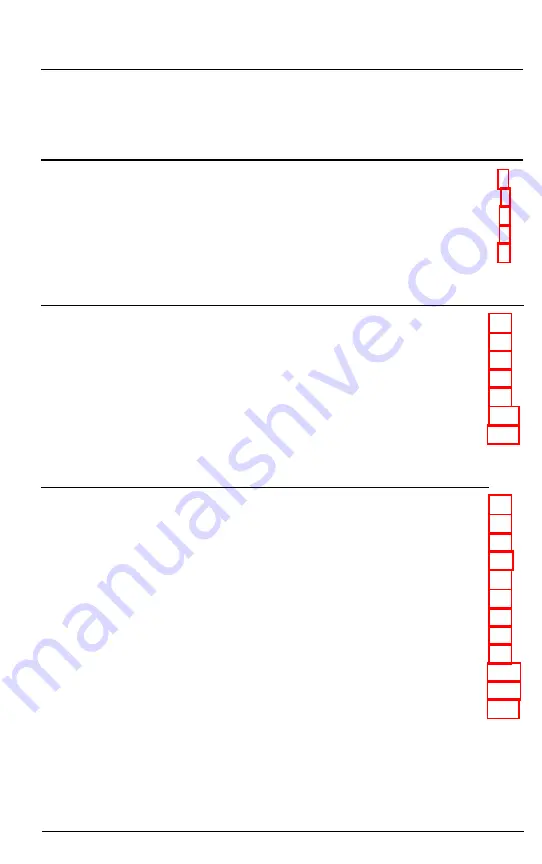
Contents
INTRODUCTION
Standard Configuration . . . . . . . . . . . . . . . . . . . . . . . . . 1
Optional Equipment . . . . . . . . . . . . . . . . . . . 3
Where to Get Help . . . . . . . . . . . . . . . . . . . . . . . . . . . . 3
How to Use This Manual . . . . . . . . . . . . . . . . . . . . . . . . 5
Conventions Used in This Manual . . . . . . . . . . . . . . . 6
CHAPTER 1 SETTING UP THE COMPUTER
Identifying the System Parts . . . . . . . . . . . . . . . . . . . . . .
Front View . . . . . . . . . . . . . . . . . . . . . . . . . . . . .
Rear Panel and Left Side . . . . . . . . . . . . . . . . . . . . .
Connecting the AC Adapter . . . . . . . . . . . . . . . . . . . . . .
Opening the Screen . . . . . . . . . . . . . . . . . . . . . . . . . . .
Connecting the Trackball . . . . . . . . . . . . . . . . . . . . . . . .
Turning On the Computer . . . . . . . . . . . . . . . . . . . . . . .
CHAPTER 2 USING YOUR COMPUTER
Taking Care of the Computer . . . . . . . . . . . . . . . . . . . . .
Backing Up the VGA Utilities . . . . . . . . . . . . . . . . . . .
Using the Password Function . . . . . . . . . . . . . . . . . . . . .
Typing the Password . . . . . . . . . . . . . . . . . . . . . . .
Using the Keyboard . . . . . . . . . . . . . . . . . . . . . . . . . . .
Special Keys . . . . . . . . . . . . . . . . . . . . . . . . . . . .
Using F11 and F12 . . . . . . . . . . . . . . . . . . . . . . . .
Using the Embedded Numeric Keypad . . . . . . . . . . . . .
Resetting the Computer . . . . . . . . . . . . . . . . .
Turning Off the Computer . . . . . . . . . . . . . . . . . . . .
Changing the CPU Speed . . . . . . . . . . . . . . . . . . . . . . . .
Using the LCD Screen . . . . . . . . . . . . . . . . . . . . . . . . . .
2-2
2-3
2-3
2-4
2-5
2-6
2-8
2-8
2-9
2-10
2-10
2-11
ix
Содержание ActionNote 4SLC2-50
Страница 1: ......
Страница 3: ...EPSON ActionNote 4SLC2 50 User s Guide ...
Страница 122: ...MNP Command Summary continued Fax Modem B 9 ...
Страница 123: ...AT Register Summary B 10 FaxlModem ...
Страница 124: ...AT Register Summary continued Option Registers S14 Bit mapped configuration register FaxlModem B 11 ...
Страница 125: ...S21 Bitmapped configuration register S22 Bitmapped configuration register B 12 Fax Modem ...
Страница 126: ...S22 Bitmapped configuration register continued S23 Bitmapped configuration register Fax Modem B 13 ...
Страница 128: ...S82 Break handling affected by K commands Result Code Summary Fax Modem B 15 ...
Страница 133: ...Power Source Requirements 120 Volt power source requirements 240 Volt power source requirements Specifications C 5 ...
Страница 154: ...400275800 ...











































