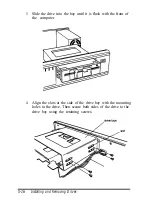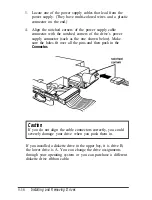6.
Lower the mounting bracket over the hard disk drive,
making sure that the slots in the mounting bracket fit over
the tabs on the base of the computer.
7.
Slide the bracket toward the side of the computer, as shown
below, until the tabs hold the bracket in place.
8.
Secure the mounting bracket with the screw.
5-10
Installing and Removing Drives
Содержание ActionDesk 4000
Страница 1: ......
Страница 128: ...Hard disk drive types continued Specifications A 9 ...
Страница 130: ...DMA Assignments Specifications A 11 ...
Страница 131: ...A 12 Specifications ...
Страница 132: ...System I O Address Map Specifications A 13 ...
Страница 133: ...A 14 Specification ...
Страница 134: ...Specifications A 15 ...
Страница 135: ...A 16 Specifications ...
Страница 136: ...Speaker connector pin assignments J21 Specifications A 17 ...
Страница 137: ...A 18 Specification ...
Страница 138: ...Specifications A 19 ...