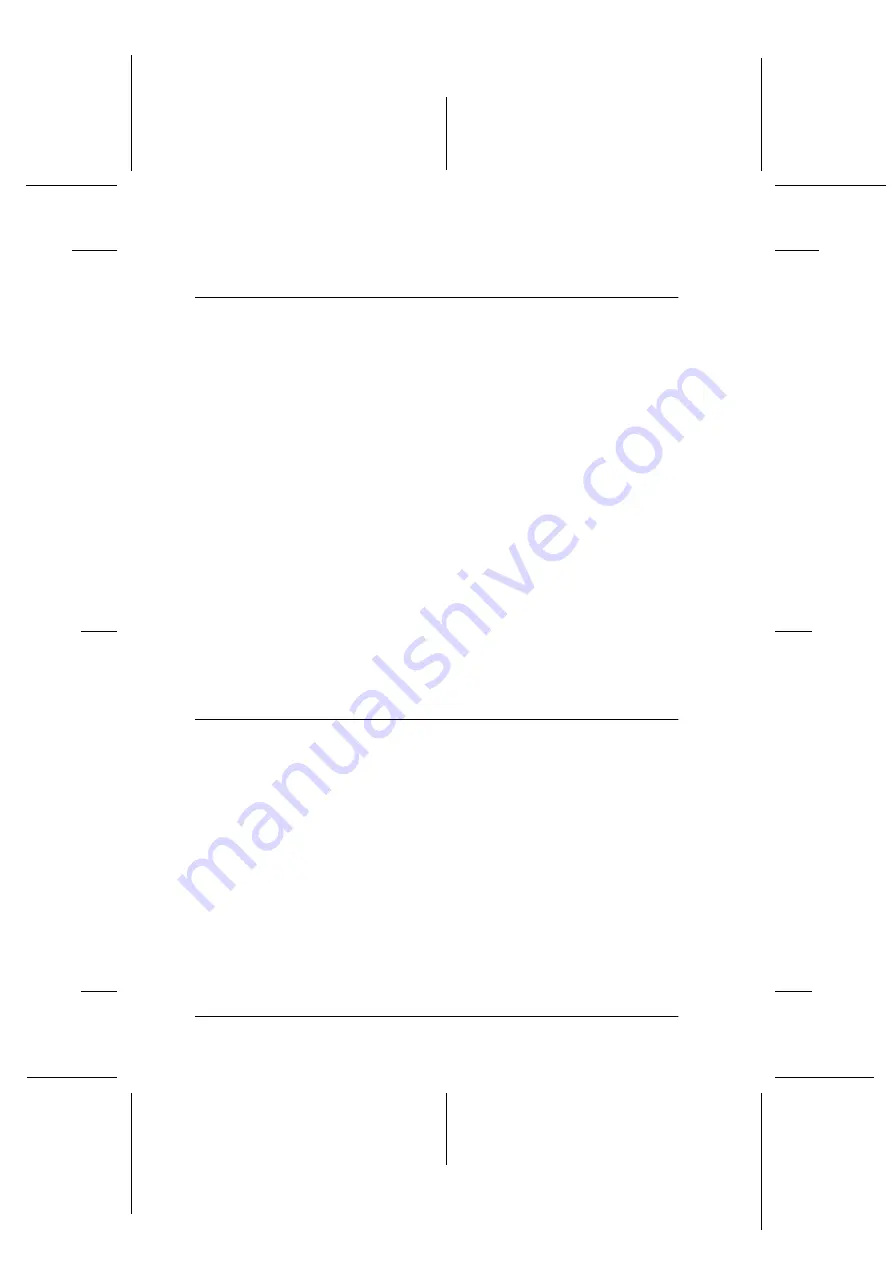
16
R4C649_UK
short.bk
Rev.C
Daily_UK.fm
A5 size
12/1/00
L
Proof Sign-off:
T.Kubota CRE Nakano
N.Nomoto
E.Lipsett
Troubleshooting
Online Problem Solving
For Windows users
If you encounter a problem, access the Problem Solver or
Technical Support Web Site in one of the following ways:
❏
From the Windows Start menu.
Click
Start
, point to
Programs
and then to
Epson
, then click
Technical Support
.
❏
From Status Monitor 3
Click
Technical Support
in the Status Monitor 3 dialog box.
❏
From your printer driver
Click
Technical Support
on the Main menu of the printer
driver.
For Macintosh users
To access Technical Support, insert the CD in the CD-ROM drive.
If separate folders for several languages appear, double-click the
folder for your preferred language. Open the
Installer
folder and
then double-click the
Technical Support Web Site icon
.
Correcting USB Problems
If you are having difficulty using your printer with a USB
connection, read the information in this section.
Printer does not work correctly with the USB cable
❏
Use the USB cable (C83623
✽
) recommended in “System
Requirements” in the online
Reference Guide
.
❏
For best results, you should connect the printer directly to the
computer’s USB port.
Содержание 790
Страница 1: ...Daily Use Guide Daily Use Guide ...
Страница 26: ...Daily Use Guide Daily Use Guide ...
























