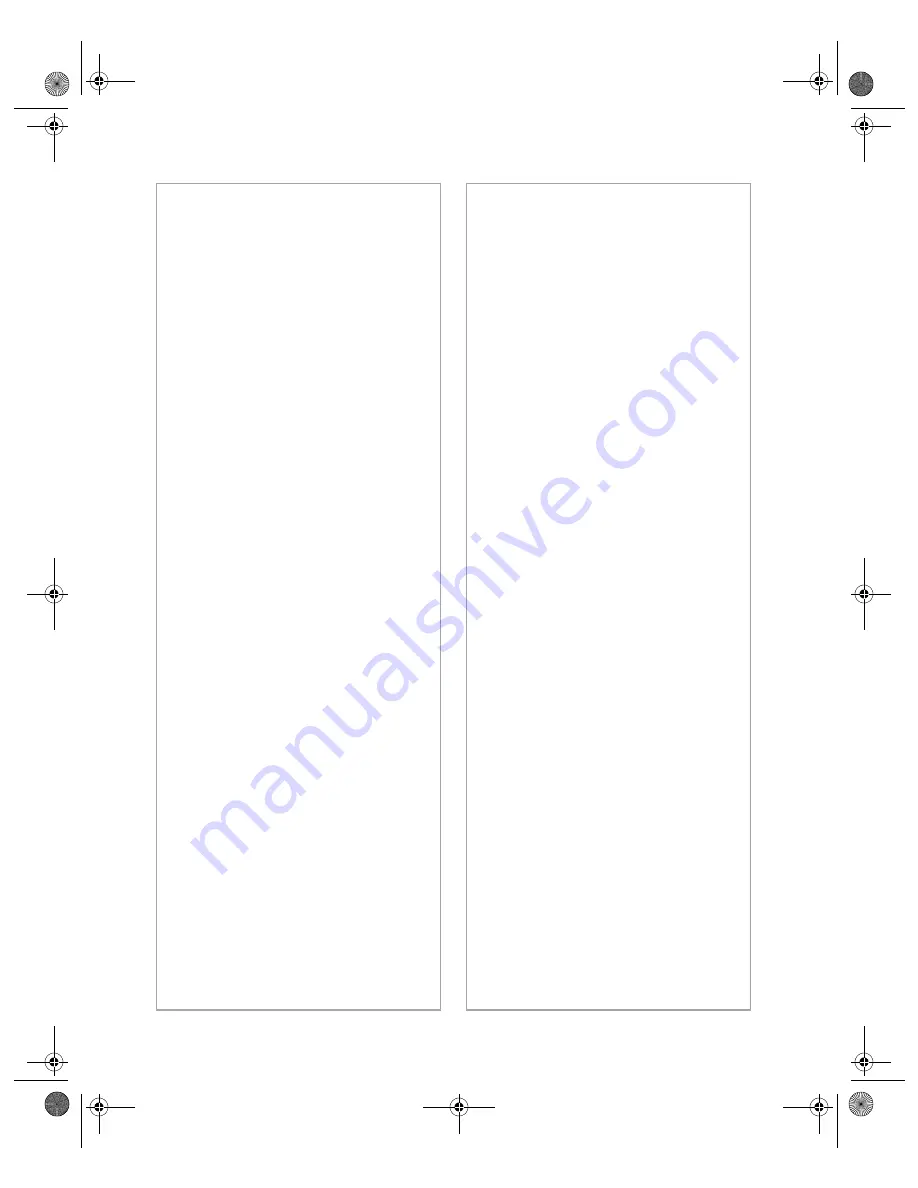
120
Solving Problems
of the image to scan. If you still
cannot scan, you may need to
upgrade your RAM.
■
If you’re using a network
scanner, the scanner may have
timed out. Check the time out
setting on the EPSON TWAIN
Pro Network window and
increase the value, if necessary.
You installed a ZIP drive.
Your ZIP drive may be interfering
with your scanner. Disconnect your
ZIP drive, then try using the
scanner.
You’re using a transparency unit
or automatic document feeder.
■
Make sure the unit is correctly
installed and connected to the
scanner’s
OPTION
interface.
■
Make sure you selected the
correct
Document Source
setting for your image.
■
Make sure your transparency
unit or automatic document
feeder is closed (lying flat
against the document table).
■
If paper is jammed in your
automatic document feeder, see
“Fixing Paper Jams” on
page 108.
Software Problems
You can’t start EPSON TWAIN
Pro.
■
Make sure the scanner’s
READY
light is on.
■
Check to make sure your cable
is securely connected to both
the scanner and computer.
■
Try a different cable. If you
have a USB connection, be sure
to use an EPSON USB cable. If
you have a SCSI connection, try
using a high quality, shielded
SCSI cable, and be sure to
restart your computer after you
change the cable.
■
If you have a SCSI connection,
you can’t turn the scanner off
and on again while you’re using
your computer. Turn both the
scanner and computer off, then
turn on the scanner before you
turn on the computer.
■
If you have a SCSI connection,
make sure the SCSI interface
board is installed correctly in
your computer.
■
For SCSI connections, check
that your system recognizes
your scanner and SCSI board
(Windows only). Check the
System Device Manager in the
Windows Control Panel. For
1680.book Page 120 Thursday, March 1, 2001 4:28 PM
Содержание 1680 - Expression Special Edition
Страница 1: ...Color Graphics Scanner User s Guide 1680 book Page i Thursday March 1 2001 4 28 PM ...
Страница 17: ...10 Welcome 1680 book Page 10 Thursday March 1 2001 4 28 PM ...
Страница 117: ...110 Using Optional Equipment 1680 book Page 110 Thursday March 1 2001 4 28 PM ...
Страница 149: ...142 Installing the TCP IP Protocol 1680 book Page 142 Thursday March 1 2001 4 28 PM ...






























