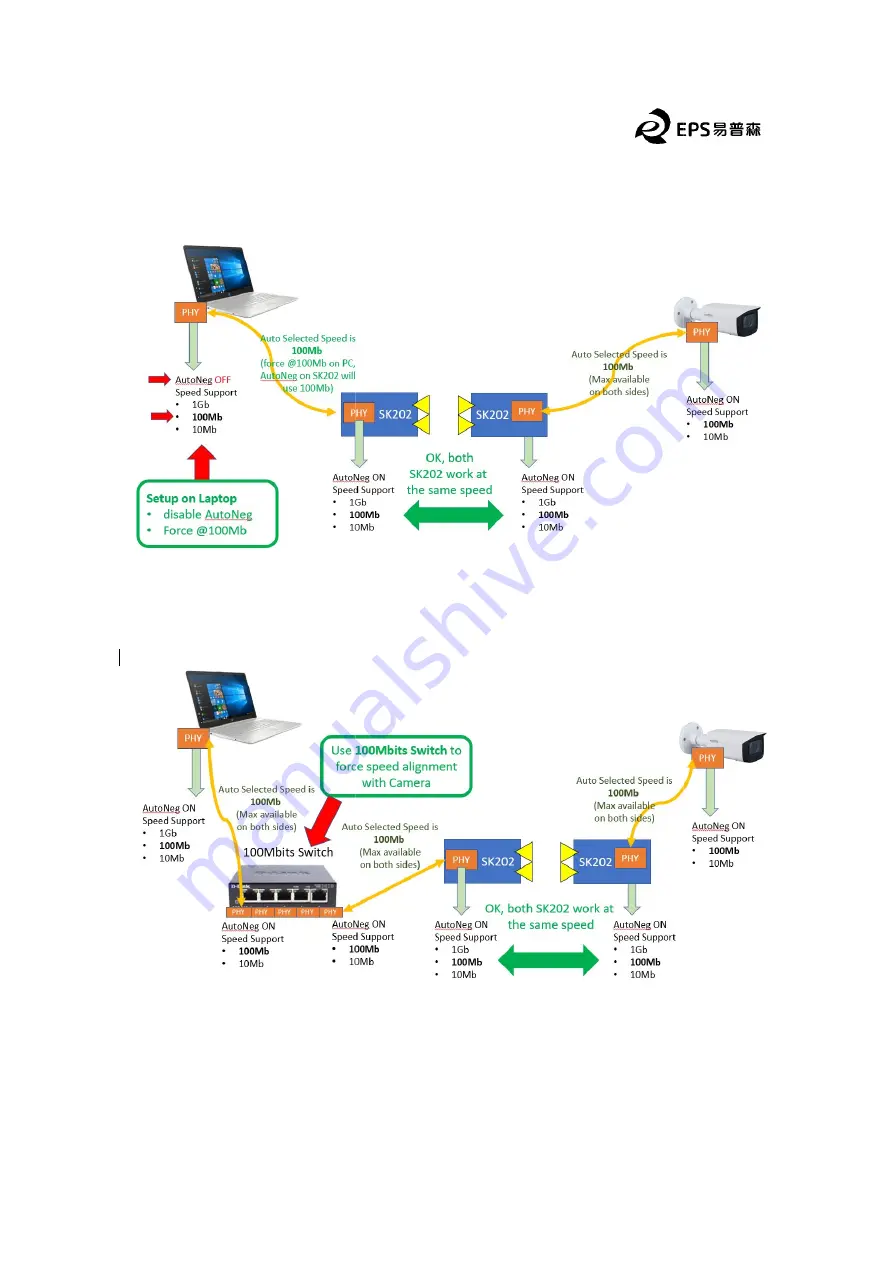
SK202 User manual
Thanks to the controlled auto
with the SK202 will be set up at the same speed than the one between the second
SK202 and the camera.
Figure 4.
Controlled auto-negotiation is requ
Alternatively, one can introduce a switch operating at the same speed than the slowest
device in order to ensure the auto
Figure 5.
Auto
4. Performance evaluation method
If you need to evaluate the impact of SK202 on network transmission, it is
recommended to use a third-party tool IPERF3.
3 of 6
Thanks to the controlled auto-negotiation on the laptop, one can ensure the link
with the SK202 will be set up at the same speed than the one between the second
negotiation is required when the 2 devices do not advertise the same
maximum speed capability
Alternatively, one can introduce a switch operating at the same speed than the slowest
device in order to ensure the auto-negotiation result will be the same on both sides.
Auto-negotiation result controlled using a switch.
evaluation method
you need to evaluate the impact of SK202 on network transmission, it is
party tool IPERF3. Only need two network cable and two
negotiation on the laptop, one can ensure the link
with the SK202 will be set up at the same speed than the one between the second
ired when the 2 devices do not advertise the same
Alternatively, one can introduce a switch operating at the same speed than the slowest
negotiation result will be the same on both sides.
you need to evaluate the impact of SK202 on network transmission, it is
network cable and two
























