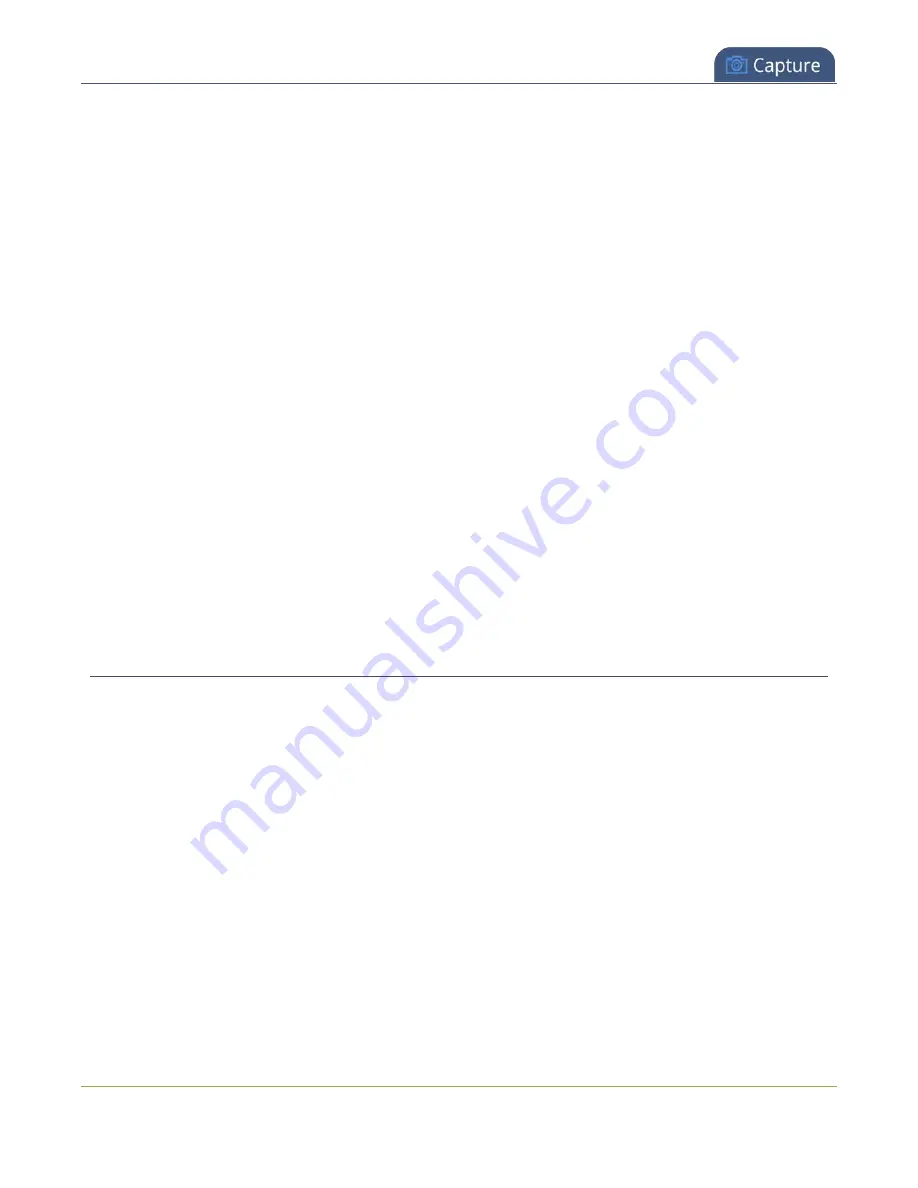
Pearl Nano User Guide
Custom layout configuration
Custom layout configuration
Using the custom layout editor, you can create completely different looks for your channel - like picture in
picture or side-by-side video sources. You can add media like transparent images and custom
backgrounds to a layout, then resize and arrange all the different media elements the way you want.
Topics include:
l
About the custom layout editor
l
Resize and position items using percents or pixelsResize and position items using percents or pixels
l
Open the custom layout editor for a channel
l
Configure a custom layout for a channel
l
l
l
l
Upload or remove an image using the Media page
l
l
Custom system variables for text overlays
l
About the custom layout editor
The custom layout editor gives you full control of the size and position of images, video sources, and text
overlays.
Access the custom layout editor using the Admin panel when you select your channel from the Channels
menu and click
Layouts
.
Layout editing
The layout editing area is where you can add images, add video sources, and add text overlays to your
layout. You can also choose a background matte color, as well as crop images and video.
204
Содержание Pearl Nano
Страница 1: ...Epiphan Pearl Nano User Guide Release 4 14 2 June 7 2021 UG125 03 and 2021 Epiphan Systems Inc ...
Страница 100: ...Pearl Nano User Guide Disable the network discovery port 87 ...
Страница 315: ...Pearl Nano User Guide Start and stop streaming to a CDN 302 ...
Страница 325: ...Pearl Nano User Guide Viewing with Session Announcement Protocol SAP 312 ...
Страница 452: ...Pearl Nano User Guide Register your device 439 ...
Страница 484: ... and 2021 Epiphan Systems Inc ...















































