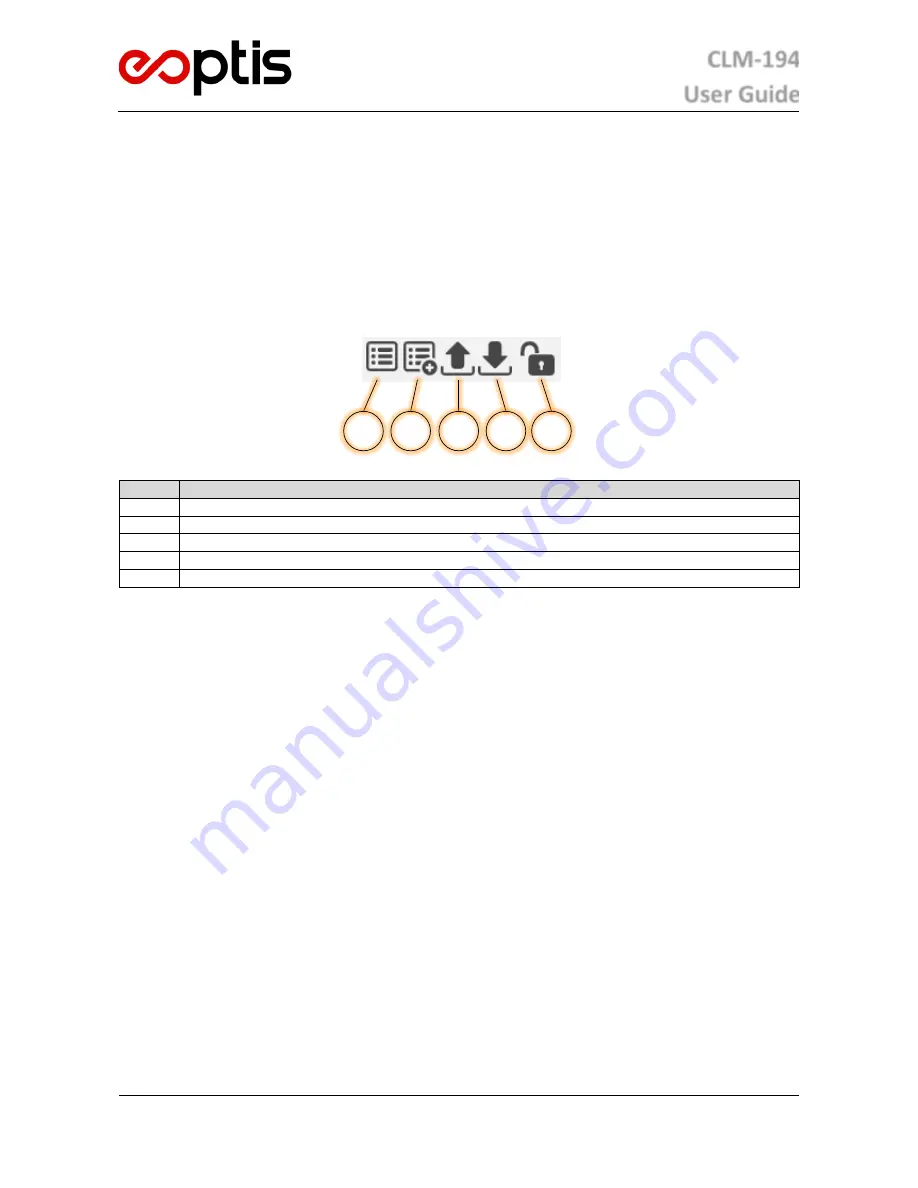
CLM-194
User Guide
EOPTIS SRL
Via Alto Adige, 152 – 38121 Trento (TN) – ITALY
Tel.: +39 0461 260 552 – Fax: +39 0461 260 617
www.eoptis.com – [email protected]
Page 23 of 29
CLM-194
Rev. 1.05 - 06/2014
Copyright © 2013-2014 EOPTIS SRL
All colours in a database are organised in groups. There will always be a “default group”, while other groups are user
defined; the maximum allowed number of user defined groups is 15. Every newly acquired sample will be added to
the default group. You can manage groups by right-clicking on a colour in the list and selecting:
Add to group: to add the colour to an existing group or a new one (“New group…” option)
dit group name…: to change the name of the group that the colour belongs to
Remove group: to remove the colour’s group from the database. All the colours belonging to this group will be
moved to “default group”.
The groups of the
Measures
list are used mainly to organise the colours, while groups in the
References
list can be
used to filter the results in Colour Difference Check and Colour Matching functions. The Database Control buttons can
be used to manage the software’s current databases as well as previously stored databases.
Database control buttons
Item
Description
①
Create new database
②
Merge databases
③
Load database
④
Save database
⑤
Lock/Unlock database
The Create new database button ① removes all colors from the list so you can start with an empty database.
The Merge databases button ② allows you to merge a previously saved database with the current database; all the
colours and groups in the saved database will be added to the current database.
With the Load database button ③ you can load a previously saved database, removing all current colours.
The Save database button ④ allows ypu to save a database on the computer for future use. Files can be saved in .cdb
(proprietary), in .pdf and .xml (Excel readable) format. The following flags can be adding to the database when saving:
Is read only: the database becomes a read-only; no colours or colours grup can be added, removed or updated,
as well as colour groups. This is a “soft” lock that can be removed with the Lock/Unlock database button
Has hidden coordinates: the colours coordinates are hidden; only the colour name can be seen by the user. This
flag can be used to release a proprietary database without sharing sensitive data about the colours. Note that
this flag, once set, can’t be removed.
The Lock/Unlock database button ⑤ allows you to toggle the read-only mode for the database. This can be used to
prevent database modification during colour analysis.
5.9.2
P
ROJECT
M
ANAGEMENT
The “File” list in the software main menu is used to manage projects. The software treates each program session as a
project that cointains all relevant information about the
Measures
and
References
databases, including analysis
parameters. With this feature you can save the current session and resume a previously saved one.
When loading a previously saved project or creating a new project, the current database entries and analysis
parameters are replaced by the saved data or deleted.
5.9.3
M
ULTIPLE
A
CQUISITION
Multiple Acquisition should always be performed in cases of uneven or structured surfaces. The advantage of Multiple
Acquisition is that the visual evaluation is supplemented by the calculation of a mean for the measured values. The
Mutiple Acquisition feature is enabled by specifying the number of measurements to be averaged and by thicking the
3
2
1
4
5







































