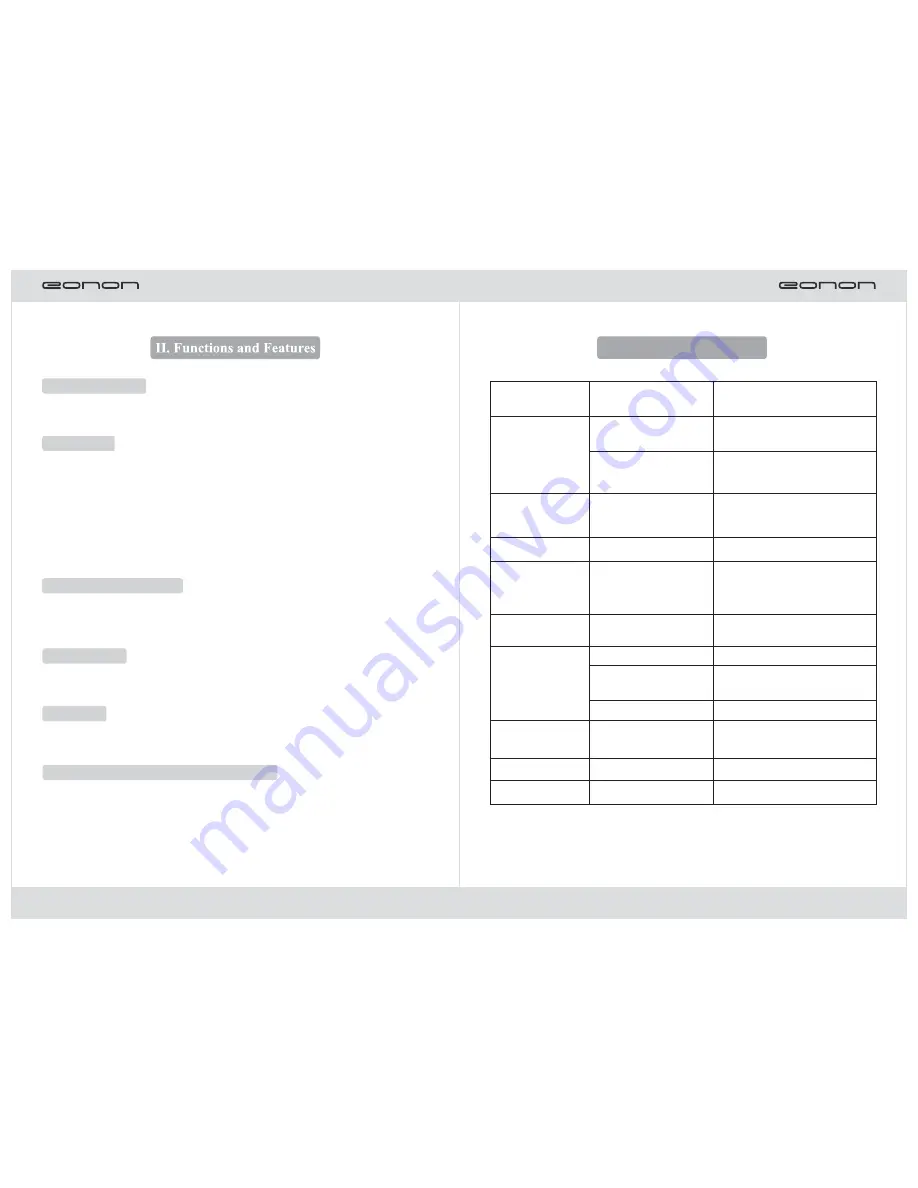
3
Disc Play
USB & SD Card Player
Display Screen
◆
True color TFT-LCD
◆
Touch operation is supported.
◆
◆
◆
◆
◆
Such formats as DVD-R, DVD-RW, DVD+R, DVD+RW, CD-R, CD-RW,CD-DA,
MP3, WMA, SVCD, VCD, MPEG1, MPEG2, MPEG4, JPEG are supported.
Breakpoint information memory function.
Multi-language, multi-title, multi-angle play. Parental lock (V-chip) function.
Fast forward/ Fast back play 2, 4, 8, 20; slow forward play 1/2 1/3 1/4 1/5 1/6
1/7.
Pause, repeat play, random play, stop. GOTO search, digital music locate, PCB
function, play message display.
◆
◆
Such formats as MP3, WMA, WAV, ASF, AVI, MP4, MPEG1, MPEG2, MPEG4,
JPEG are supported.
SD and USB (2.0) port are supported.
Radio Tuner
◆
◆
30 station memories (FM: 18; AM: 12)
Auto search, semi-automatic search, manual search, preset memory stations.
TV Tuner
◆
◆
Auto/ Manual station preserving
Full system TV
AUX Input/ Output and Other Functions
◆
◆
◆
◆
◆
◆
One channel: AUX input
One channel: backing rear view mirror input
4-channel amplifier output. Loud speaker can be directly connected.
4+1 channel audio output.
Auto backing rear view mirror.
Full-function infrared remote control and touch function.
28
XIX. Troubleshooting
Phenomenon
Cause
Solution
The power fails to get
through.
The fuse has burned down.
Maloperation of micro-processor
caused by other factors
Wrong connection of positive
wire BATT of ignition wire
ACC
Reconnect it.
The remote control
fails to work
The battery power is exhausted.
Big radio noise or no
program available
The antenna is not installed in a
correct position or the cable of
the antenna is of poor contact.
The disc can not be put in.
There is already one disc
in the unit.
The disc can not be played.
Disc is scratched.
The front and back sides are put
upside down.
The laser head are dirty.
Change a fine disc.
Only one language and one type
oftitle are available.
Re-place the disc with disc logo up.
Language/ Title switch is
unavailable.
No image
The video cable is not connected
properly.
Re-connect it.
Malposition of touch screen
The touch screen is not properly
calibrated.
Re-calibrate the touch screen
(refer to Page 6)
The information set
before completely loss
after power on/off
Replace the burned fuse with a new one of
the same capacity.
Check the connection of radio auto antenna
control line ANT. Re-check the connection
of antenna and ground wire.
Press the button to pop out the disc inside
and insert the new one.
To clean it with laser head cleansing disc.
Language/ title switch is unavailable for
disc with only one language and one type
of title.
Replace with new batteries of the same
specification.
Press “RES” button to restart the unit.




































