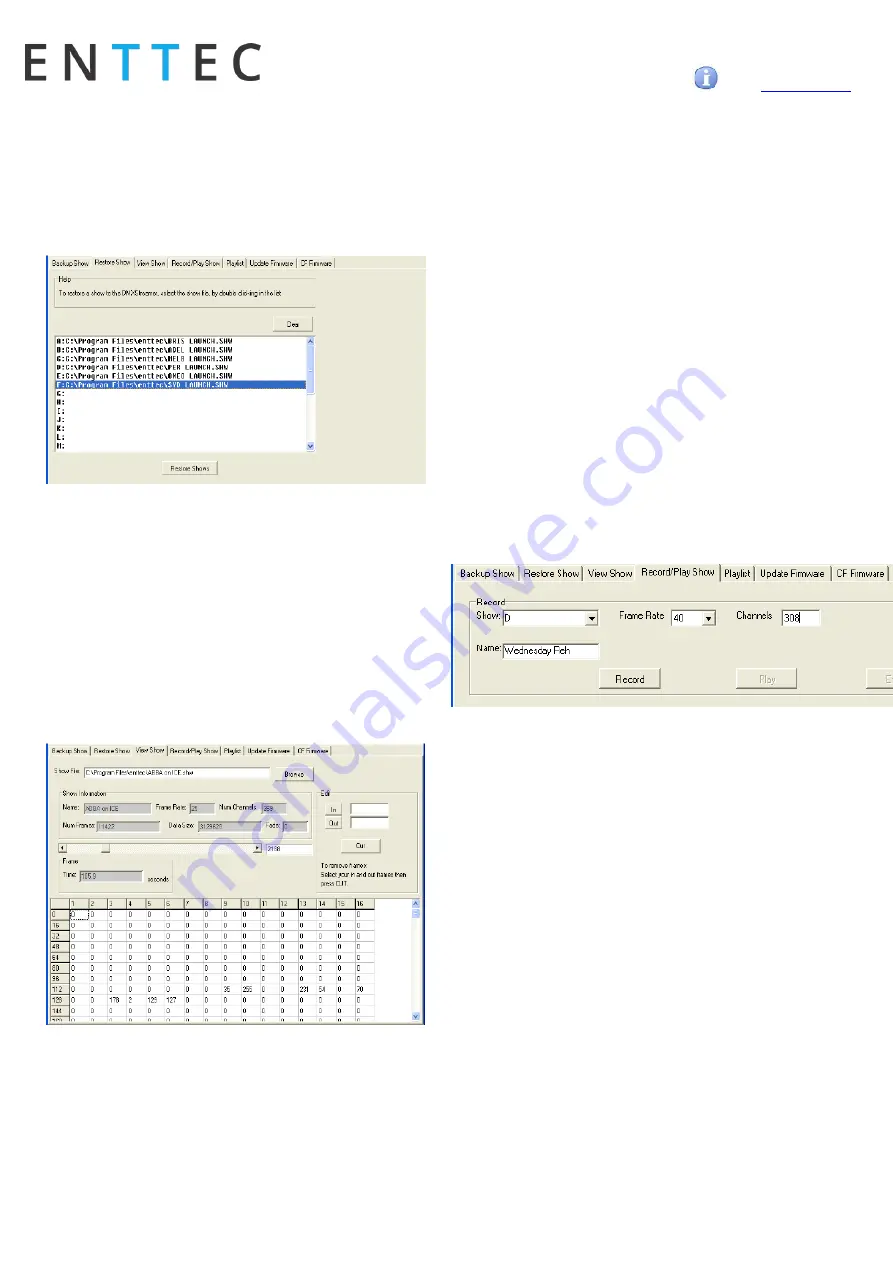
Quick Start Manual
MANUAL-DMXSTREAMER
For latest version visit:
5
ID:
210072
To change the Show to be loaded in a particular slot,
double-click on the slot and re-select the Show.
To clear the selected Shows from all slots, select the Clear
button.
View Show
The View function provides a frame by frame view of every
stored Show, together with a simple frame removal tool.
The Browse button brings up a list of Show files to open
for viewing. The default location for Show files is the folder
containing the Streamer Utilities program, but it can be any
valid folder, including a network file server or a removable
storage device, such as a flash memory device or a portable
media player.
The Time box shows the elapsed time (in seconds) since
the start of the show and channel data panel displays the
levels for all recorded channels.
The Edit panel provides a basic editing tool that can delete
a range of unwanted frames from any point in the Show.
The start point for the deletion range is selected either by
entering the required start frame number into the In box or
by selecting the In button when the start frame is in the
viewing window.
The End point for the deletion range is selected either by
entering the required end frame number into the Out box or
by selecting the Out button when the end frame is in the
viewing window.
Selecting the Cut button deletes all frames in the range
defined by the In and Out boxes.
The status of the edit process is indicated by a progress bar
that appears at the bottom of the window.
When the edit is complete a window is displayed showing the
name and file path for the edited Show files.
Record/Play Show
The Record/Play screen offers full remote control of the
recording and playback of Shows on the DMXStreamer.
Show slot
The destination slot [A-Z] for a Show recording is selected
from the drop-down Show list.
Streamer Utilities can only record Shows into vacant slots. To
replace the Show in an occupied slot, select the Erase button
to clear the slot before recording.
Show Name
The Show name is limited to 15 characters. Although a longer
name may be entered in to the Name box, only the first 15
characters are stored in the DMXStreamer.
Frame rate
The DMXStreamer generates a DMX512 data stream at a fixed
rate of 40 frames per second. The recorded frame rate only
sets the frequency at which updates are made to this stream.
Available record rates selectable from the drop-down Frame
Rates list are 10, 15, 20, 25, 30, 35 and 40 frames per second.
As every DMX512 data frame recorded by the DMXStreamer
occupies some of the available memory, it is advisable to


























