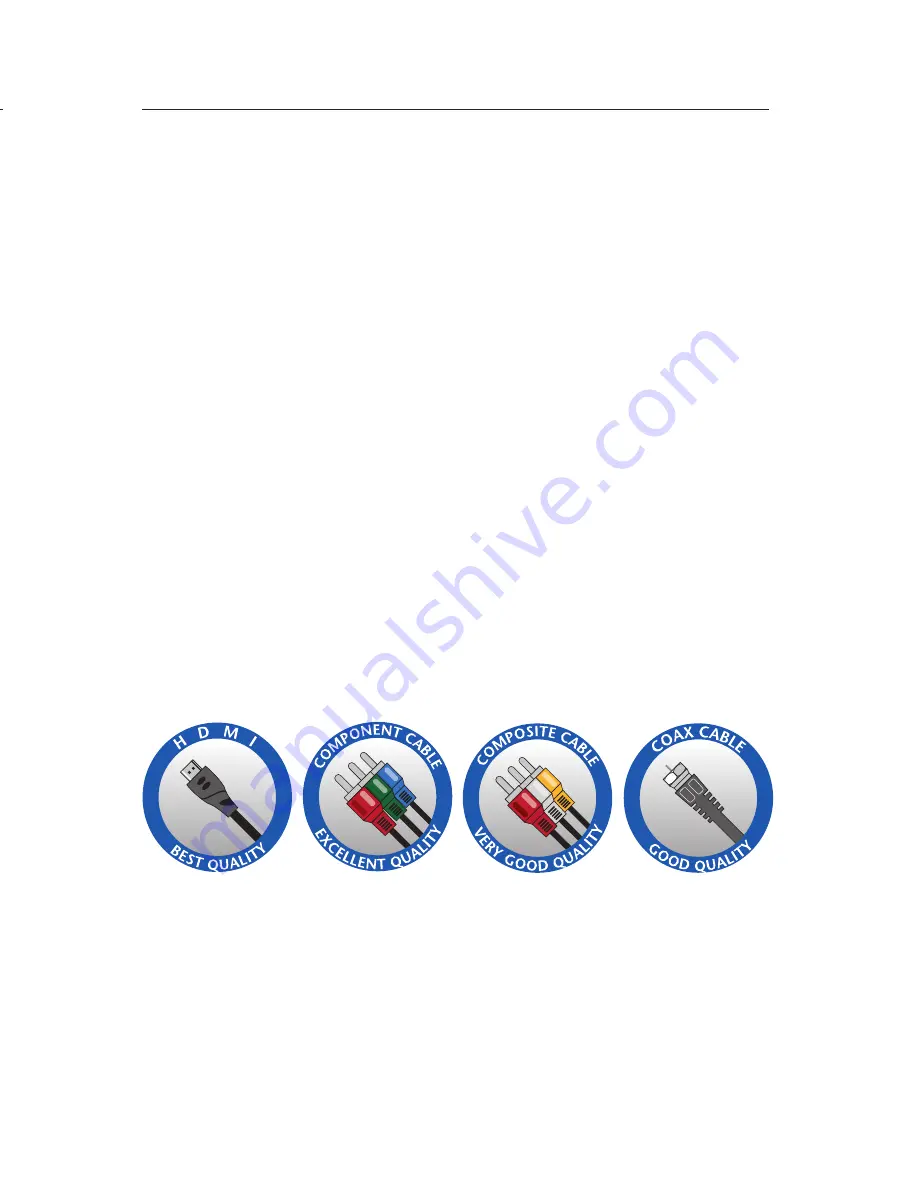
2
3
Let’s Get Started
Get to know your Amulet 505 Set-Top Box Media Hub
Your Amulet 505 Set-Top Box Media Hub supports all of CCI’s TV services including Pay Per View,
Video on Demand and HD.
This device must be handled much in the same way as a computer to reduce potential for damage.
• Position it in an open space to allow airflow around the set-top box
• Do not place the set-top box in an enclosed entertainment unit or cabinet
• Do not place the set-top box on a soft surface such as a rug, sofa, bed or other
similar surface
• The set-top box should not be next to an external heat source that could raise
the temperature of the unit
• Connection into a surge protector along with your other audio/video equipment is
highly recommended
Included Accessories
How to Connect the Set-Top Box to Your TV
Basic Connections
These are the required connections for your set-top box to operate properly.
Connect the power supply via the Power Adaptor. Next connect an Ethernet cable (included) from
your set-top box to a DSL modem or network router.
TV Connections
Choose one of the following connection configurations to connect your set-top box with your TV.
Keep in mind that Component and HDMI connectors are for HDTV.
•
Cabling Option 1: HDMI.
Connect one end of the supplied HDMI cable from the HDMI
connection on the back of the set-top box. Connect the other end of the cable to the HDMI “IN”
port on your TV.
•
Cabling Option 2: COMPONENT FOR VIDEO CONNECTION.
Connect one end of the
Component cable (red, green, blue) to the component video connection on the back of the set-
top box. Connect the other end of the cable to the component input connection on your TV. Use
the red and white composite cable to connect your audio.
•
Cabling Option 3: RCA/COMPOSITE AUDIO/VIDEO.
Connect one end of the supplied RCA
Audio (red and white) and the Video (yellow) cable to the Audio/Video “OUT” ports on the back
of the set-top box. Connect the other end of the RCA Composite Audio (red and white) and
Video (yellow) to the RCA Composite “IN” ports on the back of the TV.
•
Cabling Option 4: COAX.
Connect one end of the COAX cable to the RF TV/COAX “OUT” port
on the back of the set-top box. Connect the other end of the COAX cable to the COAX “IN” port
on the back of the TV. Note: COAX cable carries both an audio stream and a video stream. The
TV must be set to either channel 3 or channel 4.
Remote Control
HDMI Cables
RGB (Component)
Cables
Power Adapter
Batteries
Amulet 505 Set-Top Box
User’s Manual
Entone Manuals










