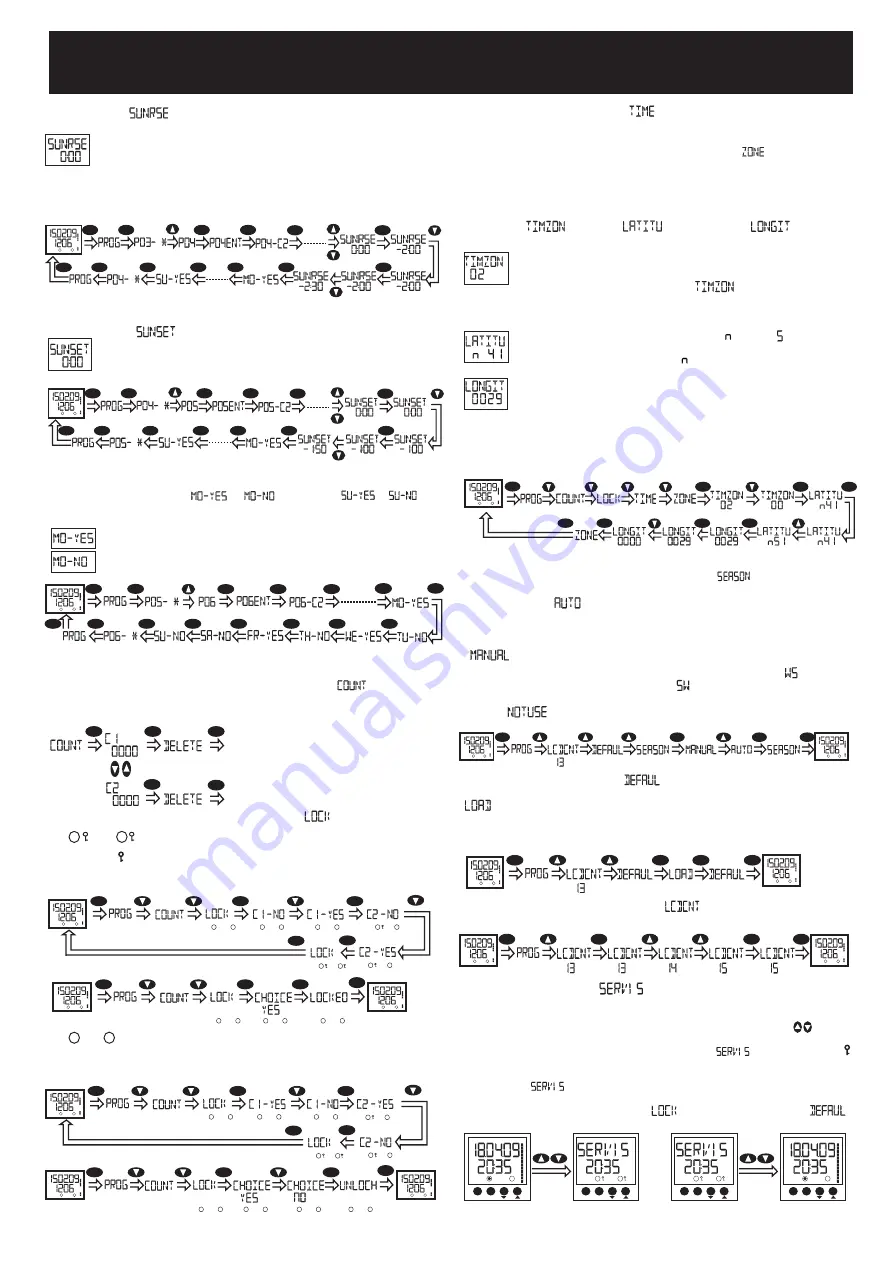
ASTRONOMIC RELAY
(DTR-10)
ASTRONOMIC PHOTOCELL RELAY
(DTR-14)
2
As above example, C2 relay will switch on 2 hours 30 minutes before the
sunrise time for all weekdays.
Relay can be controlled before or after the sunrise time according
to the entered time information. This value can be set as hour or
minute. (Max: +9:59, Min: -9:59)
If 0:00 is set, relay will be controlled at sunrise time. By this feature,
devices which are connected to the relays, can be controlled after or
before the sunrise time.
1.5.3)
( ) In this menu, sunrise function is enabled however
sunrise time is not set.
SET
SET
SET
ESC
SET
SET
SET
ESC
SET
SET
SET
SET
SET
Main Display
SU
C2:
C1:
00
02
04
06
08
10
12
14
16
22
20
18
24
4 ) REAL TIME SETTING ( ) :
Real time and date settings are done in this menu. Year, month, day, hour
and minute can be set respectively.
If YES selected, program function is enabled for related day.
2 ) SWITCH ON & OFF NUMBER of RELAYS ( ) :
In this menu, switch on&off numbers are displayed for C1 and C2 relay
seperately. Device counts once for switching on and once for switching
off.
Count number of C1 or C2 relay can
be reset seperately by selecting
DELETE option.
SET
SET
SET
SET
SET
3 ) LOCK (MANUAL CONTROL) MODE ( ) :
1.6) Day selection ( / , .......... , / ) :
As last, working days for selected programs are set. This setting can be
done for all days starting from Monday.
If NO selected, program function is disabled for related day.
As above example, program function is enabled for Monday, Wednesday
and Friday.
A lock sign ( ) displays near the relay which is locked.
C1 and C2 relays can be locked individually for
DTR-14 and they can be locked together for DTR-10.
C2:
C1:
SET
SET
SET
C2:
C1:
C2:
C1:
C2:
C1:
C2:
C1:
SET
ESC
C2:
C1:
C2:
C1:
Main Display
SU
C2:
C1:
00
02
04
06
08
10
12
14
16
22
20
18
24
Below diagrams show that how devices can be locked; above diagram
is for DTR-14, below is for DTR-10.
When LOCK mode is disabled, device continues to work by
the last program.
C2:
C1:
SET
SET
Main Display
SU
C2:
C1:
00
02
04
06
08
10
12
14
16
22
20
18
24
SET
ESC
Main Display
SU
C2:
C1:
00
02
04
06
08
10
12
14
16
22
20
18
24
C2:
C1:
C2:
C1:
C2:
C1:
Sunset settings are similar with sunrise settings.
1.5.4)
( ) In this menu, sunset function is selected.
As above example, C2 relay will switch off 1 hour 50 minutes before the
sunset time for all weekdays.
SET
SET
SET
ESC
SET
SET
SET
ESC
SET
SET
SET
SET
SET
Main Display
SU
C2:
C1:
00
02
04
06
08
10
12
14
16
22
20
18
24
SET
SET
SET
SET
ESC
SET
SET
SET
SET
SET
SET
ESC
SET
SET
SET
Main Display
SU
C2:
C1:
00
02
04
06
08
10
12
14
16
22
20
18
24
C2:
C1:
00
02
04
06
08
10
12
14
16
22
20
18
24
SA
ESC
SET
C2:
C1:
00
02
04
06
08
10
12
14
16
22
20
18
24
SA
ESC
SET
C2:
C1:
00
02
04
06
08
10
12
14
16
22
20
18
24
SA
ESC
SET
C2:
C1:
00
02
04
06
08
10
12
14
16
22
20
18
24
SA
ESC
SET
9 ) SERVICE MODE ( ):
This mode is valid only for DTR-10
and lets the user control and maintain
in urgent situations. In order to choose service mode, lock mode shouldnt
be selected before. In the main menu, up and down buttons ( ) should
be pressed
at the same time.
When this mode is selected, assigned
programs can not change the relay position. and lock signs ( )
are displayed. In order to exit the service mode, up and down buttons
should be pressed at the same time. Date information will be displayed
instead of . Lock sign will be removed. In case of escaping the
service mode, the last program continues its execution. For user safety,
it is not possible to enter to lock ( ) and factory settings ( )
modes, when service mode is activated.
5 ) GEOGRAPHICAL LOCATION SETTING ( ) :
Values which are mentioned in
Table-1
are calculated before. Therefore,
there is no need to calculate these values again.
Time difference (UTC/GMT) according to the Greenwich, London
is set. This value is '02' for Turkey. Negative time differences
must be subtracted from '24'. For example, time difference for
Mexico City is '-6' hours and so value must be set as
'18'. (24-6=18)
Geographical location, which device will be used in, can be set in this
menu.
For related settings, please refer to
Table-1
.
If some missing or inaccurate data is entered, wrong sunrise and sunset
times are calculated.
Time zone ( ), latitude ( ) and longitude ( ) submenus
exist in this menu.
Latitude value is set in this menu. North ( )/South ( ) hemisphere
is selected and related degree value is set.
(For example, Istanbul, North ( ) 41°.
6 ) SUMMER / WINTER TIME SETTING ( ) :
In this menu, summer/winter time settings are done.
7 ) FACTORY SETTING ( ) :
8 ) LCD CONTRAST SETTING ( ) :
LCD contrast value can be set between '0-15' by user.
6.1)
If Auto ( ) menu is selected, last sunday of March 02.00 AM
and last Sunday of October 03.00 AM are loaded. For Turkey and Europe,
automic mode is in use.
6.3)
If summer/winter time application does not exist in the related
region, option must be selected.
In this menu, all settings are reset except hour and date. By selecting
option, all programs are reset, counters are reset, relays, which are
switched on, are switched off, lock mode is disabled. Coordinates are
programmed according to Istanbul, season is set as auto and LCD contrast
value is set as '13'.
6.2)
Date and hour also can be set by user manually via manual
( ) menu.
First, month, day, hour and minute is set for summer tariff ( ) and then
same settings are done for winter tariff ( ).
Longitude value is set in this menu. If the longitude is east,
degree value is set directly. If the longitude is west, degree value
is subtracted from 360° and then entered. (For example, Istanbul,
East (e) 29°).
For instance, longitude value is 99° west for Mexico City and so longitude
value must be set as '261'. (360-99=261)
Values which are mentioned in
Table-1
are calculated before. Therefore,
there is no need to calculate these values again.
The programming of geographical zone for London is mentioned above.
SET
SET
SET
ESC
SET
SET
SET
SET
Main Display
SU
C2:
C1:
00
02
04
06
08
10
12
14
16
22
20
18
24
SET
SET
SET
ESC
Main Display
SU
C2:
C1:
00
02
04
06
08
10
12
14
16
22
20
18
24
Main Display
SU
C2:
C1:
00
02
04
06
08
10
12
14
16
22
20
18
24
SET
SET
SET
ESC
Main Display
SU
C2:
C1:
00
02
04
06
08
10
12
14
16
22
20
18
24
Main Display
SU
C2:
C1:
00
02
04
06
08
10
12
14
16
22
20
18
24
SET
SET
SET
ESC
Main Display
SU
C2:
C1:
00
02
04
06
08
10
12
14
16
22
20
18
24
Main Display
SU
C2:
C1:
00
02
04
06
08
10
12
14
16
22
20
18
24
SET
SET
SET
C2:
C1:
SET
ESC
C2:
C1:
Main Display
SU
C2:
C1:
00
02
04
06
08
10
12
14
16
22
20
18
24
C2:
C1:
C2:
C1:
C2:
C1:
C2:
C1:
Below diagrams show that how LOCK menu can be disabled; above
diagram is for DTR-14, below is for DTR-10.
SET
SET
Main Display
SU
C2:
C1:
00
02
04
06
08
10
12
14
16
22
20
18
24
SET
ESC
Main Display
SU
C2:
C1:
00
02
04
06
08
10
12
14
16
22
20
18
24
C2:
C1:
C2:
C1:
C2:
C1:
C2:
C1:













