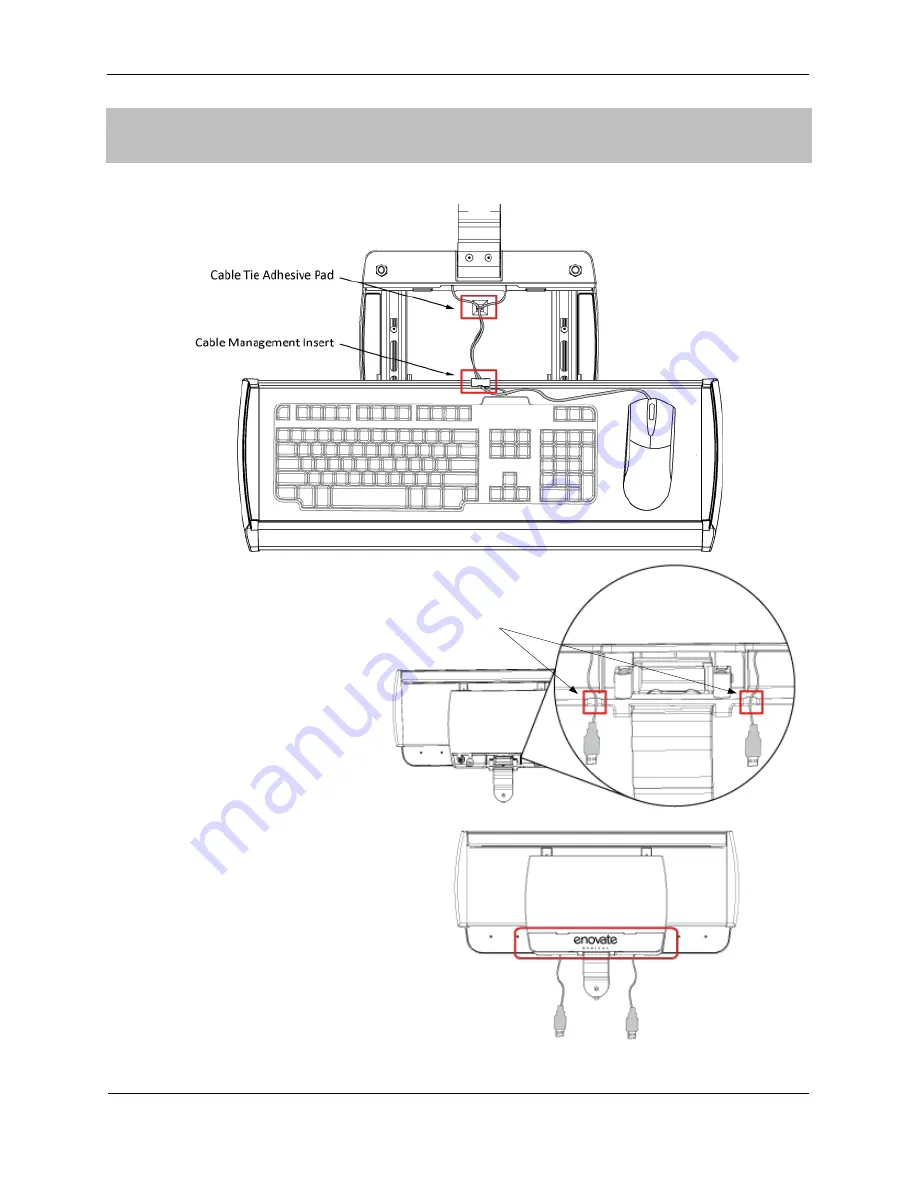
18
CABLE MANAGEMENT
STANDARD KEYBOARD CABLE MANAGEMENT
STEP 1
Remove the plastic cover plate and
the rubber cable management insert.
Run the mouse and keyboard cables
through the keyboard notch, letting
them hang out of the bottom of the
keyboard tray.
STEP 2
Replace the rubber cable
management insert and plastic cover
plate.
Keyboard Tray
Table Notch
Содержание e997
Страница 1: ...0 MANUAL 5 13 2019 IM004 04 Articulating Wall Arm e997 ...
Страница 25: ...25 NOTE Do not over tighten set screws Set Screw 1 1 8 Set Screw 2 4mm Wall Keyboard Tray ...
Страница 29: ...29 RANGE OF MOVEMENT WITH EXTENSION ARM ...
Страница 30: ...30 RANGE OF MOVEMENT NO EXTENSION ARM ...














































