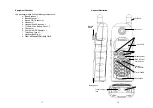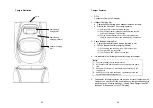15
14. Power On/Off Key
Additional Handset Features
1. Over-the-air handset registration
2. Security
•
One of the 65,536 possible security codes is randomly
selected by the base station during registration.
3. Ringer Vibrator
4. Call Waiting
a. Notifies handset the arrival of a 2
nd
call from another
phone line.
b. Allows handset to toggle between 2 phone calls.
5. Caller ID
•
Displays incoming call phone number and name on the
LCD (needs Caller ID service from local telephone
company)
6. Call waiting with Caller ID
•
Displays 2
nd
incoming call information on the same phone
line when 1
st
call is in progress (needs Call Waiting with
Caller ID service from local telephone company)
7. Call Transfer
a. Direct Transfer: transfer a telephone call to another
handset without announcement.
b. Announced Transfer: speak to the destination handset
before transferring a telephone call.
8. Call Forwarding
a. Forward all incoming phone calls to another handset.
b. Forward all incoming phone calls to another landline or
cellular phone number.
Note
:
1. Once enabled from the handset, all phone calls will be routed
to the designated number until disabled. A warning message
will appear on the LCD.
2. Intercom calls are not forwarded.
16
3. Before setting this feature, please check your PBX system if it
can send a reverse signal to hang up the line.
9. Call Conferencing
a. 2-handset and 1-line conferencing
b. 1-handset and 2-line conferencing
10. DND (Do Not Disturb, i.e., Silent Ring)
11. Administrator programmable Flash key timing
a. From an administrator handset (Handset 10 or 11), press
MENU-9-2-4 to select flash key timing.
b. 9-level (100 ms - 900 ms) timing selections, default= 600
ms.
Note
: The default value (600 ms) works in most areas. Changing
this setting may cause Flash key not working. Change only when
you are certain of the new value would work.
12. Three Call Logs
a.
Called Log
: Stores 10 phone numbers (up to 28 digits
each) dialed most recently. Can perform last-number
redial on all 10 numbers.
b.
Received Call Log
: 10 entries (14-digit phone number,
14-character names, and time stamp), needs Caller ID
service from local telephone company.
c.
Missed Call Log
: 10 entries (14-digit phone number, 14-
character names, and time stamp), needs Caller ID
service from local telephone company.
d. Phone numbers and names can be saved into phonebook
while in display.
13. Any Key Answer (except PWR, END, Silent Soft Key)
14. Keyguard
•
Prevents accidental dialing.
15. Dialing Prefix
•
Up to 14 digits, including pause(s), one access code can
be pre-programmed to be added automatically in front of
the dialed number when dialing from call logs, phonebook,
and dial-and-send dialing.
16. Call Hold