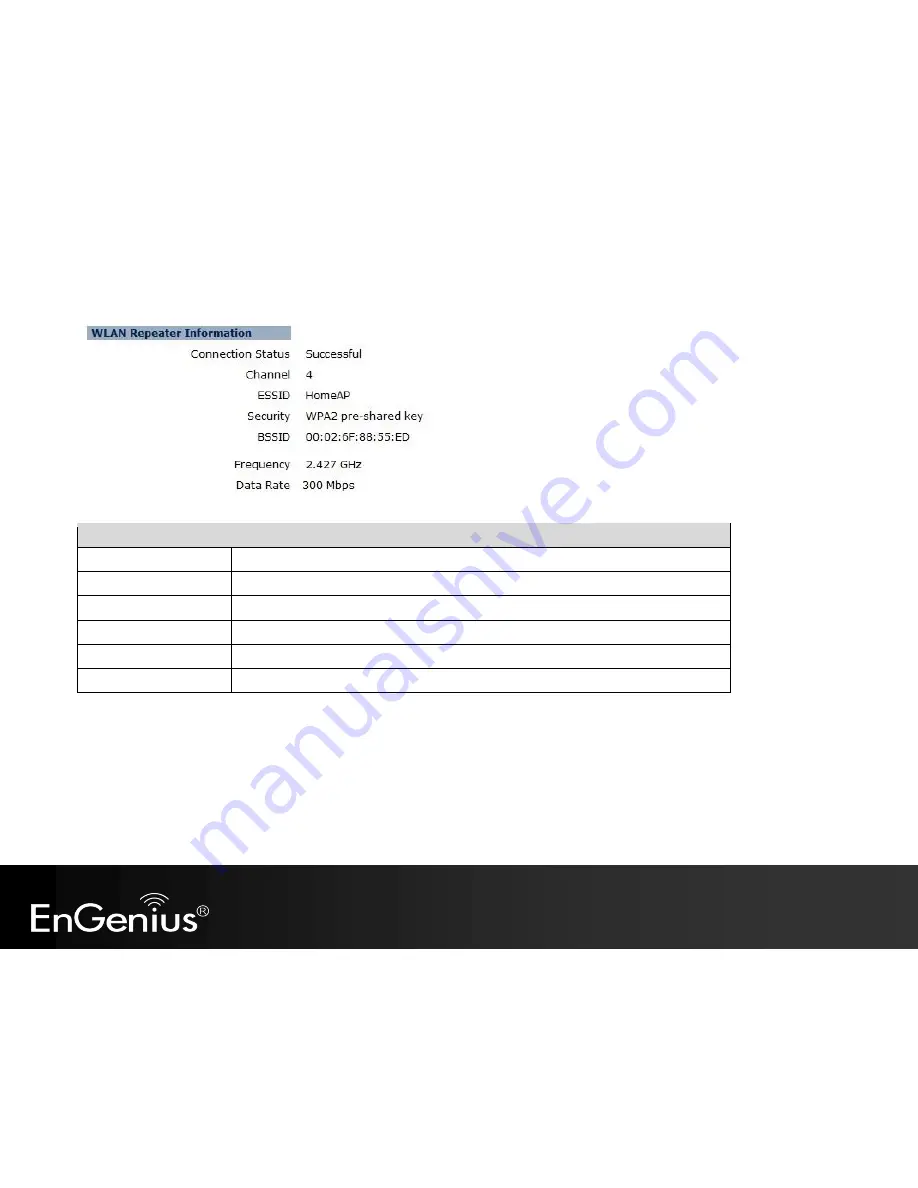
24
WLAN Repeater Information (Repeater mode)
Connection Status
The connection status:
Successful
or
Fail
.
Channel
The wireless channel in use.
ESSID
The SSID (Network Name) of the wireless network.
Security
Wireless encryption for this SSID.
BSSID
The MAC address of this SSID.
Data Rate
The Data Rate in use.
Содержание ERB9260
Страница 1: ...1 300Mbps Wireless N Range Extender ERB9260 300Mbps Wireless N Range Extender V1 3 ...
Страница 15: ...14 Connect the network cable to the RJ45 port Switch Hub or PC Laptop ...
Страница 20: ...19 7 2 One Touch Setup WPS 1 Click WPS button on ERB9260 ...
Страница 36: ...35 9 Wireless 9 1 Status This page shows the current status of the device s Wireless settings Repeater mode ...
Страница 37: ...36 Client Bridge Client Router mode ...
Страница 40: ...39 Site Survey Client Bridge Client Router mode 1 AP list after site survey ...
Страница 41: ...40 2 Select an AP and click on Add to AP Profile 3 Enter the correct security setting ...
Страница 52: ...51 Step 1 Click WPS button on ERB9260 ...
Страница 64: ...63 10 3 4 Point to Point Tunneling Protocol PPTP PPTP is used by very few ISPs ...
Страница 84: ...83 12 10 Routing Table This page allows you to observe the current routing table ...
Страница 88: ...87 4 Wait for 100 seconds for firmware upgrade and reboot the device 5 You can access the device again ...
Страница 90: ...89 13 4 Reset In some circumstances it may be required to force the device to reboot Click on Apply to reboot ...
Страница 95: ...94 16 Logout Click on Logout button to logout ...
















































