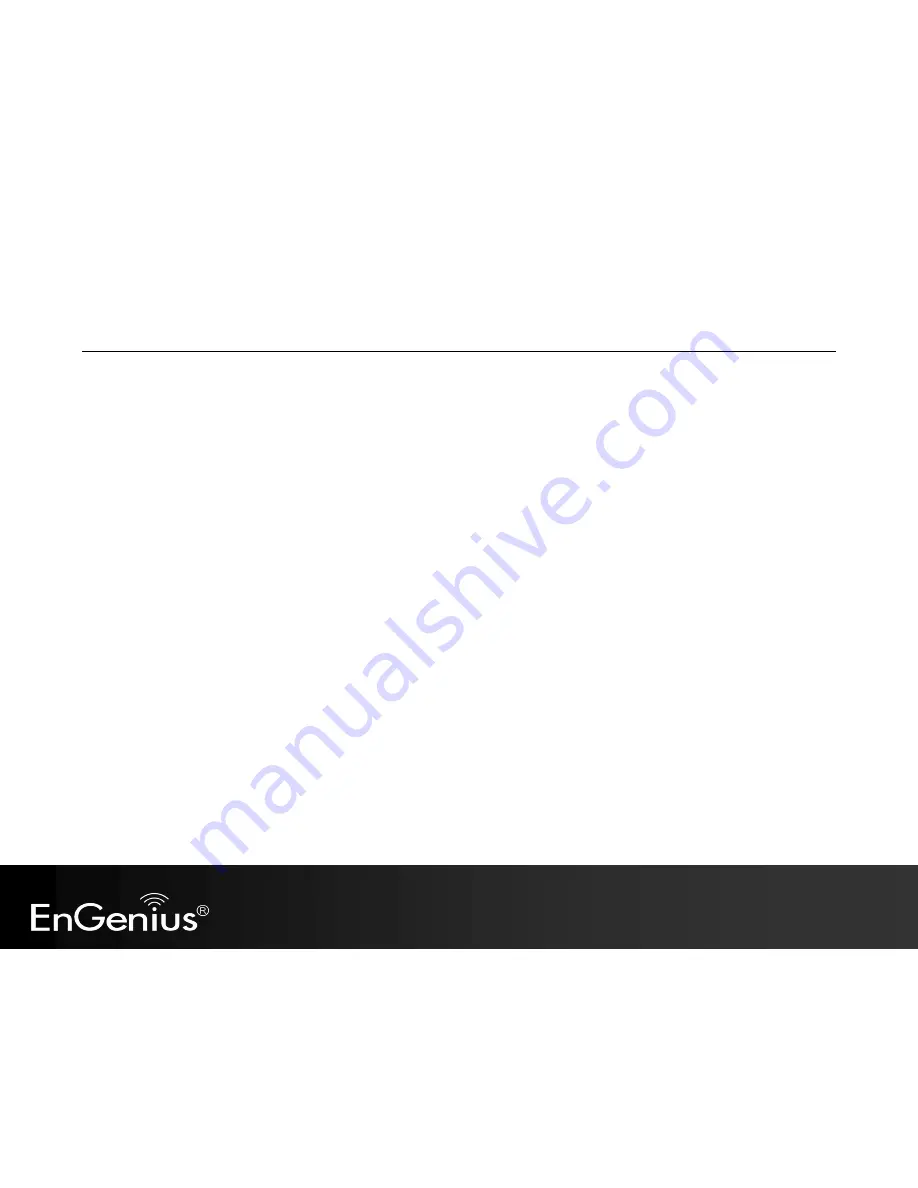
99
Appendix B
– Industry Canada statement
Industry Canada statement:
This device complies with RSS-210 of the Industry Canada Rules. Operation is subject to the following two conditions: (1)
This device may not cause harmful interference, and (2) this device must accept any interference received, including
interference that may cause undesired operation.
Ce dispositif est conforme à la norme CNR-210 d'Industrie Canada applicable aux appareils radio exempts de licence.
Son fonctionnement est sujet aux deux conditions suivantes: (1) le dispositif ne doit pas produire de brouillage
préjudiciable, et (2) ce dispositif doit accepter tout brouillage reçu, y compris un brouillage susceptible de provoquer un
fonctionnement indésirable.
IMPORTANT NOTE:
Radiation Exposure Statement:
This equipment complies with IC radiation exposure limits set forth for an uncontrolled environment. This equipment
should be installed and operated with minimum distance 20cm between the radiator & your body.
NOTE IMPORTANTE
:
Déclaration d'exposition aux radiations:
Cet équipement est conforme aux limites d'exposition aux rayonnements IC établies pour un environnement non contrôlé.
Cet équipement doit être installé et utilisé avec un minimum de 20 cm de distance entre la source de rayonnement et
votre corps.
This device has been designed to operate with a dipole antenna have a maximum gain of [2] dB. Antenna having a higher
gain is strictly prohibited per regulations of Industry Canada. The required antenna impedance is 50 ohms.
Under Industry Canada regulations, this radio transmitter may only operate using an antenna of a type and maximum (or
lesser) gain approved for the transmitter by Industry Canada. To reduce potential radio interference to other users, the
antenna type and its gain should be so chosen that the equivalent isotropically radiated power (e.i.r.p.) is not more than
Содержание ERB9260
Страница 1: ...1 300Mbps Wireless N Range Extender ERB9260 300Mbps Wireless N Range Extender V1 3 ...
Страница 15: ...14 Connect the network cable to the RJ45 port Switch Hub or PC Laptop ...
Страница 20: ...19 7 2 One Touch Setup WPS 1 Click WPS button on ERB9260 ...
Страница 36: ...35 9 Wireless 9 1 Status This page shows the current status of the device s Wireless settings Repeater mode ...
Страница 37: ...36 Client Bridge Client Router mode ...
Страница 40: ...39 Site Survey Client Bridge Client Router mode 1 AP list after site survey ...
Страница 41: ...40 2 Select an AP and click on Add to AP Profile 3 Enter the correct security setting ...
Страница 52: ...51 Step 1 Click WPS button on ERB9260 ...
Страница 64: ...63 10 3 4 Point to Point Tunneling Protocol PPTP PPTP is used by very few ISPs ...
Страница 84: ...83 12 10 Routing Table This page allows you to observe the current routing table ...
Страница 88: ...87 4 Wait for 100 seconds for firmware upgrade and reboot the device 5 You can access the device again ...
Страница 90: ...89 13 4 Reset In some circumstances it may be required to force the device to reboot Click on Apply to reboot ...
Страница 95: ...94 16 Logout Click on Logout button to logout ...





































