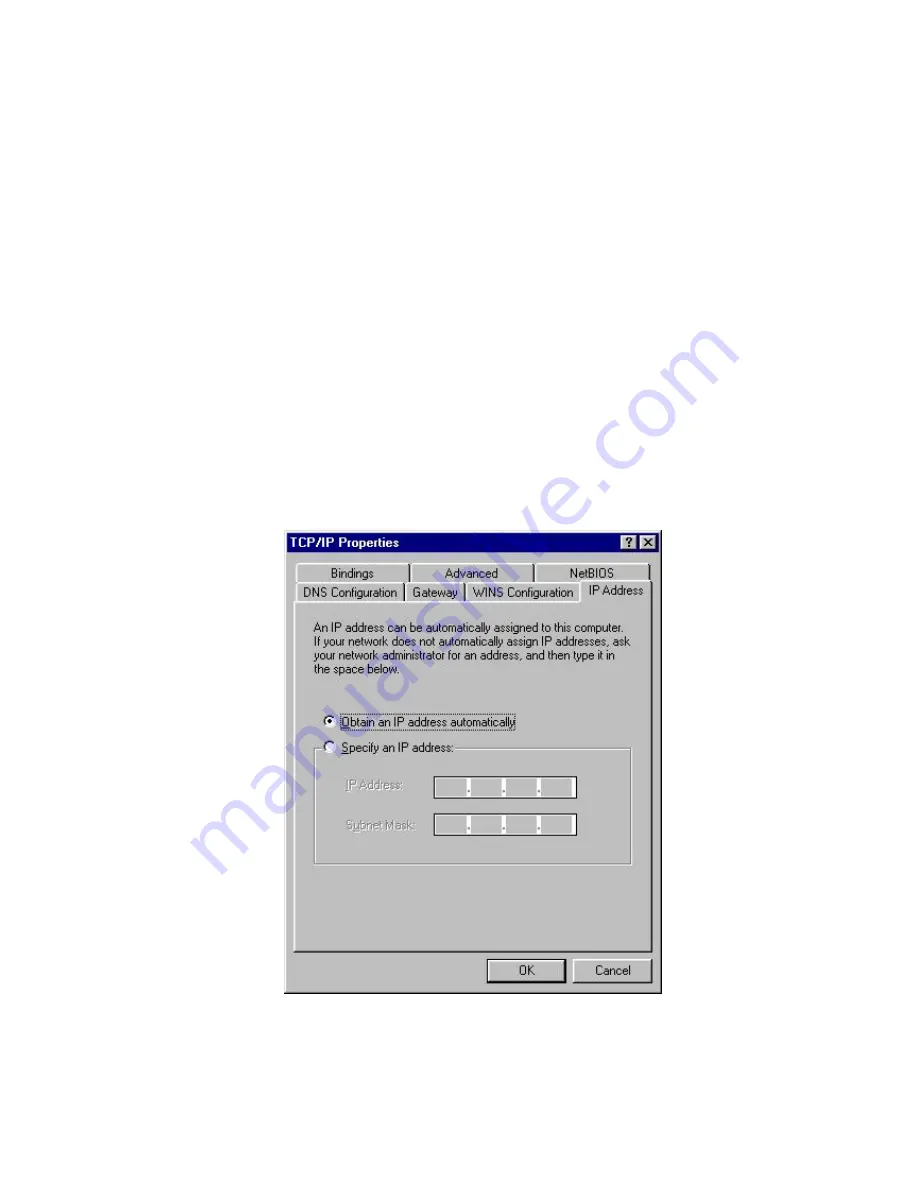
33
3-3 Checking and Adding TCP/IP
TCP/IP is the protocol you use to connect to the Internet and wide-area
networks. If you want to connect to Internet, you need to set up TCP/IP
protocol.
1. Repeat the step 2 and 3 of Chapter 3-1 Checking and Adding Client for
Microsoft Networks.
2. Select
Configuration
tab to check
TCP/IP -> Wireless LAN PC Card
is
installed. If no, click the
Add
button. Select
Protocol
and click the
Add
button.
3. Select
Microsoft
for Manufacturer and
TCP/IP
for Network Protocol, and then
click
OK
.
4. If yes, double-click
TCP/IP -> Wireless LAN PC Card
to open
TCP/IP
properties
as shown in
Figure 3-2
. Due to different network applications
there are many different settings here. You can select either
Obtain an IP
address automatically
or
specify an IP address
. If you use the
Specify and
IP address
, then you need to enter an
IP address
,
Subnet Mask
,
Gateway
IP address, and
DNS Server
IP address for connecting to Internet.
Figure 3-2








































