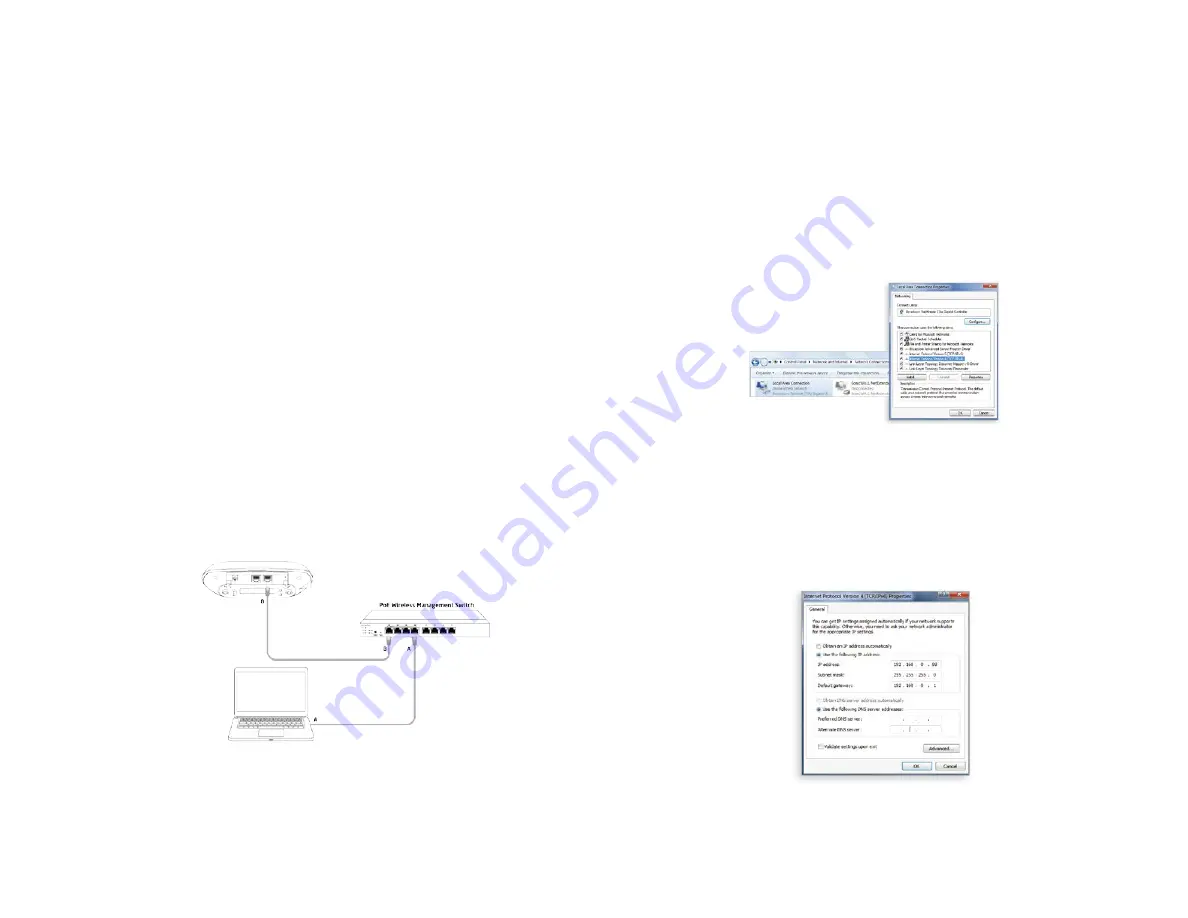
57
Managed Access Point Installation with Wireless Management Switch
1. Connecting the Access Point
(Through EnGenius Wireless Management Switch)
A) Connect one end of the Ethernet Cable into an
Ethernet Port on the front panel of the EnGenius Wireless
Management Switch and the other end to the Ethernet
Port on the computer.
B) Connect another Ethernet Cable into the LAN Port of
the Managed AP and the other end to the Ethernet Port
on the Wireless Management Switch. With the Wireless
Management Switches, the Managed AP is able to obtain
proper assigned IP address for further configurations.
2. IP Address Configuration
A) Once your computer is on, ensure that your TCP/IP is set
to On or Enabled. Open Network Connections and then click
Local Area Connection. Select Internet Protocol Version 4
(TCP/IPv4)
B) If your computer is already on a network, ensure that
you have set it to a Static IP Address on the interface.
(Example: 192.168.0.88 and the Subnet Mask address as
255.255.255.0.)
Содержание ECW230
Страница 4: ...4 Chapter 1 Product Overview ...
Страница 10: ...10 Chapter 2 Before You Begin ...
Страница 18: ...18 Chapter 3 Configuring Your Access Point ...
Страница 20: ...20 Chapter 4 Building a Wireless Network ...
Страница 22: ...22 Chapter 5 Status ...
Страница 27: ...27 Chapter 6 Network ...
Страница 30: ...30 Chapter 7 2 4 GHz 5 GHz Wireless ...
Страница 40: ...40 Chapter 8 Management ...
Страница 56: ...56 Chapter 9 Connecting the APs ...
Страница 61: ...61 Appendix ...























