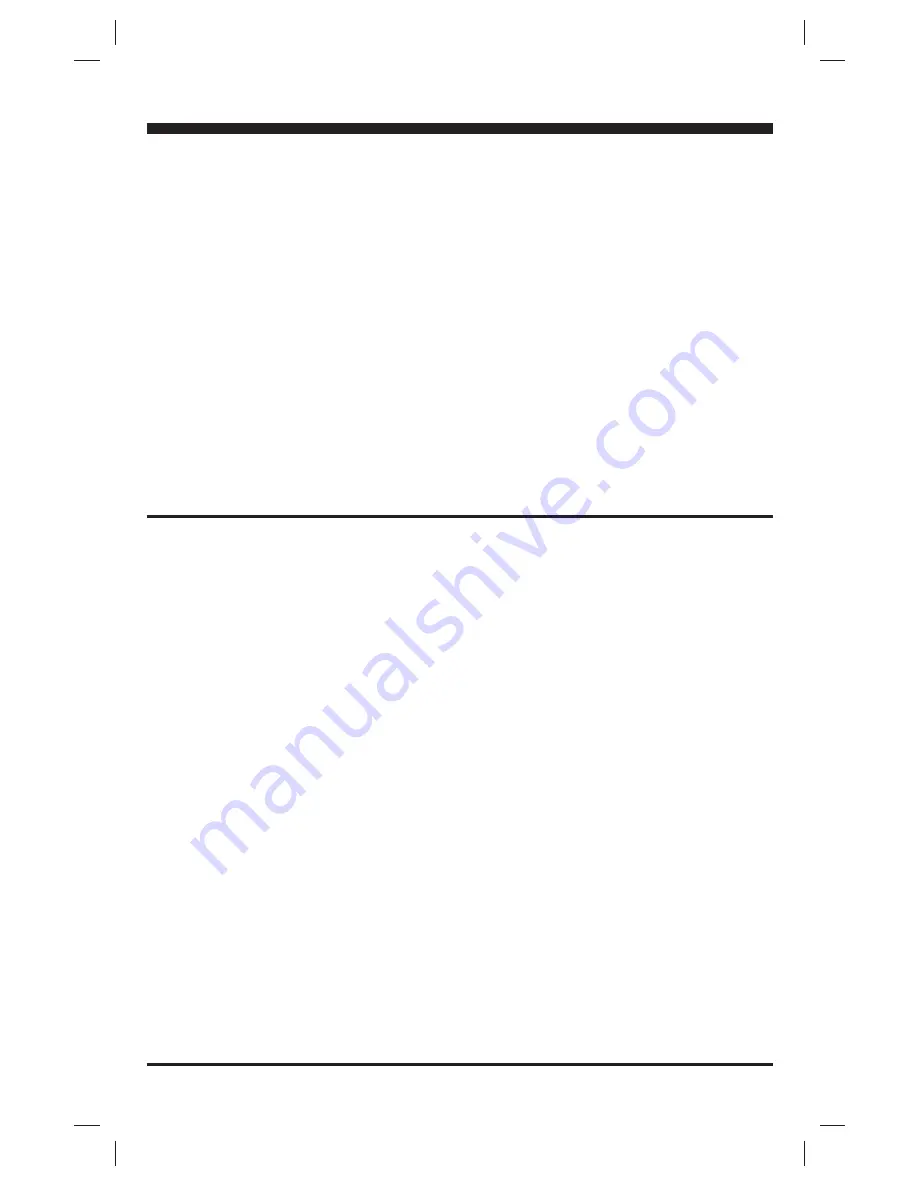
VOICE DIALER Installation Manual
Page 5
The E-920A will dial up to four separate
telephone numbers when triggered by one
of up to two different sensors. These
numbers can be used to call a telephone,
cellular phone, or pager number.
Consult local authorities regarding the
legality of automatically dialing their
telephone numbers prior to programming.
Each of the four numbers can be
programmed for up to 32 digits (including
pound tones and pauses used in pager
numbers). The unit will automatically skip
any blank numbers. If less than four
numbers are necessary, leave the extra
numbers blank.
STORING PHONE NUMBERS
1. Press all the digits of the first number to
be dialed. The LCD can be used to
check accuracy, as it will display every
number pressed.
2. Momentarily press the "MEMORY"
button after the entire phone number
has been entered, then press the "1"
key. This number is now stored in
memory location 1.
TO STORE TELEPHONE NUMBERS ONLY IN MEMORY
LOCATIONS 1 THROUGH 4
Note: The memory locations can be programmed in any order, and skipped as
needed. New numbers entered for a memory location completely erase and
replace old numbers previously stored in that location.
Example 1
: Store telephone number 582-6191 in memory location 4.
Press: 5 8 2 6 1 9 1, MEMORY (momentarily), 4
Example 2
: Store telephone number: 1-222-585-8525 in memory 2.
Press: 1 2 2 2 5 8 5 8 5 2 5, MEMORY (momentarily), 2
Note: To change an incorrect telephone number, follow the above procedure one
time for only the incorrect memory location.
To program telephone numbers:
1. Turn the power switch "ON".
2. The LCD of the E-920A will indicate
which mode the unit is in
(PROGRAM, TEST, or OPERATE).
Press the "MODE" button to select
the PROGRAM mode.
3. Continue programming per the
following sections.
4. When done programming, exit the
PROGRAM mode by pressing the
"MODE" button to go to the
"OPERATE" or "TEST" mode.
3. For memory 2, press all the digits for
the second number to be dialed,
momentarily press the "MEMORY"
button, then the "2" key. This
number is now stored in memory
location 2.
4. Repeat this process for memory
locations 3 and 4, if needed.








