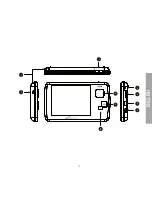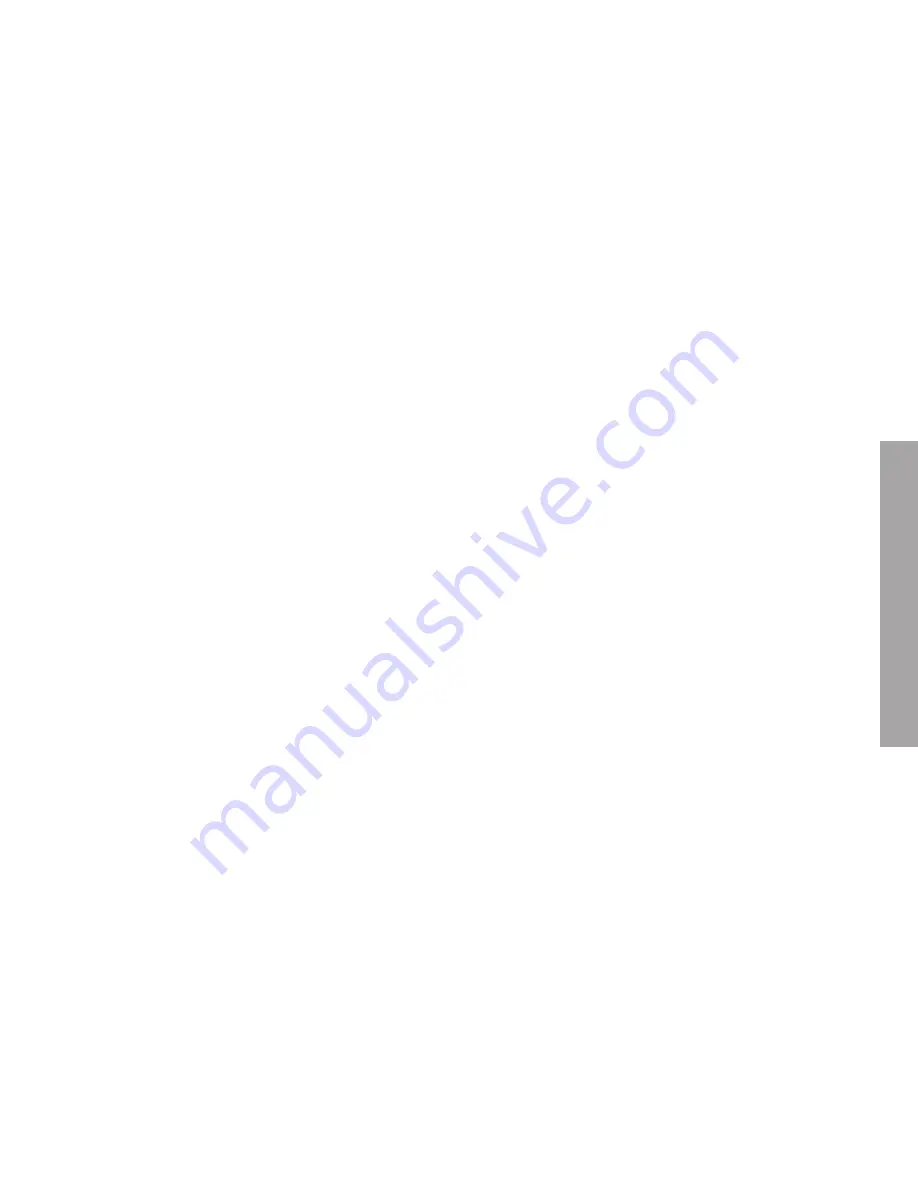
45
EN
GL
IS
H
3. SYSTEM SETUP:
•
EQ Setup:
You have the option of choosing a sound equalization for the TV and radio
channels following your preferences. You can choose between 5 modes: “Standard”,
“Classic”, “Rock”, “Jazz” or “Pop”.
•
Surround:
In addition, you can choose between the surround effects “Concert”, “Church”,
“Passive” and “Live”.
•
Energy Saving:
Activates or deactivates the energy saving mode, to reduce the brightness
of the display if no buttons are pressed for 30 seconds when the music player is in use.
•
LCN:
Displays the reference number of the tuned channels.
•
LCD Brightness:
Select the brightness level of the LCD screen.
•
Area:
Select the country where the device is being used. The frequency range used to
search for new DVB-T channels will depend on the chosen country.
4. SOFTWARE UPGRADE:
Selecting this option you will be able to reinstall the firmware of
your Energy™ 65 Series or to upgrade to a newer version. To know more details about this
function, please check the section “FIRMWARE UPDATE” later in this manual.
5. FACTORY DEFAULT:
Choose this option if you want to delete all the configuration values
and to reset the device to its initial state. Keep in mind that all the previously tuned DVB-T
channels, favourite list, etc., will be removed from memory.
6. VERSION:
Displays technical information of the system, such as the version and date of
the installed firmware.
Содержание ENERGY 65 Series
Страница 1: ...1 Manualdeusuario Usermanual Manueldel utilisateur ENERGY 65Series MP5 DVB T PLAYER ...
Страница 2: ......
Страница 3: ...3 Manual de usuario ...
Страница 4: ......
Страница 9: ...9 ESPAÑOL 1 10 8 9 4 5 3 6 7 2 ...
Страница 32: ......
Страница 33: ...33 User manual ...
Страница 34: ......
Страница 39: ...39 ENGLISH 1 10 8 9 4 5 3 6 7 2 ...
Страница 59: ...Manueldel utilisateur ...
Страница 60: ......
Страница 65: ...65 français 1 10 8 9 4 5 3 6 7 2 ...
Страница 87: ......
Страница 88: ...88 ...