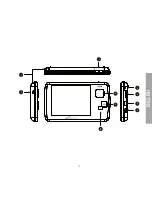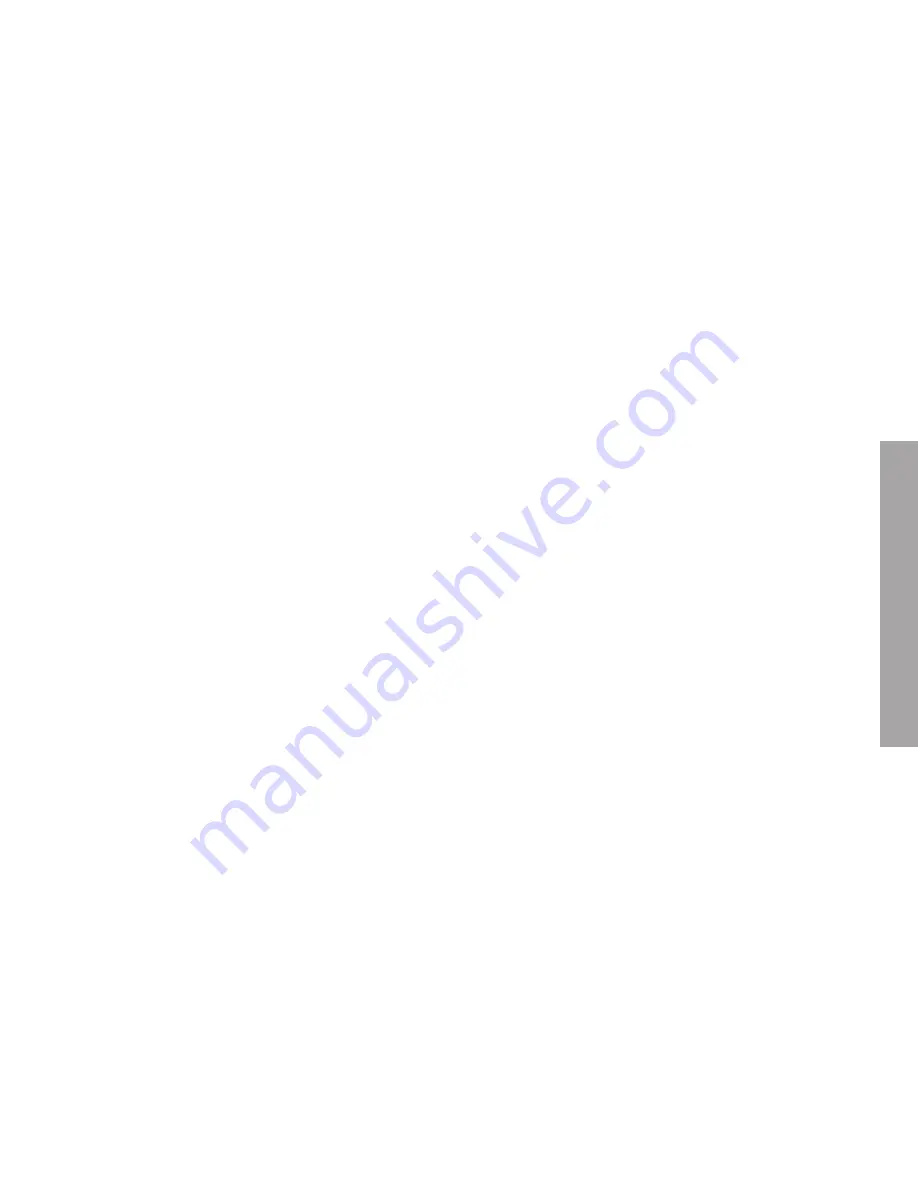
41
EN
GL
IS
H
SWITCHING ON / OFF
≥
To power on your MP5 Energy™, move the slide to the “ON” position for a few seconds.
When powering on the device for the first time, the “Init Install” function will automatically
appear on the screen, where you will be able to choose the language and country of use. Next
you can select an automatic search of the TV and radio channels in range. We recommend
you to extend completely the built-in antenna when performing this action, and to stay in a
location with a good DVB-T signal, thus the device will tune the maximum number of channels
possible. After all channels have been tuned, all the information collected in the “Init Install”
will be stored in the device’s internal memory.
To turn off the device, move the slide to the “ON” position for 3 seconds.
Note
: After modifying any parameter in the configuration menus, you have to press a
few times the MENU button until the main DVB-T visualization screen is displayed. Then,
a message stating “Successfully updated” will be displayed, informing that the new
configuration has been correctly saved.
In the same way, if you power off the device directly using the RESET switch, any change in
the settings not previously saved will be lost
Содержание ENERGY 65 Series
Страница 1: ...1 Manualdeusuario Usermanual Manueldel utilisateur ENERGY 65Series MP5 DVB T PLAYER ...
Страница 2: ......
Страница 3: ...3 Manual de usuario ...
Страница 4: ......
Страница 9: ...9 ESPAÑOL 1 10 8 9 4 5 3 6 7 2 ...
Страница 32: ......
Страница 33: ...33 User manual ...
Страница 34: ......
Страница 39: ...39 ENGLISH 1 10 8 9 4 5 3 6 7 2 ...
Страница 59: ...Manueldel utilisateur ...
Страница 60: ......
Страница 65: ...65 français 1 10 8 9 4 5 3 6 7 2 ...
Страница 87: ......
Страница 88: ...88 ...