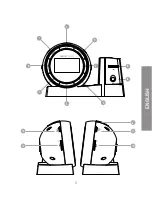24
9.4. alaRmS
Setting the alarms:
≥
Move the selector to the AL 1 position to set the fist alarm.
≥
Keep pressed the AL SET button, at the same time press the HOU button
to change the hour, keep pressing until you reach the correct hour.
≥
Keep pressed the AL SET button, at the same time press the MIN button
to change the minutes, keep pressing until you reach the correct
minute..
≥
To set the AL1+2 and AL3 you have to follow the same steps as before.
9.5. aCTIvaTINg ThE alaRmS
To activate the alarm:
≥
Move the selector to the BUZZER position if you want the"BUZZER" as
alarm sound or on AUTO position if you want the "FM radio".
≥
If you use the "BUZZER" the alarm keeps ringing 5 minutes, but on the
"FM radio" still from one hour.
≥
*The alarms 1 and 2 will work everyday but the alarm 3 works only from
Monday to Friday.
9.6. SNOOZE
When the alarm is turning on, if you press the SNOOZE the sound turns
off automatically come on again after about 9 minutes.
Press AL/SL/OFF to turn off the alarm.
Содержание Clock Radio 200 Time Ray
Страница 1: ...ENGLISH User manual ...
Страница 2: ......