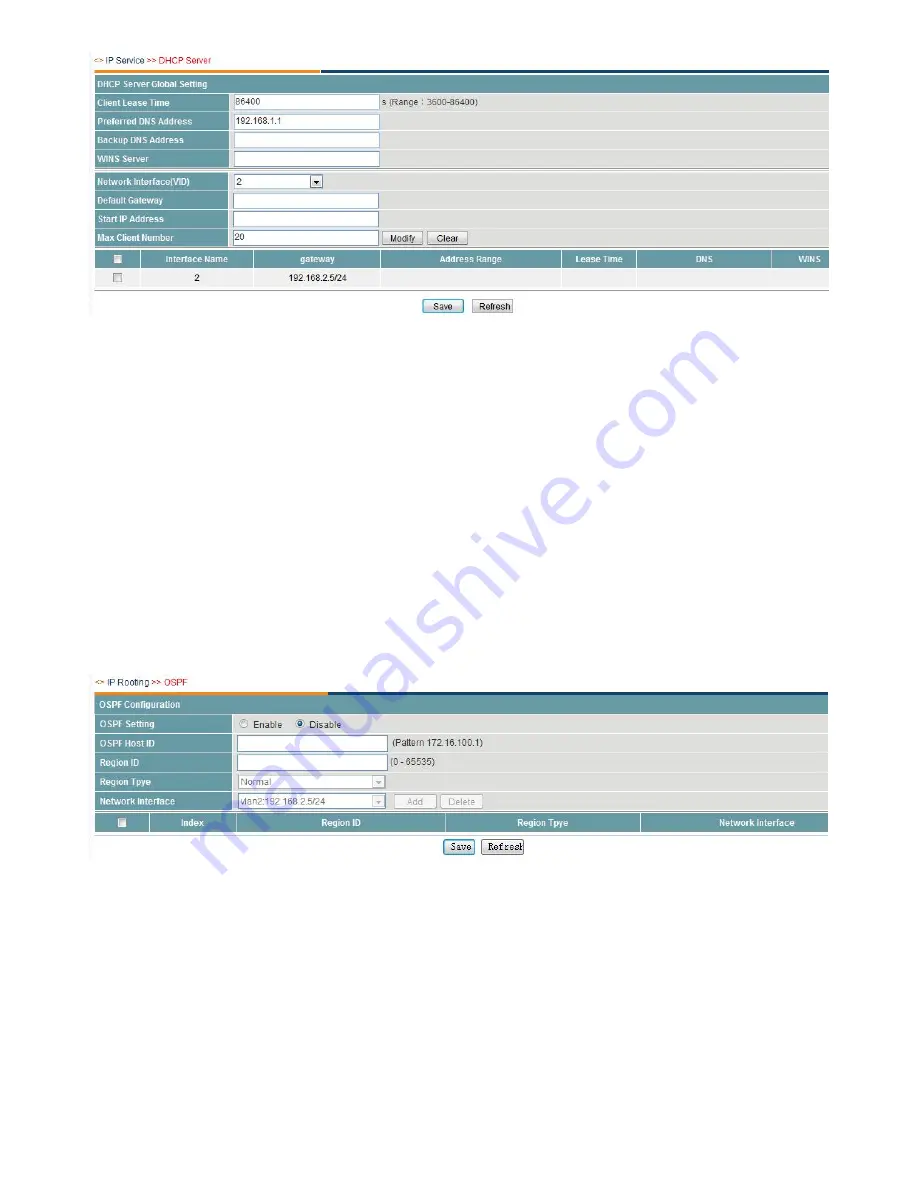
21
Configuration instructions:
The main parameters for setting DHCP are the IP address segments that are expected to be
assigned by each interface. DNS must be provided, and the allocation network segments
should be set as needed. Similarly, not all interfaces need to allocate addresses.
4.1.4 Setting up static routes
Enter the Quick Guide page, you can set the routing table configuration, such as turning on /
off dynamic RIP routing, target network, subnet mask, next hop address, network port, etc.,
and click the <Save> button to modify the settings. As shown below:
Configuration instructions:
For example, if the address of the router is 192.168.1.1, the routing interface must be
connected to port 5 because the corresponding interface IP of port 5 is 192.168.1.20 and
must be communicated on the same network segment






























