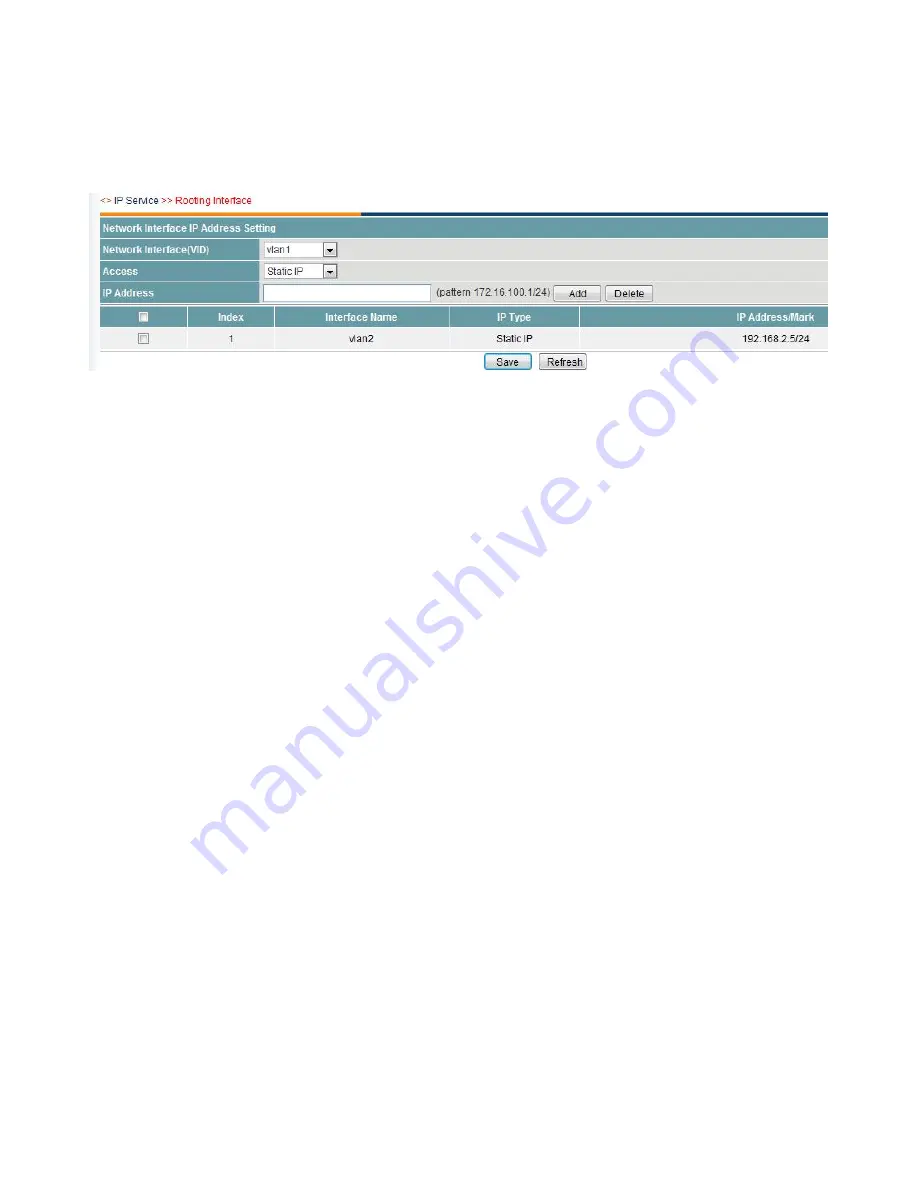
20
4.1.2 Configure the interface attribute for each virtual VLAN
Enter the [Quick Guide] page, you can see network interface, IP address settings, etc., click
the <configuration> button to modify the settings. As shown below:
Configuration instructions:
Each VLAN can be configured with an IP, but not necessary, if you do not want it to do layer
3 forwarding, you can not configure the IP address, in turn, to be layer 3 forwarding, IP
address must be configured .
It is currently recommended that each port directly use static IP, because a well-planned
network on the network runs more stable, to avoid malicious IP address to seize lead to
unknown problems.
4.1.3 Configure the DHCP service for each interface
Enter the Quick Guide page, you can set the network interface, the starting IP address, the
number of users, the preferred DNS address, etc., click the <Save> button to modify the
settings. As shown below:






























