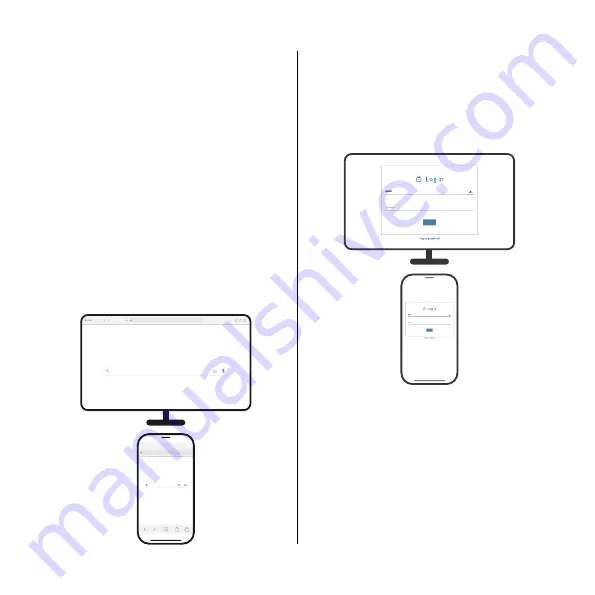
Switching on the safety devices, which turns on
the voltage at the station, should be carried out
by a suitably qualified person.
Using a telephone or computer, search for the
Lumina station’s AP with the SSID listed on the
back of the charging head.
After connecting to the Lumina station’s AP with
the SSID and password given on the back of the
charging head, type the following into the address
bar of your browser: http://192.168.8.8
Access to the configuration panel is protected by
a password, which by default is: admin.
The password should be changed if necessary.
The configuration process should be carried
out according to the instructions on the panel.
Start-up
and configuration
of the station
05
18
http://192.168.8.8
http://192.168.8.8







































