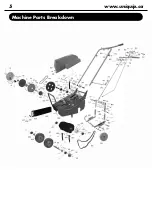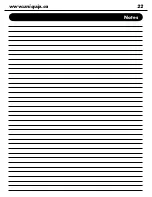19
www.uniquip.ca
Maintenance Procedures cont’d ...
2.Adjusting the Drive Chain
i.Remove drive guard (see fi g.6)
ii.Loosen idler bolt and lock nut (see fi g.7)
iii.Turn idler adjustment bolt to allow 1/8” to ¼” slack on chain. DO NOT overtighten drive chain!
iv.Tighten lock nut to maintain desired tension. Re-install drive guard.
3.Changing the Drive Chain (ENAR24HC-37)
i.Remove drive guard.
ii.Loosen idler bolt and lock nut (see fi g.7)
iii.Manually rotate the drive chain until main link is accessible. Remove main link.
iv.Remove drive chain.
v.Inspect and affi rm that the drive sprockets are aligned. Check that set screws are in good condition.
vi.Carefully drop new drive chain over top sprocket (see fi g.8). Feed chain through sprockets and
re-fasten with main link (see fi gs.9,10 & 11)
vii.Adjust drive chain tension as per instructions outlined in “Adjusting the Drive Chain” section.
4.Changing and Adjusting the Drive Belt (ENAR24HC-14)
i.Remove drive guard (see fi g.6).
ii.Remove V-belt and inspect pulleys for any signifi cant wear and tear. Replace if necessary.
iii.Ensure that pulleys are in alignment by engaging clutch to see if they line up. If not, re-align before
installing new belt.
iv.Loop new V-belt over smaller pulley, then wrap it around the main pulley.
v.Make sure that the V-belt is inside BOTH keeper arms (see fi g.12). If the belt is incorrectly placed
(see fi g.13), remove and re-install until it is properly placed and clears the keeper arm.
vi.Check that the aerator rolls smoothly when the belt is slack (i.e: the clutch is NOT engaged)
vii.Adjust belt tension by tightening or loosening clutch cable connector bolt (see fi g.14)
1.The clutch should engage easily when operator pulls on clutch handle, and disengages when
handle is released. If the clutch is permanently engaged, i.e without the clutch handle being
pulled by the operator, the belt tension is too tight. If the clutch does not engage upon pulling on
the clutch handle, the belt tension is too loose.
viii.Re-install
drive
guard.
Fig.6:
Removing the drive guard
Fig.7:
Loosen idler bolt and nut
Fig.8:
Drop chain on top sprocket
Fig.9:
Loop chain around top sprocket
Fig.10:
Guide chain under rotor sprocket
Fig.11:
Bring chain around wheel sprocket
Содержание ENAR24HC
Страница 10: ...5 www uniquip ca Machine Parts Breakdown...
Страница 27: ...22 www uniquip ca Notes...