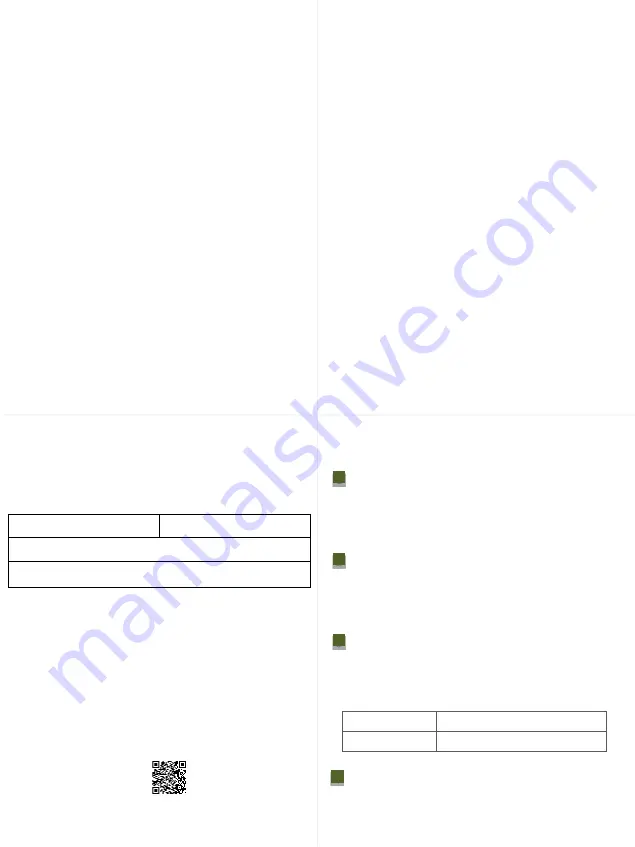
7. TWINSTAR NANO’s cleaning & replacement
1) Cleaning solution is diluted 20cc sodium hypochlorite with 1000cc
water to soak for 3 hours and use soft sponge wipe the around plastic
part, do not wipe the electrode.
2) NANO part is a consumable item and will need replaced periodically.
If you are using this product in accordance with the instruction manual,
can be used for 9 months to 14 months. In order to maintain its
performance, please purchase TWINSTAR NANO part separately.
8. Caution
TWINSTAR can only be used the fresh water aquarium, not be used
saltwater aquarium, also not be used for any other purpose.
1. Please read this manual and follow the description.
2. Please check whether animal or plants (including ornamental fish) are
safe for days after installing the product. We are not take the
responsibility for fish die after your review.
3. Do not wipe or grab TWINSTAR NANO’s electrode.
4. Please supply the power after all parts installed.
5. Do not put your hands inside the tank when product operates.
6. Do not drop or give excessive force.
7. Must be put off the power button when installation or changing
water.
8. If you will not use product for long time, please unplug the power
cord.
9. Do not use the wrong way, modify or disassemble the unit.
10. Keep the product from child.
Please contact agent for product A/S.
9. Warranty
1. The warranty period is one year after purchase excepting
NANO.(diffuser part)
2. We do not warranty for consumer negligence.
3. Must keep this warranty for free A/S.
4. This warranty is not reissued, please keep it.
5. After the warranty period, please contact agent for A/S.
6. NANO’(diffuser)s warranty period is 6 months.
7. This warranty is void if the label bearing the serial number has been
removed or defaced.
Visit our official web site or FACE BOOK
for further info.
Official web site : www.twinstarnano.com
Face Book : www.facebook.com/twinstarnano
Blog : http://blog.naver.com/twinstarnano
•
High dense planting with aquatic plants is essential to make a
healthy and fancy aquarium.
•
If dust generates during setting, removing dust by draining or
exchanging water is necessary.
•
Changing water is in accordance with guideline by soil manufacturer.
1
S1day “ Dense planting & Remove dusts”
•
At the initial stage, because of rich nutrition from soil, from the third
day algae will germinate and from the 10
th
day, it will be visible to the
naked eye.
•
To inhibit algae from the beginning of germination, it is recommended
to install TWINSTAR in s 5days or 10 days at the latest.
2
S3~5days “ Installation TWINSTAR “
•
Although TWINSTAR’s effect on green algae is over 80%, to
remove green algae completely, put aquatic animals eats algae.
•
By putting these animals at this period, even beginner aquarist
can make a perfect aquarium without green algae.
3
S6days “Put algae Eater, Yamato shrimp & Siamese “
TWINSTAR User Guide (New set Aquarium
)
45~60cm tank
2 Yamato shrimps, 2 Siameses
90cm tank
3 Yamato shrimps, 3 Siameses
4
S8days “ Injection of Carbon dioxide”
•
Aquatic plants start taking their roots normally from the 6th day
after setting, apply CO2 little at first, and then increase the
amount gradually.
5. User Guide
1) For new setting aquarium, install the product after 3-5 days after
removal debris completely.
2) For existing aquarium set over 1 month, install the product after
removal algae and debris completely.
If a little bit of salt is included in fresh water for medical remedy, please
remove salt before install the product.
6. How to Reset the mode (Reformat algorithm)
TWINSTAR has ALC Program built in which operates depending on
aquarium’s environmental changing. To reset the mode means
reformat program to the initial program. Reformat is needed if you
reset your aquarium or make new aquarium and install TWINSTAR
again. Press the power button over 10 seconds to reset the mode.
Not for free A/S
1. Self repairs, Remodeling, Disassembly.
2. Used for other purpose except install in fresh aquarium.
3. Used for other purpose except in domestic aquarium.
4. Fire, Earthquake, Over-voltage, lightning and any other natural
disasters.
Date of Purchase
Store
Customer Name
Address / Phone















