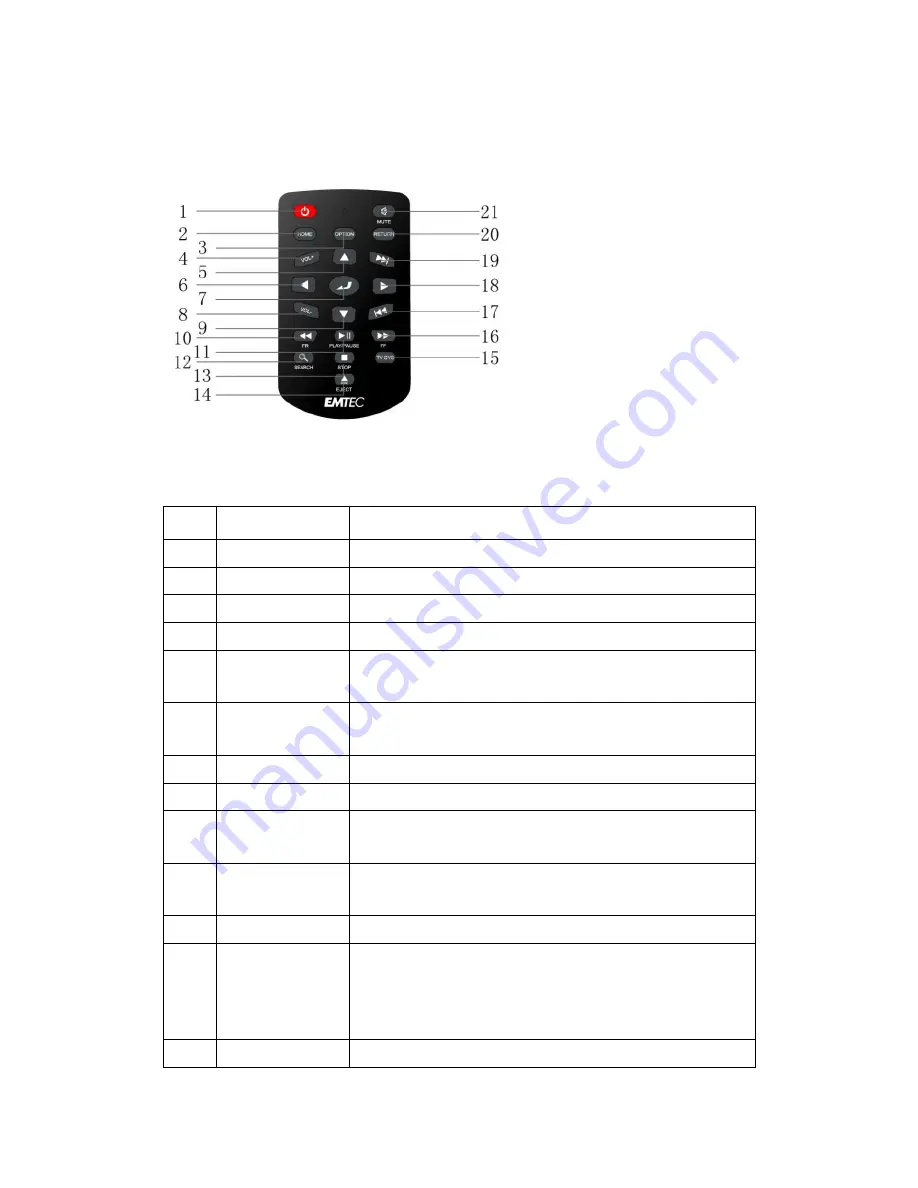
2.4 Remote Control
1. POWER OFF
2. HOME
3. OPTION
4. VOL+
5. UP
6. LEFT
7. ENTER
8. VOL-
9. DOWN
10. FR
11. PLAY/PAUSE
12. SEARCH
13. STOP
14. EJECT
15. TV SYS.
16. FF
17. PREV
18. RIGHT
19. NEXT
20. RETURN
21. MUTE
No.
Button
Function
1
POWER OFF
Press to power off the player.
2
HOME
Press to enter the home screen.
3
OPTION
Press to display or hide the information bar during playback.
4
VOL+
Press to increase the volume.
5
UP
Navigational button. Press the arrow buttons to select menu
options.
6
LEFT
Navigational button. Press the arrow buttons to select menu
options.
7
ENTER
Press ENTER button to confirm.
8
VOL-
Press to decrease the volume.
9
DOWN
Navigational button. Press the arrow buttons to select menu
options
10
FR
Press to fast rewind the current playback. Press repeatedly to
select speeds.
11
PLAY/PAUSE
Press to begin playback and pause the current playback.
12
SEARCH
Filter the current folder to locate the specific media file. Does
not search subfolder;
Press to jump to a specific point on a title. Specify the point
using Title, Chapter and Time.
13
STOP
Press to stop playback.












































