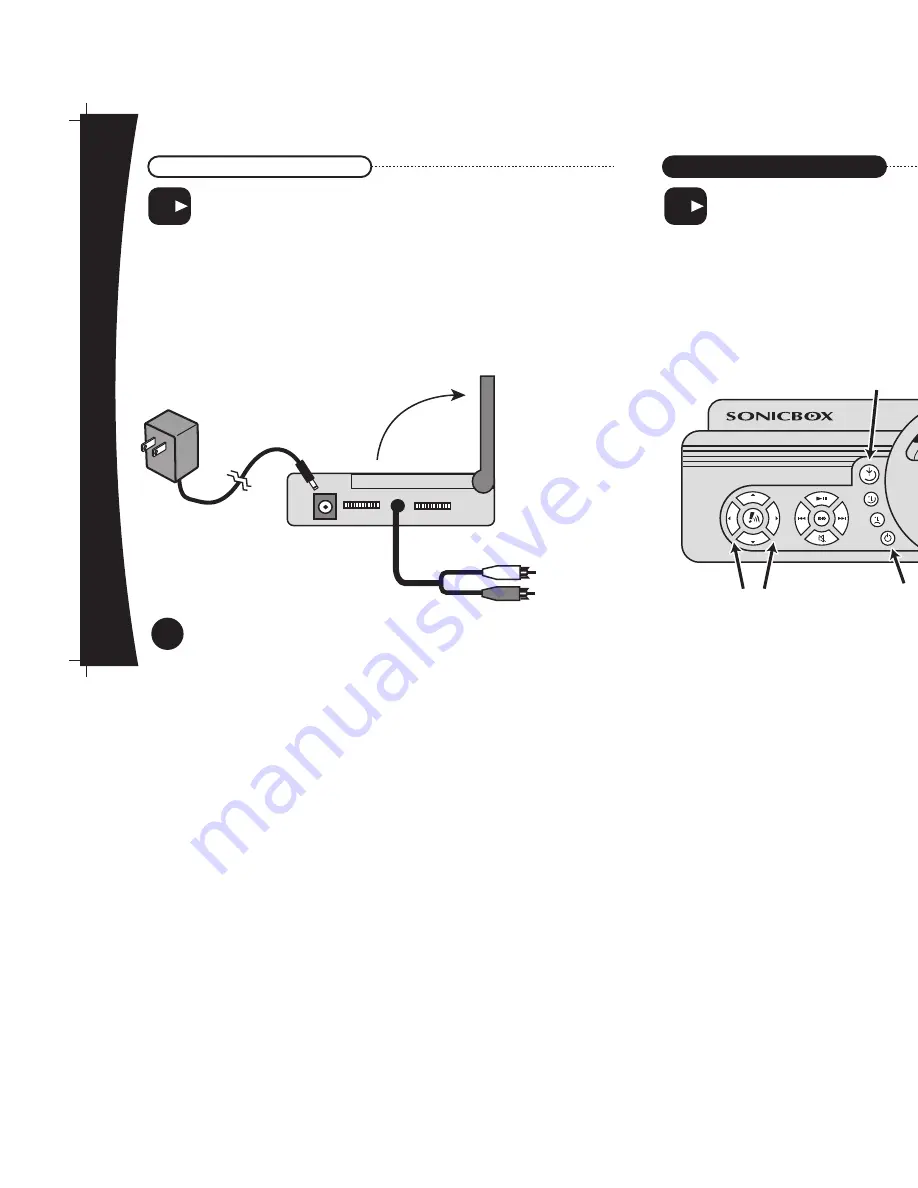
9
QUICK SET-UP
QUICK SET-UP
8
Press the power button on the Remote. The remote screen will turn on and the iM Software Tuner will start if it is
not already running. If the software does not start, make sure you have connected the base unit properly.
Look in your PC Start Menu or this manual for more information about how to use your iM Remote Tuner.
Band Select Buttons
scroll through bands A, B, C ....Z
Power
Save Preset
puts the current station
in your Z-Band
vol
band
band
vol
Tuning knob
changes stations
within each band
5
6
*If the Stereo Indicator flashes, adjust the black tuning
dial on the Base Unit and the tuning dial on the receiver
until 'Stereo' lights continuously, indicating that both are
tuned to the same frequency.
Plug the AC adapter into the wall and into the side of the Receiver.
Plug the Audio Y cable into the AUX port of your stereo.
Turn the tuning dial until the Stereo Indicator lights steadily.*
To Stereo
AC
Adapter
Содержание SONICBOX
Страница 3: ...nual ...
Страница 14: ......































