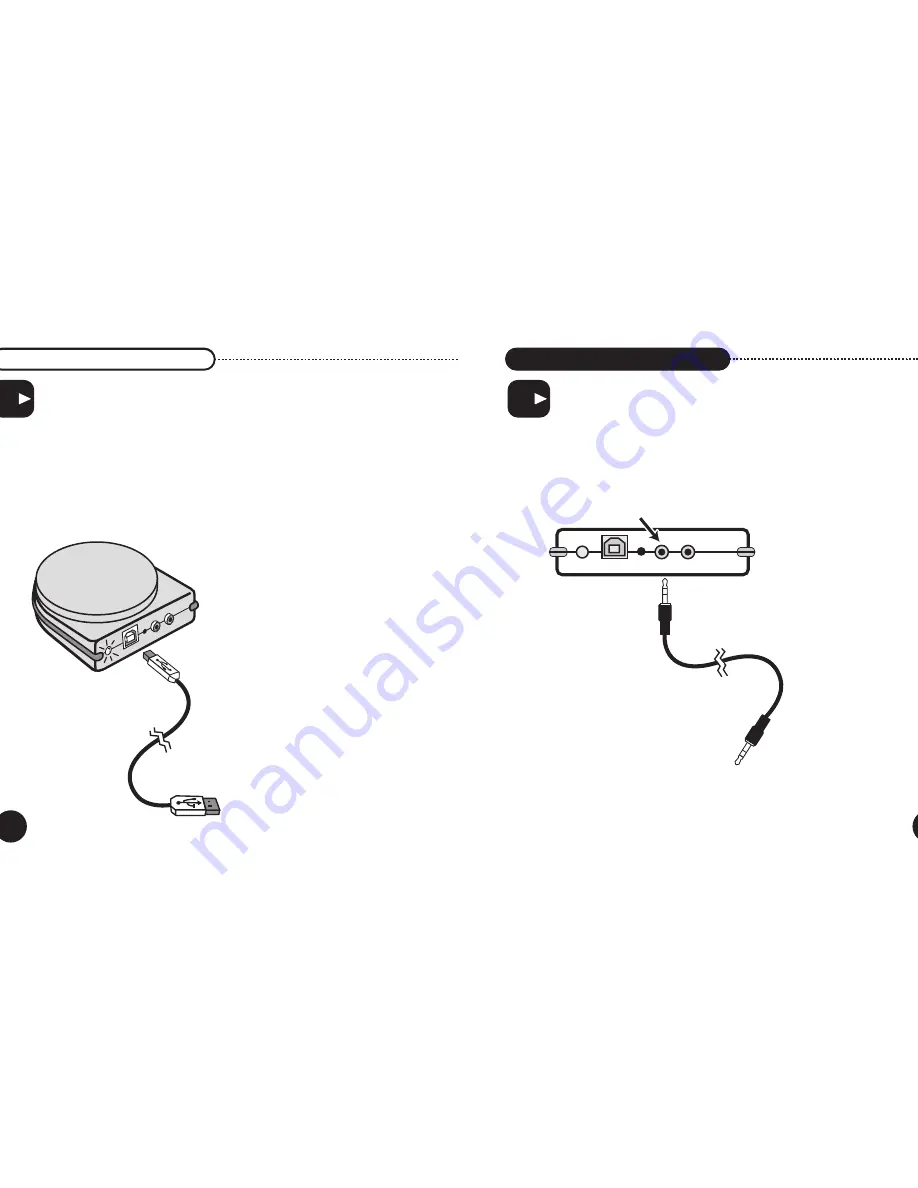
Plug the USB cable (included) into the base unit and into the back of your PC (PC should be turned on). The
green light should blink on and off once.
Your PC will announce "New Hardware Found" (Windows2000 users, skip this part).
Click "Next" when it asks to search for driver. Click "Next" again to perform the recommended
search. On the
following screen "Windows will search for new device..." uncheck all options and click "Next." Click "Next" on
the following screens, then "Finish" to complete installation.
Base Unit
To USB port
QUICK SET-UP
QUICK SET-UP
5
6
7
4
QUICK SET-UP
QUICK SET-UP
3
4
Plug the line out audio output of your PC's soundcard into the base unit "AUDIO IN" (using the supplied cable).
(Optional) Plug your PC speakers into SPEAKERS OUT on the base unit.
Base Unit
AUDIO IN
To PC Audio Output
Содержание SONICBOX
Страница 3: ...nual ...
Страница 14: ......
































