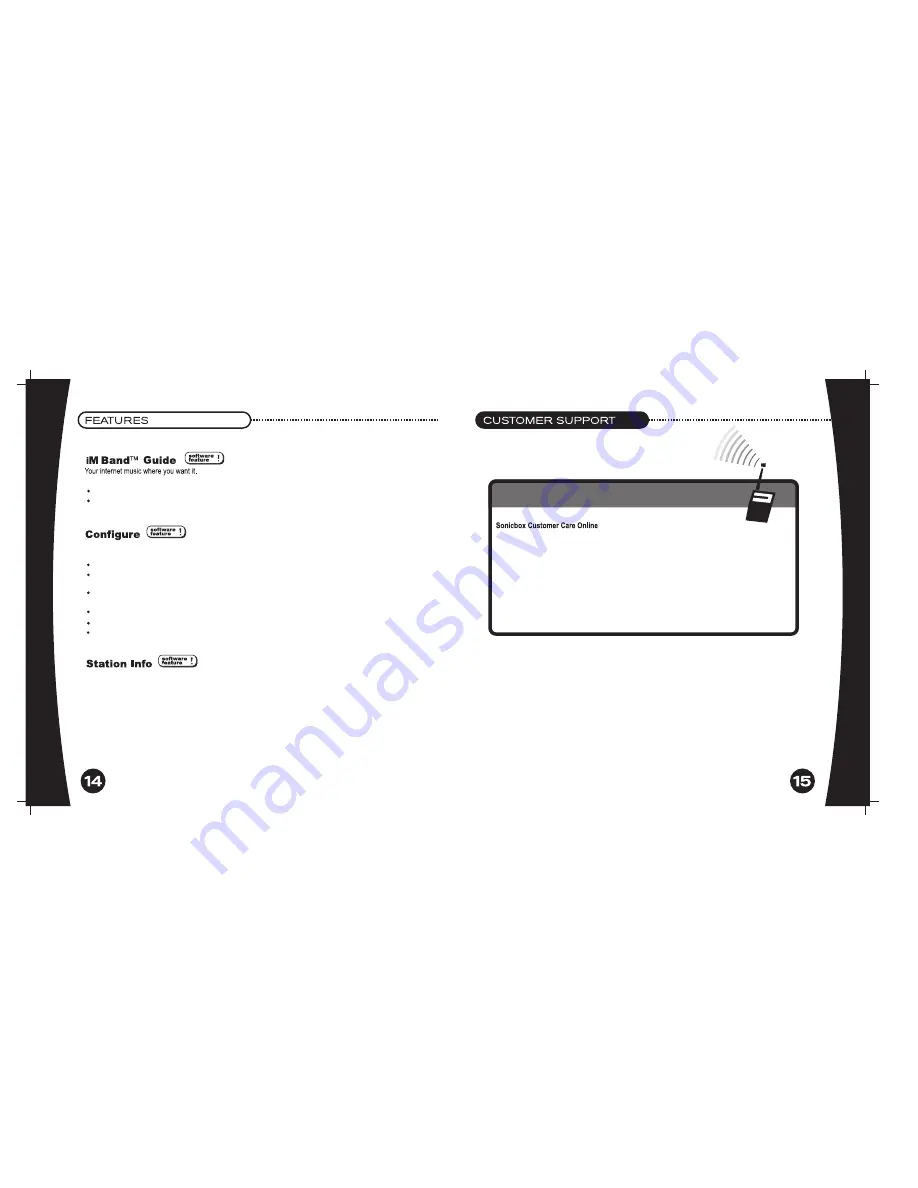
Click 'Station Info' to open the web site of the station currently playing.
The 'Configure' button lets you enter your personal profile to enable 'Tell Me More' and to manage your Z-Band.
Enter your user information to enable 'Tell Me More'.
Add custom stations (enter the streaming URL of the station, or simply drag and drop -- click on the URL
and hold down your mouse button. Drag URL to the Tuner and release.)
Add MP3 and Windows Media playlists. (Enter the playlist file -- or click on the file and hold down your
mouse button. Drag file to the Tuner and release.)
Shuffle the order of Z-Band stations.
Edit or delete entries.
Change your Internet connection setting.
Click the 'iM Band Guide', select any band, and you get an instant view of all stations on that band.
Go directly to any station by selecting it with your mouse.
Visit the Sonicbox website at
http://www.sonicbox.com/support
to get access
to up-to-date information 24 hours a day, seven days a week. Links to
troubleshooting documents, iM Tuner listener help, frequently asked questions,
known issues, feedback forms, the Sonicbox Software Newsgroup, and our
privacy policy are posted here.
http://www.sonicbox.com/support
Содержание SONICBOX
Страница 3: ...nual ...
Страница 14: ......














