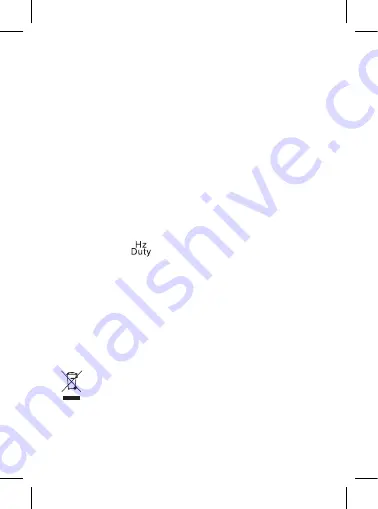
16
3. Place the measuring tips onto the measured object (capacitor).
If it is e.g. an electrolytic capacitor, make sure to observe correct
polarity during measurement. (the red measuring cable should
be connected to the capacitor‘s positive pole, the black to the
negative pole).
The capacity value will appear on the screen.
Note:
When the capacity range is low, the displayed capacity value may
be unstable. In that case, the measuring tips were not connected
to the object (capacitor). This is normal behaviour and does not
affect measurement.
If the measured value is over 600 μF, it takes at least 10 seconds
for the value to stabilise.
Frequency and Duty Cycle Measurement
1. Connect the plug of the black (negative) tipped measuring
conductor into the COM socket and the plug of the red (positive)
measuring tip into the INPUT socket.
2. Switch to the
function.
3. Connect the measuring tips to the object you want to measure.
4. Repeatedly press the
Hz/Duty
button to select voltage/cur-
rent frequency measurement or voltage/current duty cycle
measurement.
This device is not intended for use by persons (including children)
whose physical, sensory or mental disability or lack of experience or
knowledge prevents them from using it safely. Such persons should
be instructed in how to use the device and should be supervised
by a person responsible for their safety. Children must always be
supervised to ensure they do not play with the device.
Do not dispose with domestic waste. Use special collection
points for sorted waste. Contact local authorities for informa-
tion about collection points. If the electronic devices would be
disposed on landfill, dangerous substances may reach ground-
water and subsequently food chain, where it could affect human health.
You can request technical assistance from the supplier:
EMOS spol. s r. o., Lipnická 2844, 750 02, Přerov
Содержание M0430
Страница 2: ...2 1 2 3 9 4 8 5 10 7 6 1...
Страница 114: ...114 CAT II IV M0430 1 000...
Страница 115: ...115 30 V AC rms 42 60 DC...
Страница 116: ...116 9 1604 6F22 AC DC AC DC...
Страница 122: ...122 DATA HOLD 15 Select Select C F max min max min MAX MIN Range Range Relative Relative Hz Duty Hz Duty Hz Duty...
Страница 123: ...123 AC DC COM INPUT AUTO Range OL 600 AC DC CAT III 750 AC 1 000 DC CAT II DC 600 COM A mA Select DC AC 10 COM 10...
Страница 124: ...124 OL WH3303 DM633 10 AC 1 COM INPUT 2 3 1 1 1 2 1 1 COM INPUT Select 30...
Страница 125: ...125 COM INPUT Select OL 1 1 M 2 OL COM INPUT Select OL 1 hFE 2 COM INPUT 2 3 NPN PNP...
Страница 126: ...126 4 hFE 2 A B 1 Select C F 2 COM K INPUT 3 K 20 C 300 C 300 C 1 COM INPUT 2 3...
Страница 181: ...181 BG M0430 EN 61010 1 CAT III 600 V CAT II 1 000 V 2 CAT III CAT II IV M0430...
Страница 182: ...182 1 000 V...
Страница 183: ...183 30 V 42 V 60 V...
Страница 184: ...184 9 V 6F22 1604 C F 1 M0430 5...
Страница 191: ...191 Relative Relative Hz Duty Hz Duty Hz Duty COM INPUT AUTO Range OL 600 V...
Страница 192: ...192 III 750 V 1 000 V II 600 mA COM A mA Select DC AC 10 A COM 10 A AUTO OL WH3303 DM633 10 A 1 COM INPUT 2 3...
Страница 193: ...193 1 1 A 1 mV 2 1 A 1 mV COM INPUT Select 30 COM INPUT Select OL 1 1 M...
Страница 194: ...194 2 OL COM INPUT Select OL 1 hFE 2 COM INPUT 2 3 NPN PNP 4 hFE 2 A B 1 Select C F 2 K COM INPUT...
Страница 195: ...195 3 K 20 C 300 C 300 C 1 COM INPUT 2 3 600 F 10...
Страница 196: ...196 1 COM INPUT 2 3 4 Hz Duty EMOS spol s r o Lipnick 2844 750 02 P erov...
Страница 197: ...197...
Страница 198: ...198...
Страница 199: ...199...
















































