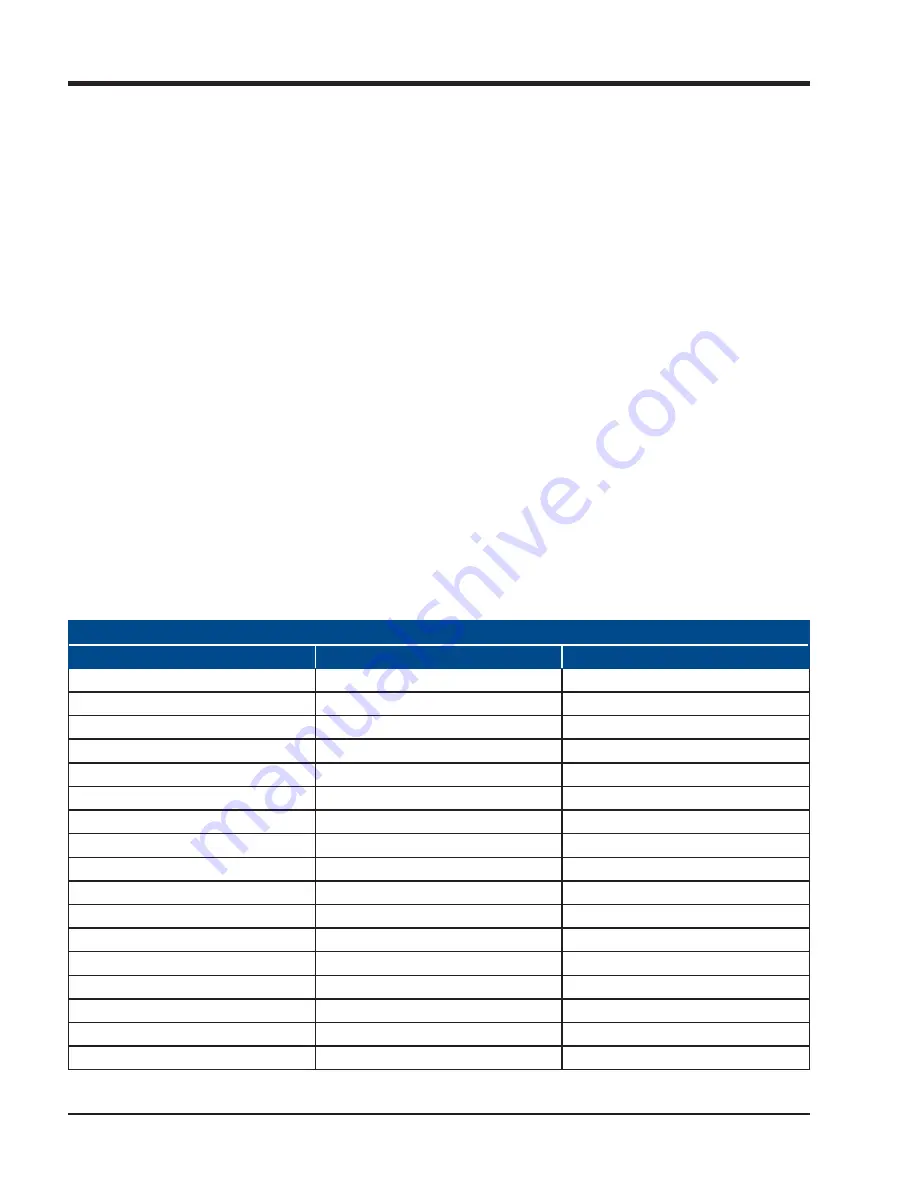
22 – 4
Vission 20/20 • Operation and Service Manual •Vilter/Emerson • 35391SC 2.0
Section 22
•
User Access
Table 22-1. Security Access Levels
Security Access Levels
Page
User Level
*Note
Event List
Level 0
-
Input/Output States
Level 0
-
Trend Chart
Level 0
-
Help
Level 0
-
Alarms & Trips
Level 1*
Level 3 required for constraints
Compressor Scheduling
Level 1
-
Compressor Sequencing
Level 1
-
Condenser Control
Level 1*
Level 3 required for constraints
Compressor Control
Level 1*
Level 3 required for constraints
Maintenance
Level 1
-
Data Backup
Level 1*
Level 3 required to upload data
Instrument Calibration
Level 2
-
Service Option
Level 2
-
Con
fi
guration
Level 2*
Level 3 required for pages 3 - 6
Slide Calibration
Level 2
-
Timers
Level 2*
Level 3 required for constraints
VNC Account
Level 3
VNC Account
Vission 20/20 panels can be accessed remotely by using
a VNC client over TCP/IP network. This tab allows the
operator to change default VNC Password and VNC Port
number, see Figure 22-3.
Change VNC Password
New Password:
• The operator will add the password by touching the
entry box and typing the password via the pop-up
keyboard.
Verify New Password:
• The operator will re-enter the password by touching
the entry box and typing the password via the pop-
up keyboard.
Update:
• Pressing this button will initiate the modi
fi
cation of
the VNC account.
Change VNC Port Number
Port Number:
• The operator will change the port number for VNC
server by touching the entry box and typing via the
pop-up keyboard. Default port number is 5900.
Operator can assign port number ranging between
5900 to 6000.
Update:
• Pressing this button will initiate the modi
fi
cation of
the speci
fi
ed VNC account Port number.
Screen Security Levels
The following table lists all screen and their base secu-
rity levels, see Table 22-1. The majority of the screens
have more than one security level. The base security lev-
el gives the user access to the setpoints that can change
to performance of the compressor. The secondary se-
curity level is typically level 3 and is reserved for those
setpoints that require great care and knowledge of the
system in order to change safely.
Содержание Vission 20/20
Страница 1: ...Vission 20 20 micro controller Operation and service manual Version 2 0 ...
Страница 2: ......
Страница 4: ......
Страница 6: ......
Страница 66: ...8 4 Blank Vission 20 20 Operation and Service Manual Vilter Emerson 35391SC 2 0 ...
Страница 76: ...10 8 Blank Vission 20 20 Operation and Service Manual Vilter Emerson 35391SC 2 0 ...
Страница 86: ...12 6 Blank Vission 20 20 Operation and Service Manual Vilter Emerson 35391SC 2 0 ...
Страница 106: ...15 4 Blank Vission 20 20 Operation and Service Manual Vilter Emerson 35391SC 1 9 ...
Страница 108: ...16 2 Blank Vission 20 20 Operation and Service Manual Vilter Emerson 35391SC 2 0 ...
Страница 136: ...21 4 Blank Vission 20 20 Operation and Service Manual Vilter Emerson 35391SC 2 0 ...
Страница 146: ...24 4 Blank Vission 20 20 Operation and Service Manual Vilter Emerson 35391SC 2 0 ...
Страница 154: ...26 4 Blank Vission 20 20 Operation and Service Manual Vilter Emerson 35391SC 2 0 ...
Страница 156: ...A 2 Blank Vission 20 20 Operation and Service Manual Vilter Emerson 35391SC 2 0 ...
Страница 158: ...B 2 Blank Vission 20 20 Operation and Service Manual Vilter Emerson 35391SC 2 0 ...
Страница 162: ...B 6 Blank Vission 20 20 Operation and Service Manual Vilter Emerson 35391SC 2 0 ...
Страница 180: ...B 24 Blank Vission 20 20 Operation and Service Manual Vilter Emerson 35391SC 2 0 ...
Страница 204: ...B 48 Blank Vission 20 20 Operation and Service Manual Vilter Emerson 35391SC 2 0 ...
Страница 220: ...B 64 Blank Vission 20 20 Operation and Service Manual Vilter Emerson 35391SC 2 0 ...
Страница 257: ......
















































