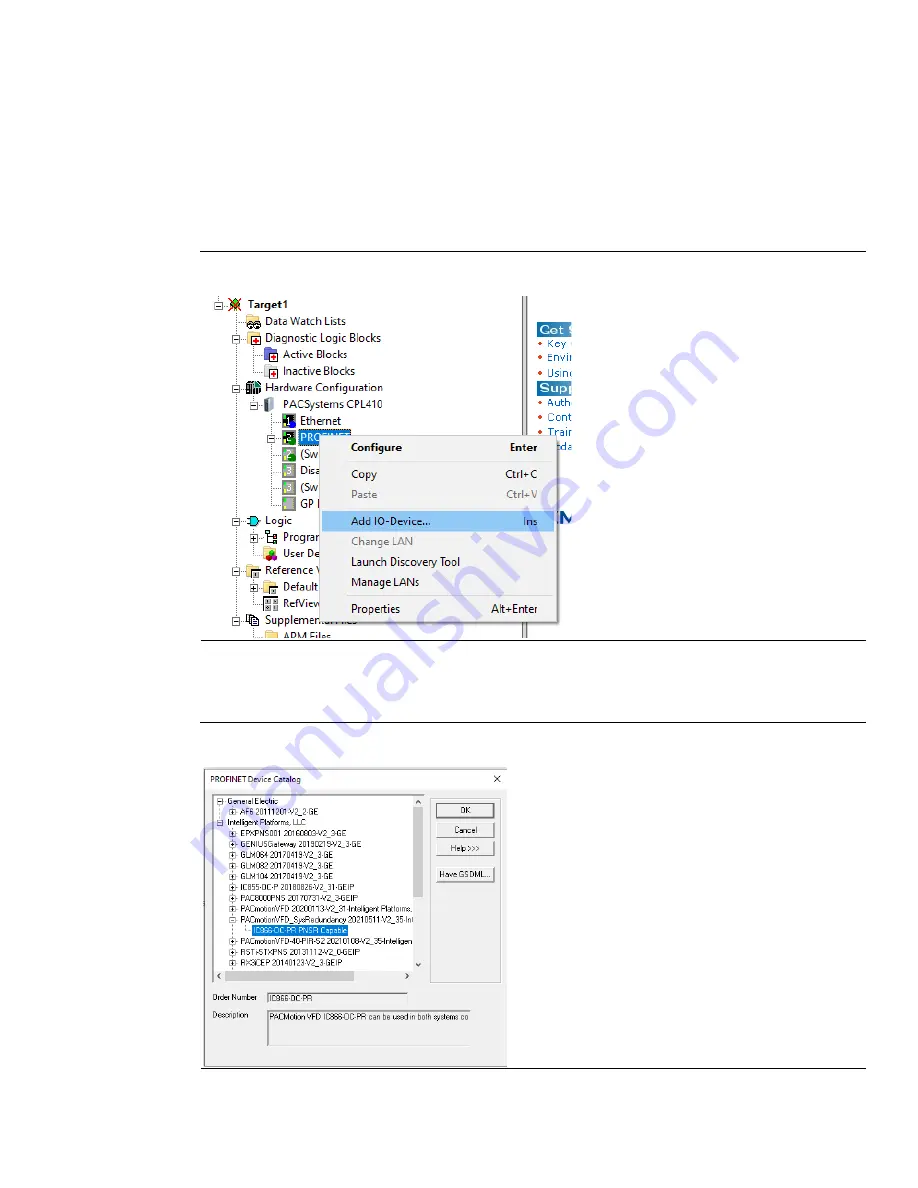
PACMotion VFD PROFINET Configuration User Manual
Section 2
GFK-3226A
Feb 2022
PROFINET Configuration Steps
5
4.
Add Drives to the Network
Once the supervising PROFINET controller has been set up, each associated drive may be set up as a
node on that network.
a)
Right-click on the target PROFINET controller to bring up the pop-up menu and click on Add IO-
Device (Figure 4)
Figure 4: Add IO Device
b)
From the PROFINET Device Catalog, expand the PACMotion VFD entry and select the model of the
drive to be networked at the current node (Figure 5). Select the IC866-OC-PR device.
Figure 5: PACMotion VFD Device Selection























