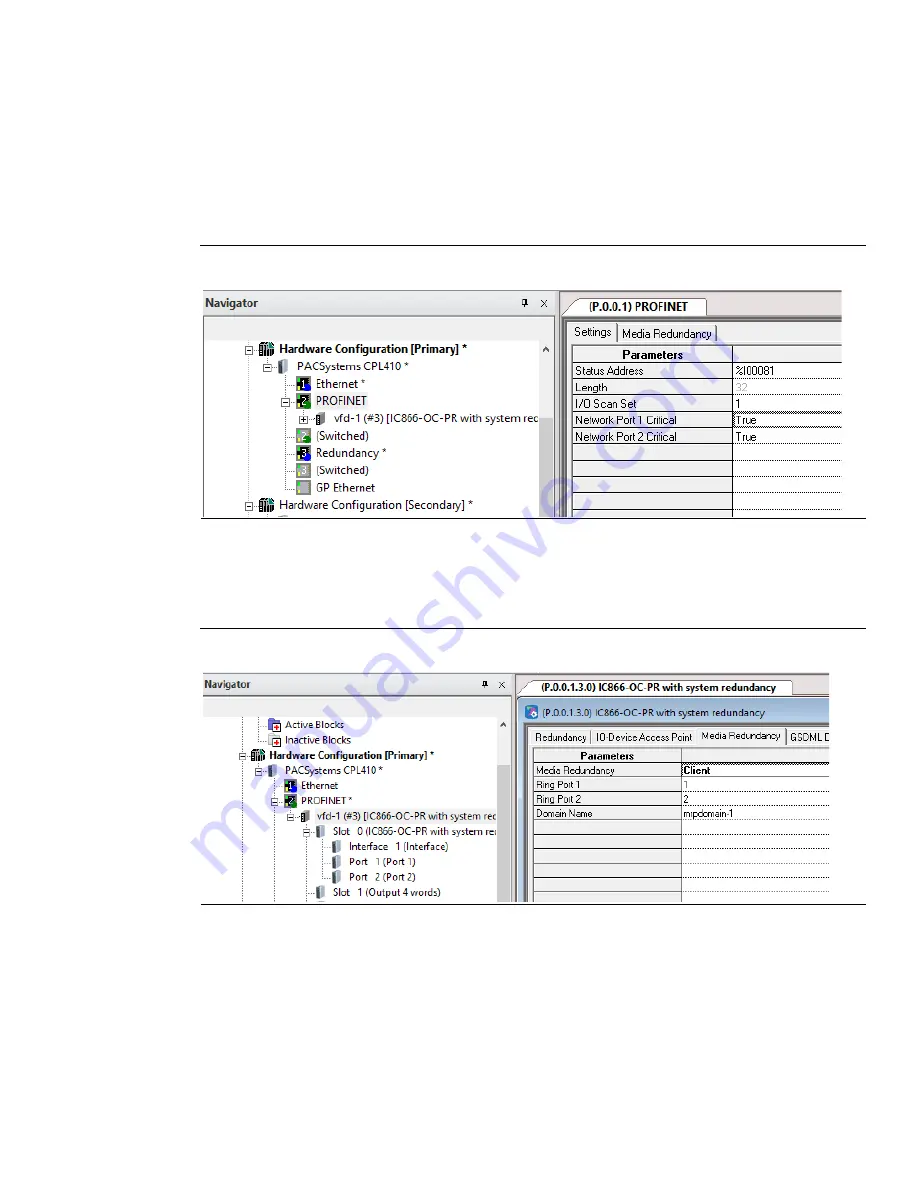
PACMotion VFD PROFINET Configuration User Manual
Section 2
GFK-3226A
Feb 2022
PROFINET Configuration Steps
14
2.
Enable Critical Ports
In a Hot Standby system, enabling the PROFINET Controller network ports as Critical will cause an
automatic CPU role switch when the last critical port is disconnected from the network. This
functionality is
not required
for proper Hot Standby or Media Redundancy operation but may be useful
for some applications. To enable, double-click the PROFINET Controller, and on the Settings tab of the
Controller, configuration set both Network Port 1 and 2 Critical to True (Figure 18).
Figure 18: Enable Critical Ports on PROFINET Controller
3.
Configure Ring Clients
Next, open the attached VFD
’s
configuration, and on the Media Redundancy tab set Media Redundancy
to Client (Figure 19).
Figure 19: Configuring a Ring Client
Note: If there are any other devices on the network set them as Clients as well.
























