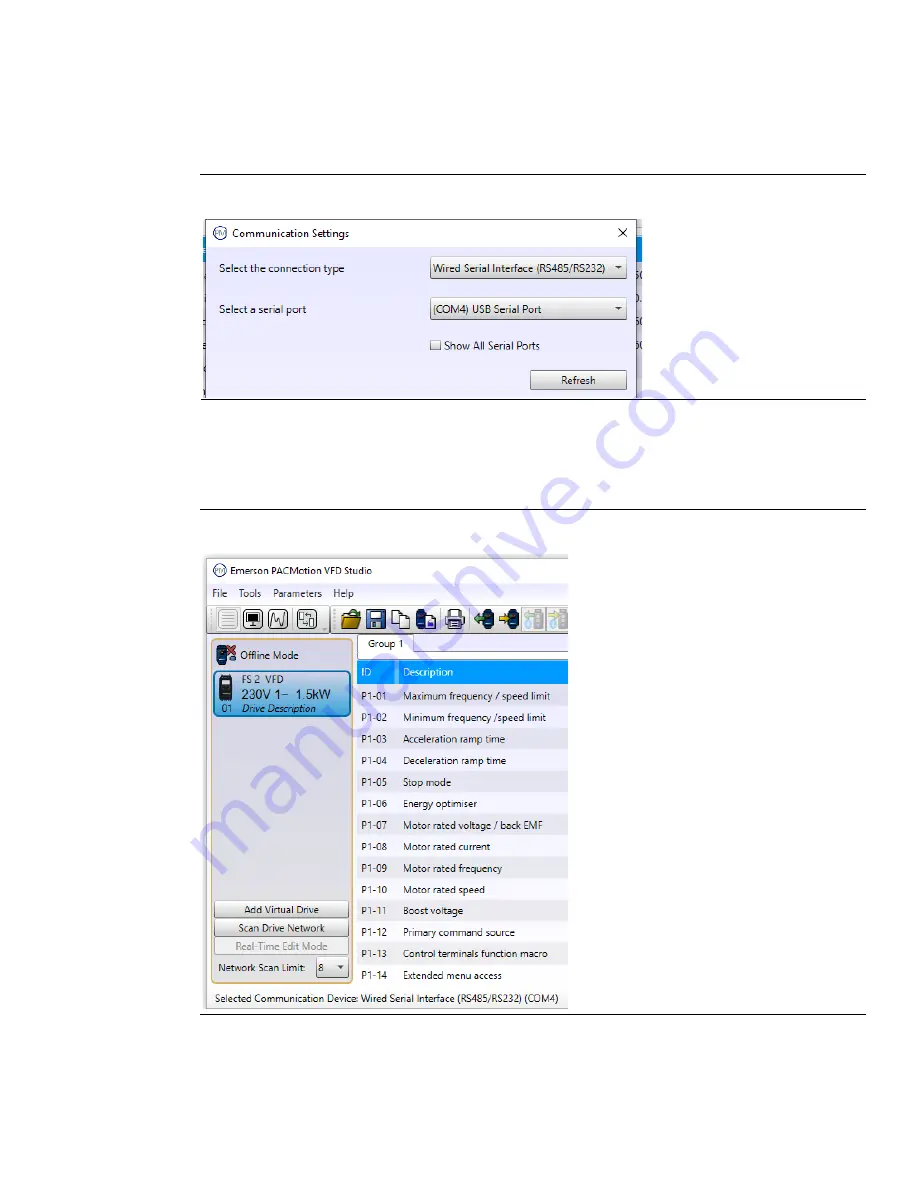
PACMotion VFD PROFINET Configuration User Manual
Section 3
GFK-3226A
Feb 2022
Commissioning using PACMotion VFD Studio
17
The Communications Settings pop-up allow the user to configure the USB serial adapter (Figure 23).
After configuring the communications settings, click the Connect button.
Figure 23:Communication Settings
4.
Scan the Drive
Click the Scan Drive Network button to detect the Drive and upload its parameters into the tool (Figure
24).
Figure 24: Scan Network Drive From VFD Studio





















