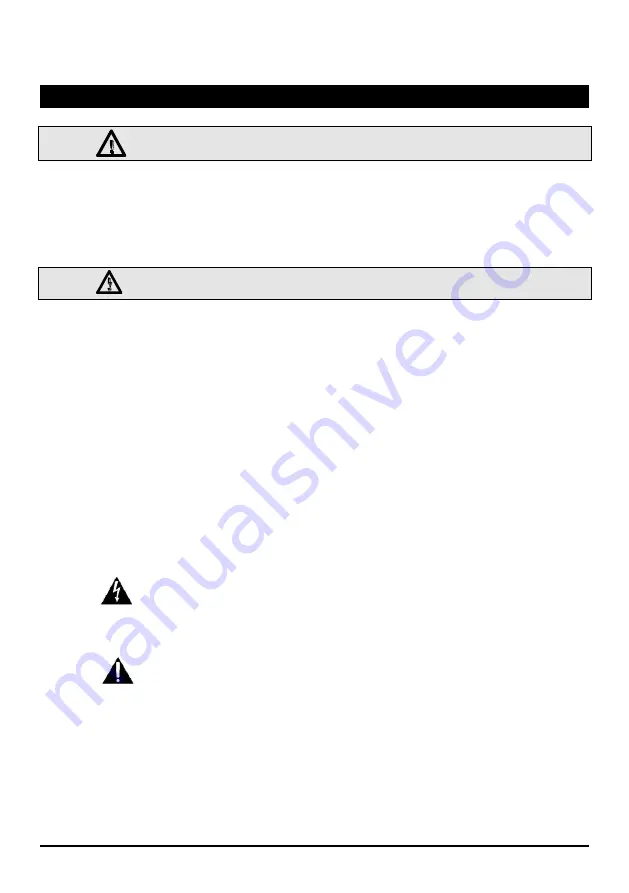
1592022020 iCHILL 100D EVO QRG EN rel. 2.0 23.02.2022
5/40
1
GENERAL WARNING
1.1
PLEASE
READ
BEFORE
USING
THIS
MANUAL
•
This manual is part of the product and should be kept near the instrument for easy and quick reference.
•
The instrument shall not be used for purposes different from those described hereunder. It cannot be used
as a safety device.
•
Check the application limits before proceeding.
•
Dixell Srl reserves the right to change the composition of its products, even without notice, ensuring the
same and unchanged functionality.
1.2
SAFETY
PRECAUTIONS
•
Check the supply voltage is correct before connecting the instrument.
•
Do not expose to water or moisture: use the controller only within the operating limits avoiding sudden
temperature changes with high atmospheric humidity to prevent formation of condensation
•
Warning: disconnect all electrical connections before any kind of maintenance.
•
The instrument must not be opened.
•
In case of failure or faulty operation send the instrument back to the di
stributor or to “Dixell S.r.l.” with a
detailed description of the fault.
•
Consider the maximum current which can be applied to each relay (see Technical Data).
•
Ensure that the wires for probes, loads and the power supply are separated and far enough from each
other, without crossing or intertwining; do not use the same electrical conduit to install high voltage cabling
and low voltage cabling.
•
The ground connection of the secondary coil of the transformer that powers the device can result in a bad
performance; where possible, this connection should be avoided.
•
Fit the probe where it is not accessible by the end user.
•
In case of applications in industrial environments, the use of mains filters (our mod. FT1) in parallel with
inductive loads could be useful.
•
The
symbol alerts the user of non-
insulated “dangerous voltage” within
the product area that is
sufficiently high to constitute a risk of electric shock to persons.
•
The
symbol alerts the user of important operating and maintenance (assistance) instructions
found in the documentation attached to the device.
➢
Separate the power supply of the device from the rest of the electrical devices connected
inside the electrical panel.
Содержание Lumity IC100D EVO
Страница 1: ...QUICK REFERENCE GUIDE IC100D EVO rel 2 0 ...
Страница 2: ......
Страница 33: ...1592022020 iCHILL 100D EVO QRG EN rel 2 0 23 02 2022 33 40 ...






































