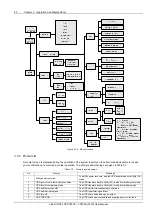Chapter 5 Communication 27
Liebert GXT4 UPS 700VA ~ 3000VA (230V) User Manual
Chapter 5 Communication
This section describes UPS communication over the four types of communication connections on the rear panel of
the Liebert GXT4:
Liebert IntelliSlot port
USB port (standard B-type)
RS232
port
Terminal
Block
Communication
Caution
To maintain safety (SELV) barriers and for electromagnetic compatibility, signal cables should be segregated and run separately
from all other power cables.
5.1 Liebert IntelliSlot Port Communication
Optional cards
The Liebert IntelliSlot port accepts one optional card: Liebert IntelliSlot SNMP Card.
The Liebert IntelliSlot SNMP Card provides SNMP monitoring and control of the UPS across the network.
Follow instructions provided with the Liebert IntelliSlot card to configure Liebert MultiLink, the UPS or any additional
ancillary product for the Liebert GXT4 UPS. These instructions are available at multilink.liebert.com.
Liebert MultiLink
Liebert MultiLink monitors the UPS continuously and can shut down your computer or server in the event of an
extended power failure. Liebert MultiLink can also be configured to shut down the UPS.
Liebert’s MultiLink can also be configured for use without the USB cable or RS232 cable when the Liebert IntelliSlot
SNMP Card or Liebert IntelliSlot Web Card is installed in the UPS. An optional Liebert MultiLink License Kit permits
shutting down the UPS over a network.
For more information about the Liebert IntelliSlot SNMP Card, Liebert IntelliSlot Web Card and Liebert MultiLink
license kits, visit the Liebert Web site (www.liebert.com) or contact your local Emerson representative.
5.2 USB Port Communication
The standard B-type USB port is used to connect the UPS and network server or other computer system using
Liebert MultiLink. Configuration program can be accessed through the communication port.
Configuration program
Accessing the Configuration Program via USB port is a new feature of the Liebert GXT4. For most users, the factory
default settings will be adequate. This section illustrates the features available for modification, as well as the factory
default setting.
The USB configuration program allows these features of the Liebert GXT4 to be changed:
Enable/Disable Auto-Restart
Select frequency converter operation with a fixed output frequency of 50Hz or 60Hz, bypass disabled
Set the Low Battery Warning alarm time from 2 to 30 minutes
Enable/Disable the Auto-Battery test
Enable/Disable Auto-Restart after removing Remote Shutdown
Set the wiring mode of Remote Shutdown
Set the Auto-Enable output
Set the Auto-Battery test to 8, 12, 16, 20, 26 weeks
Select the number of external battery cabinets connected to the UPS to adjust the remaining run time calculated
by Liebert software products
Содержание Liebert GXT4-1000RT230
Страница 1: ...Liebert GXT4 User Manual 700VA 3000VA 230V ...
Страница 2: ......
Страница 6: ......
Страница 49: ......