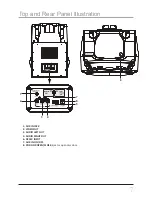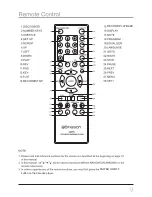Press STOP once during playback to stop and back to song list.
Press PAUSE during playback to pause playback.
Press again to resume the music.
Transpose the music key up.
In the Moive mode, press MENU to return to the main menu.
This key is set the different sound effect of the music.
To show the movie language.(Depends on your download file.)
During playback, press GOTO show the current time counter position.
When you play a video file, press GOTO can set the desire playing time.
Set the music key as normal.
Press this button to listen the music that you just recorded.
This button is to mute the Audio output.
Record your vocal and music to the USB or SD card.
Note: USB or SD card must be inserted before start recording.
Содержание GQ756
Страница 1: ...GQ756 MP3 iPod not included iPod is a registered trademark of Apple Computer Inc All rights reserved ...
Страница 2: ......
Страница 3: ......
Страница 9: ...RECORD STOP RECORD PLAYBACK POWER ON OFF button on the Karaoke player ...
Страница 19: ......
Страница 20: ......
Страница 21: ......
Страница 22: ......
Страница 23: ......
Страница 24: ......
Страница 25: ......
Страница 26: ......
Страница 27: ...AC522 ...
Страница 28: ......
Страница 29: ......
Страница 30: ......
Страница 31: ......
Страница 32: ......
Страница 33: ......
Страница 34: ......
Страница 35: ......
Страница 36: ......
Страница 37: ...AC193 ...
Страница 38: ...GM5272010 ...
Страница 39: ......
Страница 40: ......