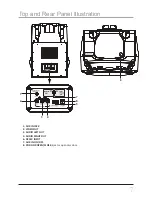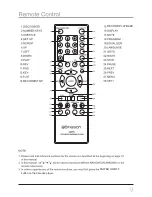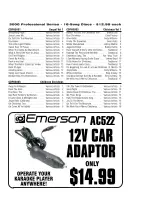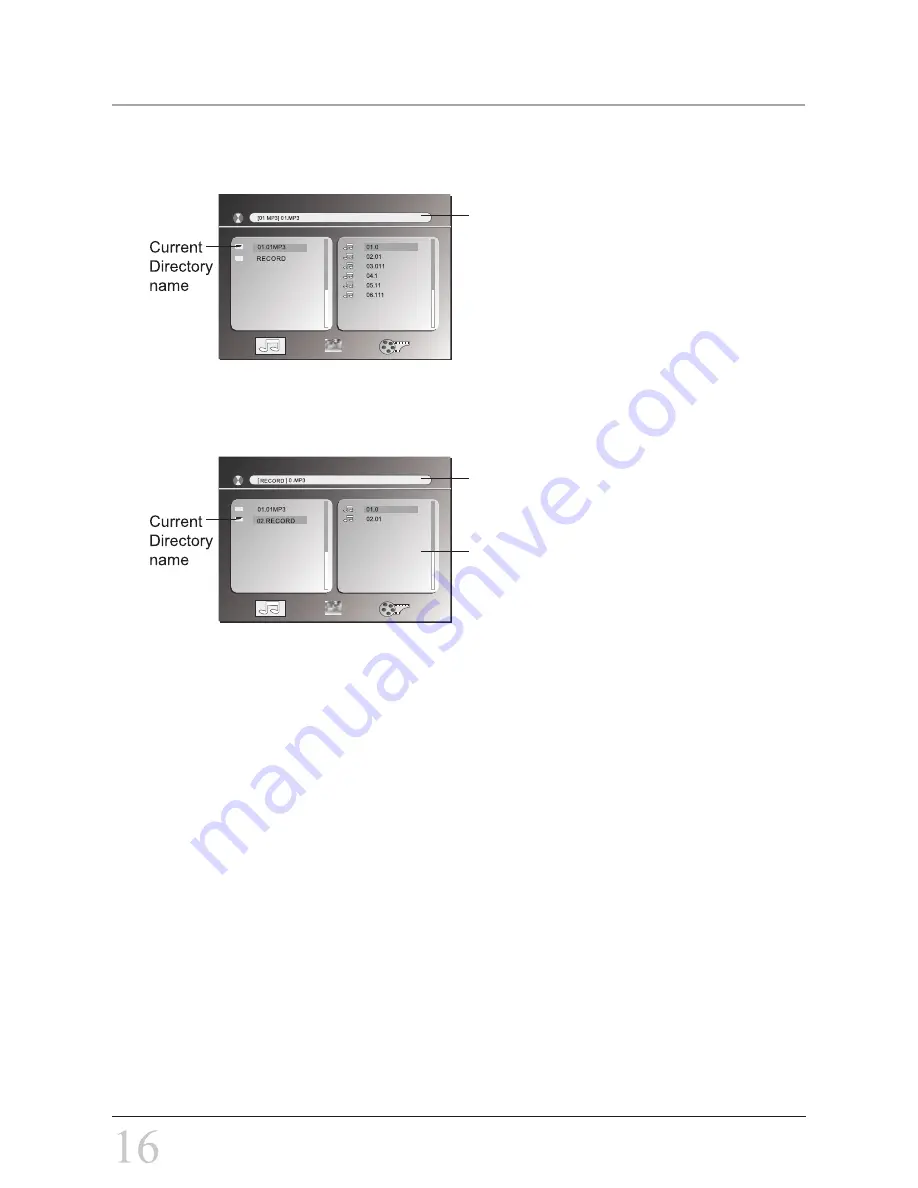
Playback the Recorded File
1. Press “RECORD PLAYBACK” just right after your recording.
2. Press DISC/SD/USB button to select USB or SD mode.
A
B. Select RECORD folder, then press ENTER.
--> Screen shows all tack No.
C. Use the nevigation buttons to pick the identical track number when the Song/Vocal was recorded,
Press ENTER to play.
Current file name
Current file name
Recorded tracks
Содержание GQ756
Страница 1: ...GQ756 MP3 iPod not included iPod is a registered trademark of Apple Computer Inc All rights reserved ...
Страница 2: ......
Страница 3: ......
Страница 9: ...RECORD STOP RECORD PLAYBACK POWER ON OFF button on the Karaoke player ...
Страница 19: ......
Страница 20: ......
Страница 21: ......
Страница 22: ......
Страница 23: ......
Страница 24: ......
Страница 25: ......
Страница 26: ......
Страница 27: ...AC522 ...
Страница 28: ......
Страница 29: ......
Страница 30: ......
Страница 31: ......
Страница 32: ......
Страница 33: ......
Страница 34: ......
Страница 35: ......
Страница 36: ......
Страница 37: ...AC193 ...
Страница 38: ...GM5272010 ...
Страница 39: ......
Страница 40: ......