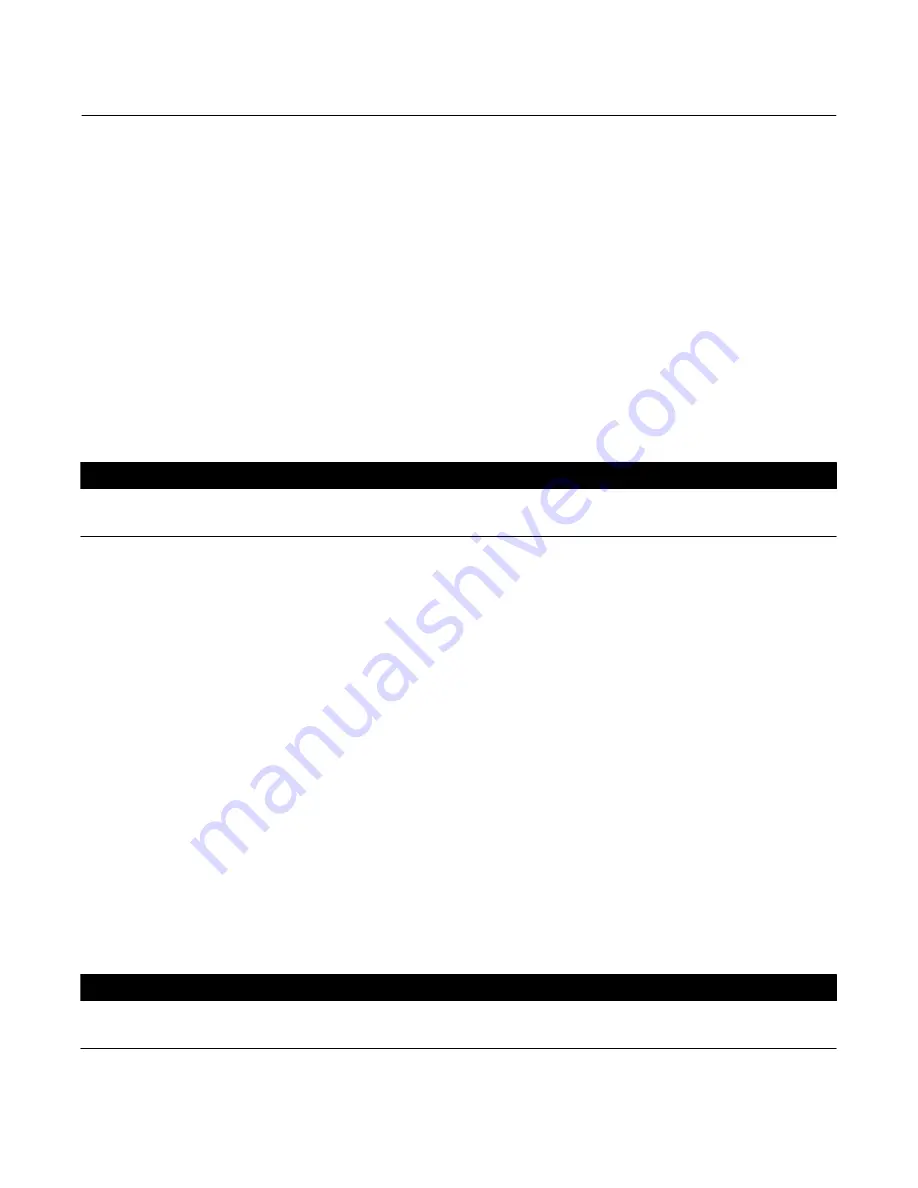
Instruction Manual
D200158X012
4194S Controllers
July 2018
41
2. Disconnect links 1 and 5 (keys 88 and 90) from the pivot assembly (key 89). Note which holes they connect to.
Remove the two screws (key 102) attaching the pivot assembly to the mounting plate (key 77), and remove the
pivot assembly.
3. Set the linearity adjustment screw to approximately the same location as the old assembly.
4. Insert the replacement pivot assembly on the mounting plate, and attach it with the two mounting screws.
5. Attach links 1 and 5 (keys 88 and 90) in the same position as noted in step 2.
6. Refer to the Maintenance Calibration procedure.
Process Drive Flexure
1. Set the process differential pressure to 75 percent of input span.
2. Remove tie bar (key 97) by removing three screws (key 103) form the capsular assembly.
3. Remove the screws and washers (keys 12 and 13) to disconnect the drive flexure (key 79) from the drive bracket
assembly (key 84) and from the adjustment arm of the pivot assembly (key 78). Remove the drive flexure.
4. Connect the replacement drive flexure in place, making sure it is straight and horizontal.
5. Before tightening the screws (key 12) set the pivot in the center of the bushing end play.
CAUTION
Avoid bending or kinking the drive flexure. Bending or kinking the drive flexure can result in product damage, as well as
impaired performance.
6. Tighten the drive flexure to hold the pivot in position. Take care not to kink or twist the flexure when tightening the
screws.
7. Refer to the Maintenance Calibration procedure.
Process Tubing
1. Remove the process pressure from the controller.
2. Disconnect the pressure tubing (keys 91 or 92) at the pedestal assembly (key 81) and at the bottom of the
controller case.
3. Remove the tubing (keys 91 or 92) from the pressure elements.
4. Install the replacement tubing, and tighten all connections. Check for leaks.
5. Refer to the Maintenance Calibration procedure.
Capsular Element Assembly
Refer to figure 5-2 for key number location.
1. Remove the process pressure from the controller.
2. Disconnect link 1 (key 90) from the pointer. Note the hole location in the pivot and pointer assembly.
3. Disconnect the process pressure connection (key 93) from the pedestal assembly (key 81).
4. Remove the four mounting screws (key 127) that attach the capsular element to the process/set point indicating
assembly.
CAUTION
In the following step, do not lift out the capsular element by holding the capsular element or linkages. These parts are
easily damaged.
















































