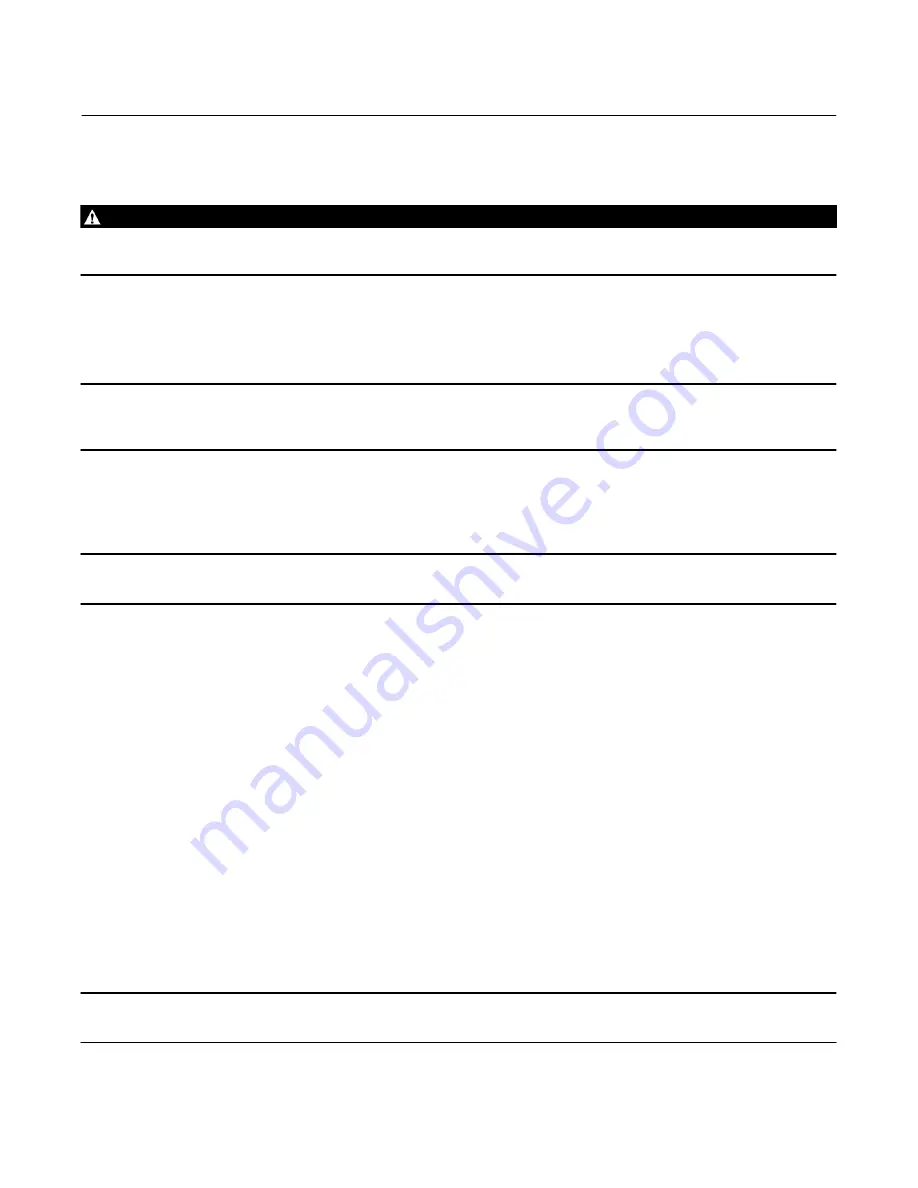
Instruction Manual
D200158X012
4194S Controllers
July 2018
14
Calibration
WARNING
To avoid personal injury or property damage resulting from the sudden release of pressure, do not exceed the operating
limits given in this manual.
If the prestartup checks revealed faulty adjustment of the process indicator, perform the calibration procedures. These
procedures are valid for either shop or field calibration, provided that open process loop conditions exist.
Note
If the controller has the auto/manual option, be sure the controller is in the automatic mode prior to performing the calibration
procedure.
Process Zero and Span Adjustment
Note
Any adjustment of the pointer span adjustment screw will require readjustment of the pointer zero adjustment screw.
1. Refer to figure 3-1 for location of adjustments.
2. Remove the two screws (key 6) and lift off the proportional band indicator cover (key 36).
3. Set the proportional band between DIRECT and REVERSE.
4. Adjust the process differential pressure to the low limit of the input range.
5. Adjust the process pointer to the lowest limit of the input scale by loosening the zero adjustment locking screw and
turning the zero adjustment screw.
6. Adjust the process differential pressure to the upper limit of the input span. Note whether the pointer indication is
above or below the upper limit of the process scale.
7. Adjust the span screw as follows: Clockwise to increase span for a low indication; counterclockwise to decrease span
for a high indication. Adjust the span screw to correct one‐half the error.
8. Repeat steps 4 through 7 until the error is eliminated.
9. Turn the proportional band indicator knob to 400 percent in the desired controller action (either DIRECT or
REVERSE).
10. Install the proportional band indicator cover (key 36) and tighten the two screws (key 6).
Remote Set Point Zero and Span Adjustment (Option M)
Note
Any adjustment of the pointer span adjustment screw will require readjustment of the pointer zero adjustment screw.





























